NEC 140He User Manual
Page 200
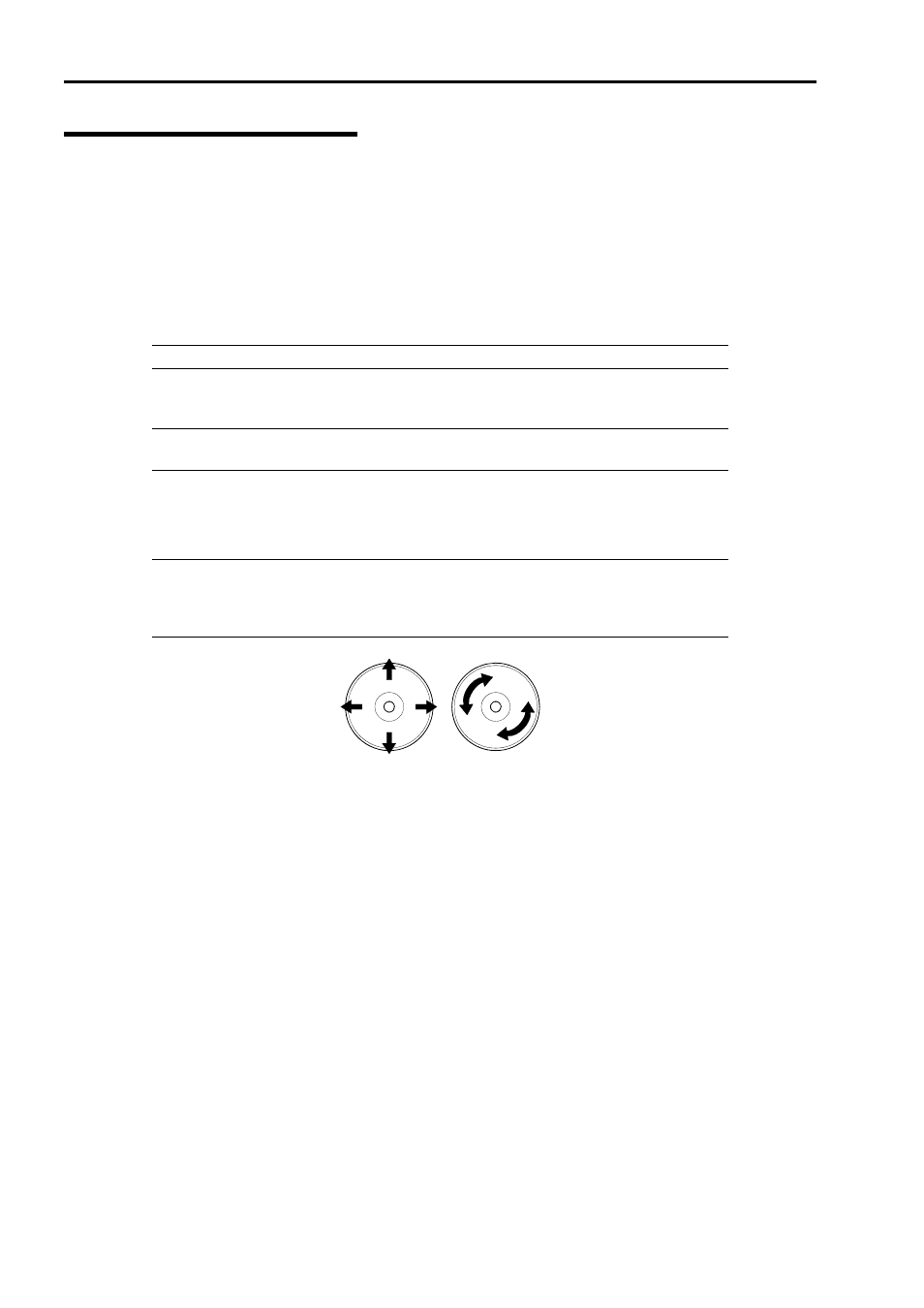
7-4
Cleaning CD-ROM
A dusty CD-ROM or dust-accumulated tray causes the device to fail to read data correctly.
Follow the procedure below to clean the tray and CD-ROM regularly:
1.
Make sure that the server is powered (the POWER/SLEEP lamp is lit).
2.
Press the Open/Close button on the front of the CD-ROM drive.
The tray comes out.
3.
Hold the CD-ROM lightly and take it out from the tray.
NOTE:
Do not touch the signal side of the CD-ROM with your hand.
4.
Wipe the tray with a dry soft cloth.
IMPORTANT:
Do not wipe the lens of the CD-ROM drive. Doing so may damage the
lens and may cause a malfunction of the drive.
5.
Press the Open/Close button or gently push on the tray front to close the tray.
6.
Wipe the signal side of the CD-ROM with a dry soft cloth.
IMPORTANT:
Wipe CD-ROMs from the centre to the outside. Use CD-ROM cleaner
only if necessary. Cleaning a CD-ROM with record spray/cleaner, benzene, or thinner
causes damage to the CD-ROM contents. At worst, inserting the CD-ROM into the server
may cause failure.
OK
NG
