1 preparing the workabout pro for operation, 1 the main battery, 2 charging the battery – Psion Teklogix Schnellstart- Anleitung 7525 User Manual
Page 45: 3 the backup battery
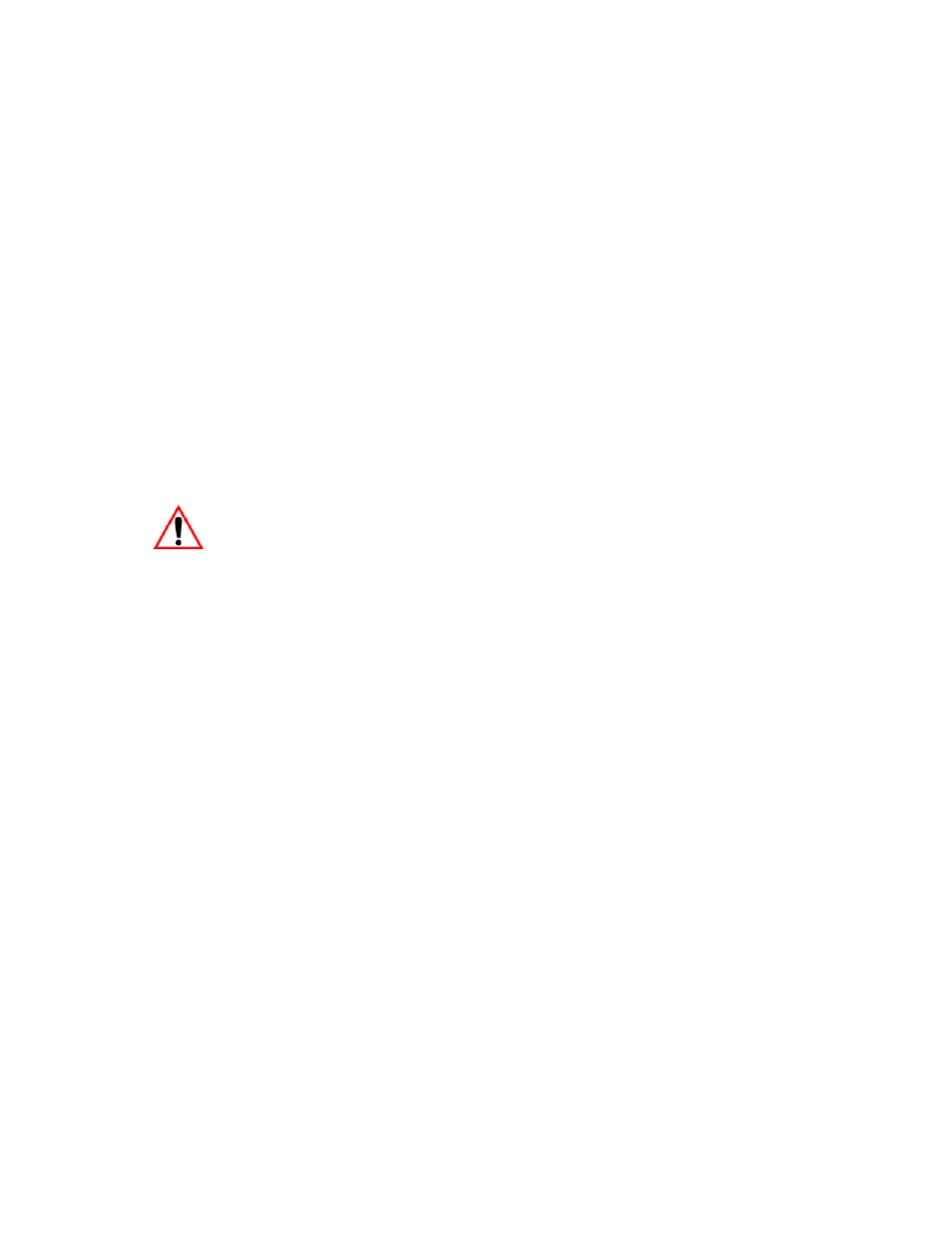
Psion Teklogix WORKABOUT PRO With Windows Mobile 2003 SE User Manual
15
Chapter 2: Basic Checkout
Preparing The WORKABOUT PRO For Operation
2.1 Preparing The WORKABOUT PRO For Operation
2.1.1 The Main Battery
The WORKABOUT PRO C can be powered with one of the following batteries:
•
Standard Battery
•
High-Capacity Battery, or
•
3 AA alkaline batteries.
The WORKABOUT PRO S can be powered with one of the following battery packs:
•
Standard Battery, or
•
High-Capacity Battery
2.1.2 Charging The Battery
Important:
It is critical that you review the battery safety guidelines in “Lith-
ium Ion Battery Safety Precautions” on page 280 before charging
the battery.
Battery packs shipped from the factory are charged to approximately 40%. They
must be fully charged prior to use.
Batteries can be charged using a variety of chargers and docking stations along with
a WORKABOUT PRO internal charger. When using the internal charger, a suitable
power source is required. All chargers and docking stations are described in
Chapter 9: Peripheral Devices & Accessories beginning on page 271.
2.1.3 The Backup Battery
To preserve data stored in your WORKABOUT PRO while you swap the main
battery, the unit is equipped with an internal backup battery
–
a standard Lithium
Alloy Manganese Dioxide coin battery
–
a Maxell ML2032.
The backup battery is trickle charged from the main battery pack and has a limited life
span. To maximize the life of the backup battery, avoid excessive discharging and
recharging of the backup battery by keeping the main battery fully charged. The
backup battery is not user-replaceable. If the backup battery requires replacement, the
WORKABOUT PRO must be returned to a Psion Teklogix approved service centre.
