Adding mobile favorites – Psion Teklogix Schnellstart- Anleitung 7525 User Manual
Page 225
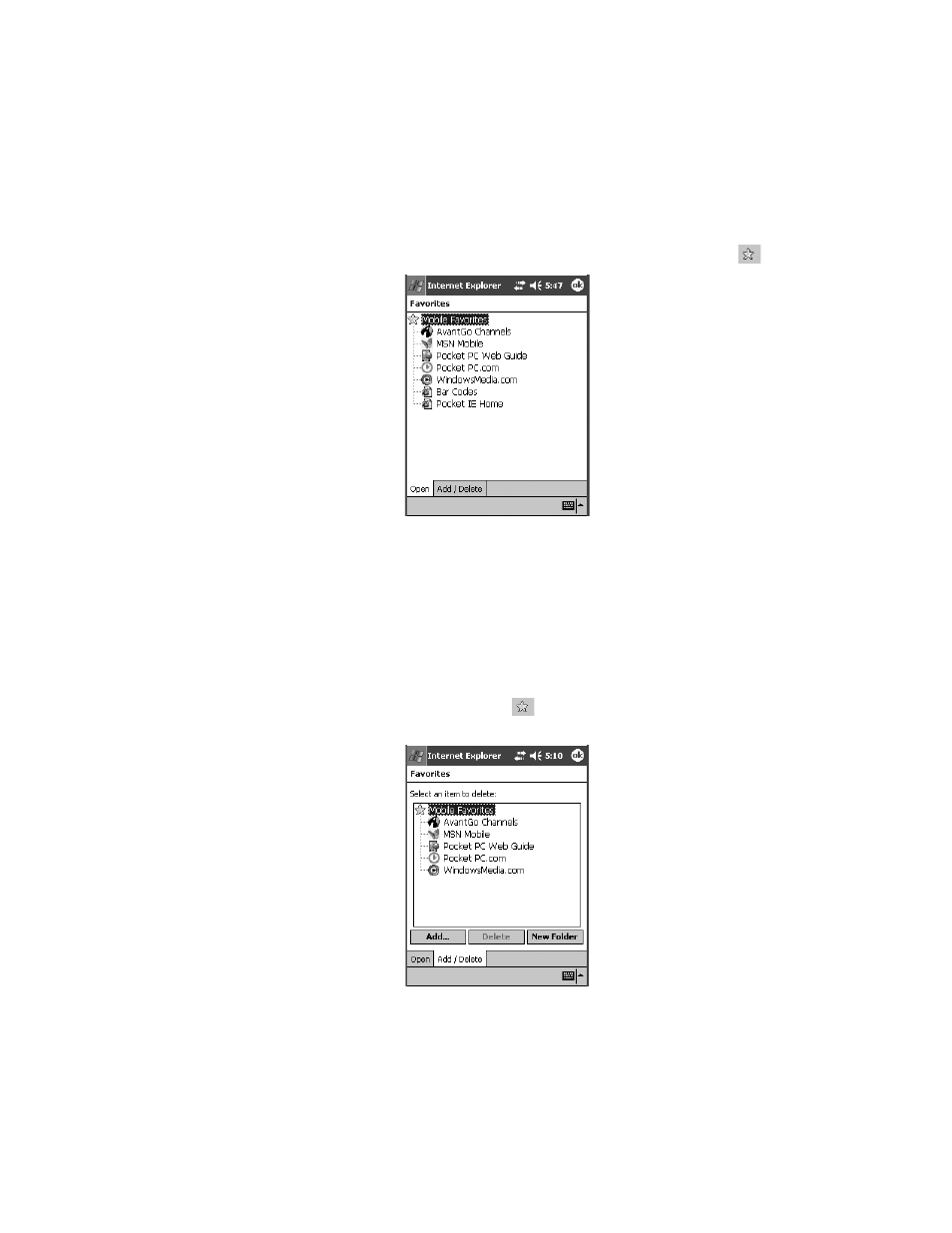
Psion Teklogix WORKABOUT PRO With Windows Mobile 2003 SE User Manual
195
Chapter 7: Programs
Organizing Favorite Web Sites
•
Tap on the Mobile Favorites icon at the base of the Explorer screen
–
.
Figure 7.18 Favorites Screen
This screen shows your current favorite web sites. The WORKABOUT PRO lists a
few sites already in the list by default.
•
Tap on a favorite to open the website.
Adding Mobile Favorites
•
In Internet Explorer, open the web page you want to add to your favorites.
•
Tap on the Mobile Favorites icon
–
to display the Favorites screen.
•
Tap on the Add/Delete tab.
Figure 7.19 Internet Explorer Add/Delete Tab
