3 managing an existing connection, 1 editing a connection – Psion Teklogix Schnellstart- Anleitung 7525 User Manual
Page 197
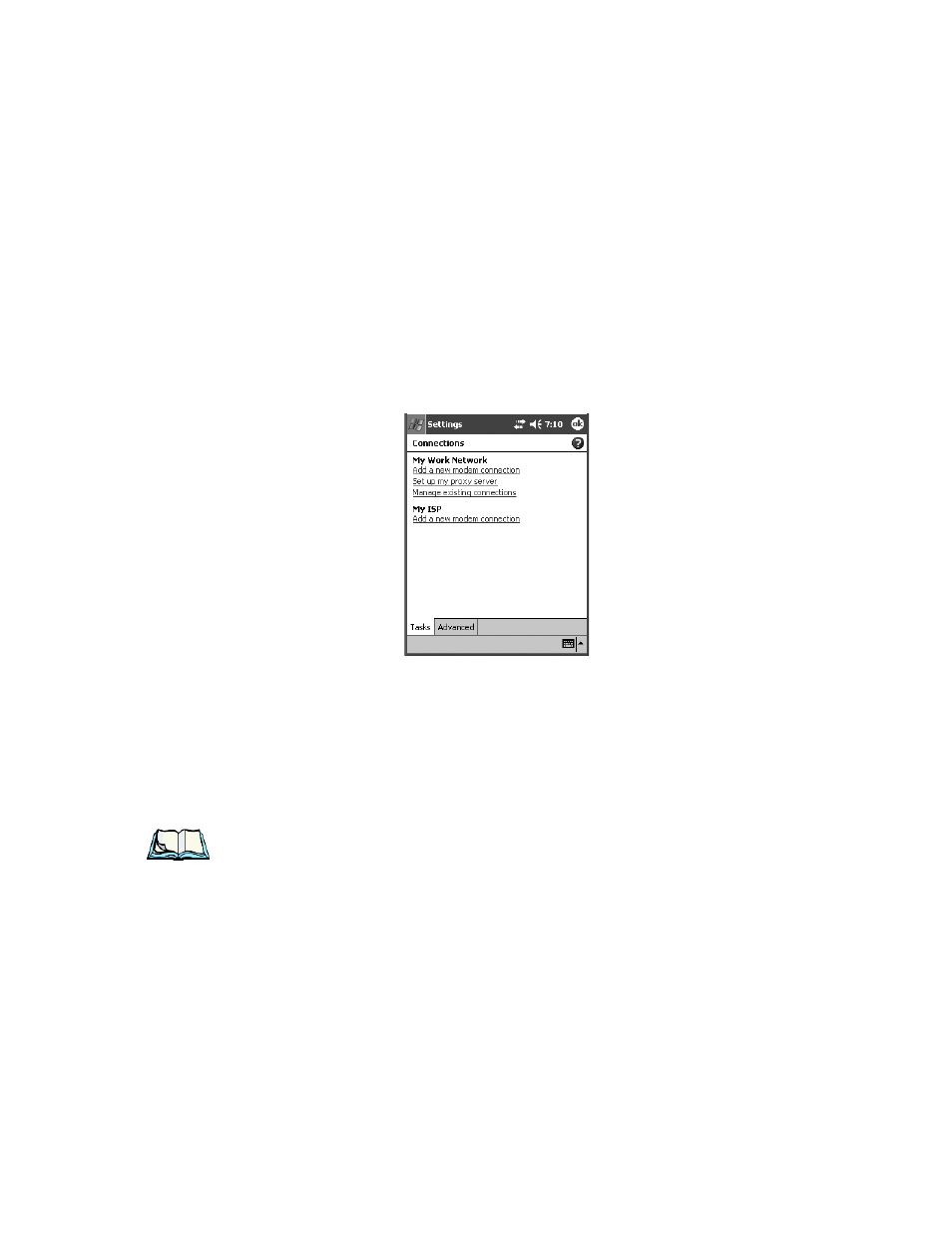
Psion Teklogix WORKABOUT PRO With Windows Mobile 2003 SE User Manual
167
Chapter 6: Settings
Managing An Existing Connection
6.24.3 Managing An Existing Connection
Once you’ve defined a connection, a new option appears in the first Connections
screen
–
Manage existing connections.
6.24.3.1
Editing A Connection
•
Tap on Settings, Connections tab. Tap on the Connections icon.
•
Tap on Manage existing connections.
Figure 6.72 Modem Screen
•
To edit your connection, tap on the Edit button. This will take you back to
the Connection screen where you can make any necessary changes.
•
To launch a connection from this screen, press and hold the stylus on the
connection you want to activate. Choose Connect from the pop-up menu.
•
To delete a connection, press and hold the stylus on the connection you
want to delete. Choose Delete from the pop-up menu.
Note: You can also create a new connection using this screen. Tap on the New
button to begin.
