4 driver mode configuration – Psion Teklogix Schnellstart- Anleitung 7525 User Manual
Page 182
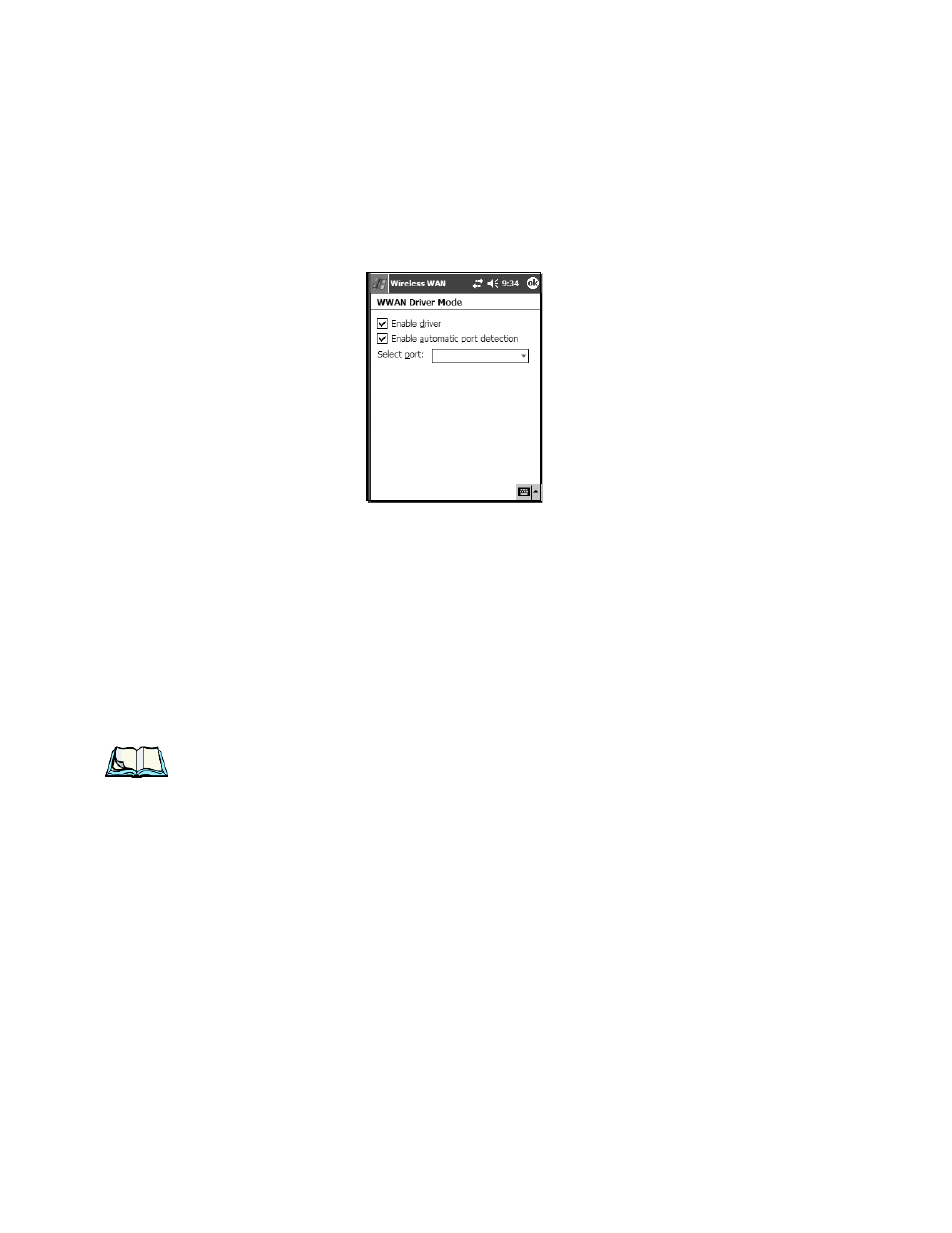
Chapter 6: Settings
Driver Mode Configuration
152
Psion Teklogix WORKABOUT PRO With Windows Mobile 2003 SE User Manual
6.21.5.4
Driver Mode Configuration
Figure 6.56 Driver Mode
By default, the Wireless WAN driver is enabled (the Enable driver: checkbox is
checked). The driver must be disabled in order to use the modem for anything other
than GPRS (e.g. dial-up data, fax, or in order to manually submit AT commands to
the modem for development, testing, approvals, etc.). If the Enable driver:
checkbox is not checked, the driver is shut down as soon as the OK button in the
Driver Mode dialog box used.
If, on the other hand, the Wireless WAN driver is not running and the Enable driver:
checkbox is checked, the Wireless WAN driver is started as soon the Driver Mode
dialog box is closed using the OK button.
Note: When the driver is not running, no network status or signal strength can
be displayed.
Since all currently supported GSM modems are automatically detected, the Enable
automatic port detection checkbox should always be checked. If this checkbox is
not checked, a serial port can be selected manually. This experimental feature allows
the driver to be used with an internal GSM modem that was not recognized by the
automatic detection or an external GSM modem connected to a serial port of the
computer through USB or through Bluetooth. An external modem connected to a
serial port must support 115.2kbit/s, 8bit, no parity and hardware flow control.
