Led w – Psion Teklogix Schnellstart- Anleitung 7525 User Manual
Page 28
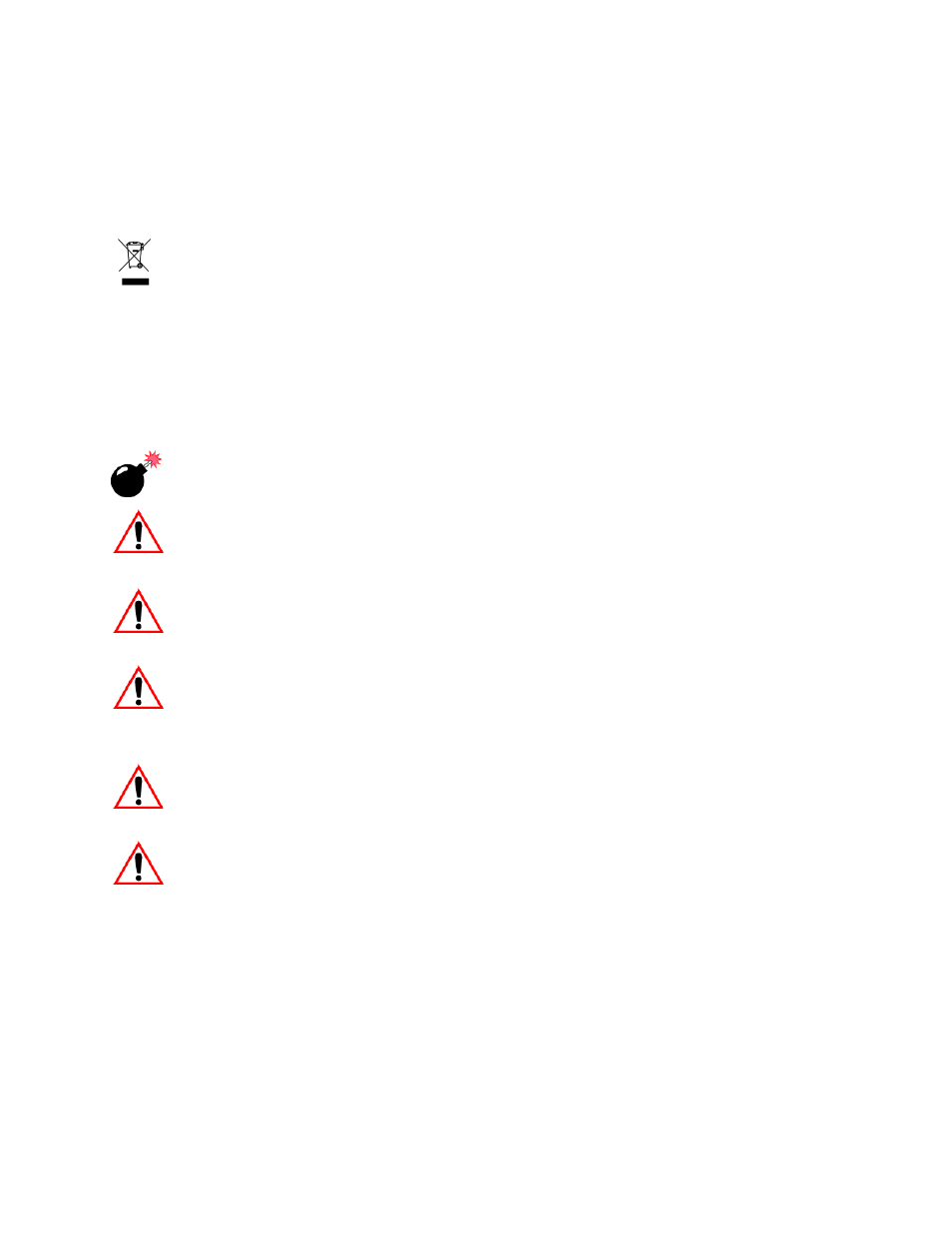
Approvals And Safety Summary
XIV
Psion Teklogix WORKABOUT PRO With Windows Mobile 2003 SE User Manual
Important:
Waste Electrical and Electronic equipment (WEEE) directive
2003/96/EC.
This Product, and its accessories, comply with the requirements of the
Waste Electrical and Electronic Equipment (WEEE) Directive 2002/96/EC.
If your end-of-life Psion Teklogix product or accessory was first placed on
the European Union market after August 12th, 2005, contact your local
country representative for details on how to arrange recycling.
For a list of international subsidiaries, please go to: www.psionteklogix.com.
L
ASER
/LED W
ARNINGS
For your own safety, it is critical that you comply with the following warnings:
C
AUTION
The laser/LED aperture is located in the front of terminal. Do not look into the
laser/LED beam or point the beam at people or animals.
C
AUTION
Using controls or adjustments, or performing procedures other than those speci-
fied herein may result in hazardous radiation exposure.
C
AUTION
The use of optical instruments with this product will increase eye hazard.
This product may contain a laser scanner that emits less than 1.4mW maximum
radiant power at a wavelength of 650nm or 680nm.
D
O
N
OT
O
PERATE
I
N
A
N
E
XPLOSIVE
A
TMOSPHERE
Operating Psion Teklogix equipment where explosive gas is present may result in
an explosion.
D
O
N
OT
R
EMOVE
C
OVERS
O
R
O
PEN
E
NCLOSURES
To avoid injury, the equipment covers and enclosures should only be removed by
qualified service personnel. Do not operate the equipment without the covers and
enclosures properly installed.
For qualified personnel: Remove the battery pack before removing the cover
and enclosures.
