Psion Teklogix Schnellstart- Anleitung 7525 User Manual
Page 297
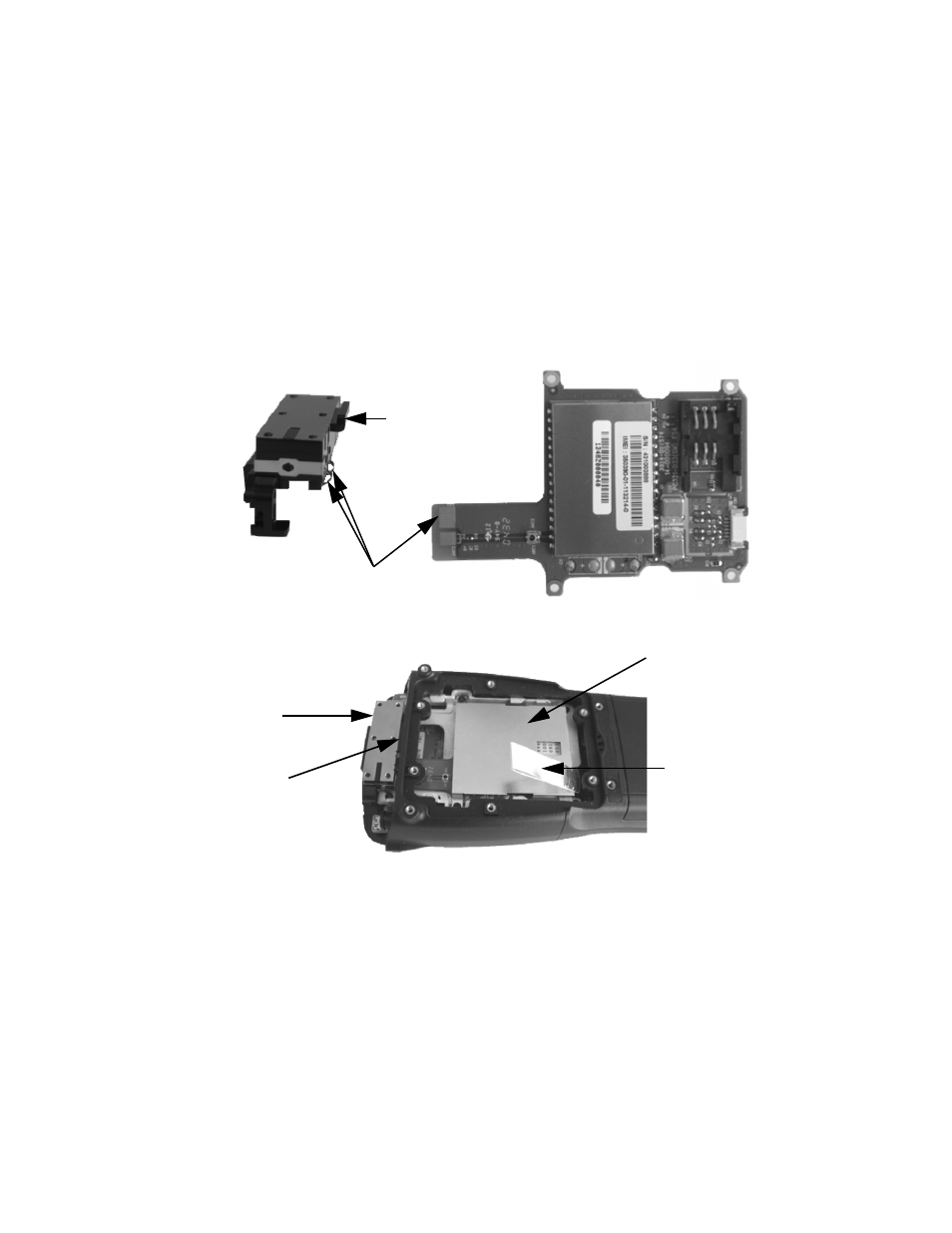
Psion Teklogix WORKABOUT PRO With Windows Mobile 2003 SE User Manual
267
Chapter 8: Expansion Modules
Installing A GSM/GPRS Module
•
Fit the antenna at the top of the unit making certain that the antenna contacts
are aligned with the contacts on the GSM/GPRS module (see Figure 8.7).
Ensure that the tab at the top of the antenna is inserted under the lip of the
WORKABOUT PRO’s black plastic frame (Figure 8.8).
•
Use the screws provided to secure the antenna on the metal frame. Tighten
the screws to a torque of 2 lbs-in (2 kgf-cm, or until finger tight.
Figure 8.7 Installing The Antenna
Figure 8.8 An Installed GSM/GPRS
•
Slide the SW1401 switch to the right to turn power back on.
•
Replace the end-cap.
Tighten the end-cap screws to a torque of 3 lbs-in (3kgf-
cm), and replace the
back plate and battery.
•
Verify the installation by turning on the unit and checking that the signal
strength icon is available in the taskbar, or that “Expansion Slot - Psion Tek-
logix GPRS” is listed under
Properties
, in the
Control Panel System Properties
menu.
Tab
Antenna
Antenna Contacts
GSM/GPRS Module
Antenna
Location of Antenna Tab
tucked beneath unit frame
GSM/GPRS Module with
SIM Card Stopper Plate
in place
Scanner Flex Cable
