6 file explorer, 7 find, 6 file explorer 7.7 find – Psion Teklogix Schnellstart- Anleitung 7525 User Manual
Page 219
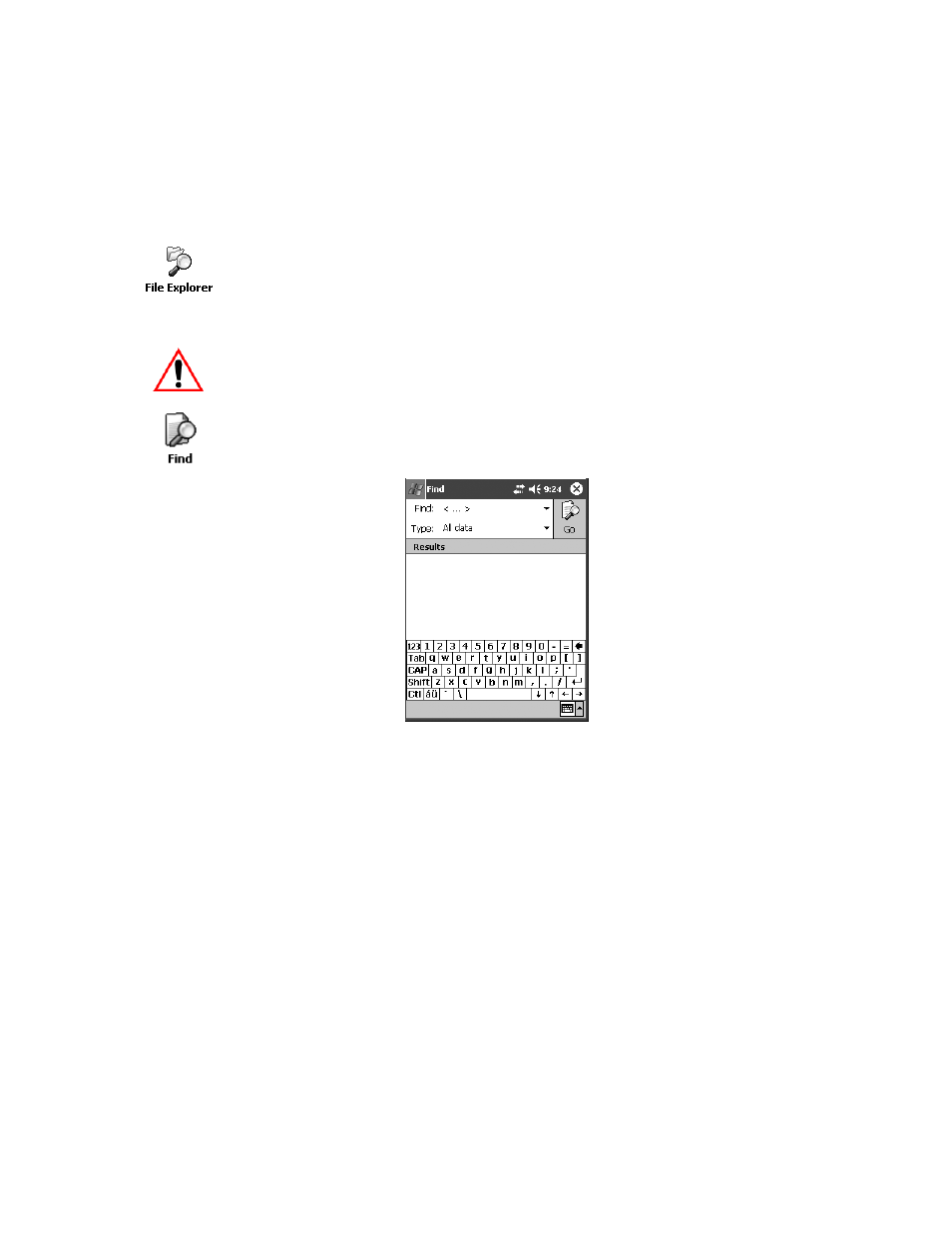
Psion Teklogix WORKABOUT PRO With Windows Mobile 2003 SE User Manual
189
Chapter 7: Programs
File Explorer
7.6 File Explorer
Windows Mobile 2003 SE files are stored in folders and sub-folders that are
accessible through File Explorer. You can open, save, rename, copy and paste files
in the same manner as you would on any desktop PC.
Important:
Refer to “Managing Files And Folders” on page 57 for details
about this program.
7.7 Find
•
Tap Start, Programs, and then tap on the Find icon.
Figure 7.10 Find Screen
This screen allows you to search through the help files for a particular topic.
•
In the Find field, type the item for which you’re looking.
•
To narrow your search, tap on the Type drop-down menu and choose from a list
of preexisting programs. To search through all files, leave this option at All Data.
