Section 3: copying operations – Konica Minolta 7222 User Manual
Page 63
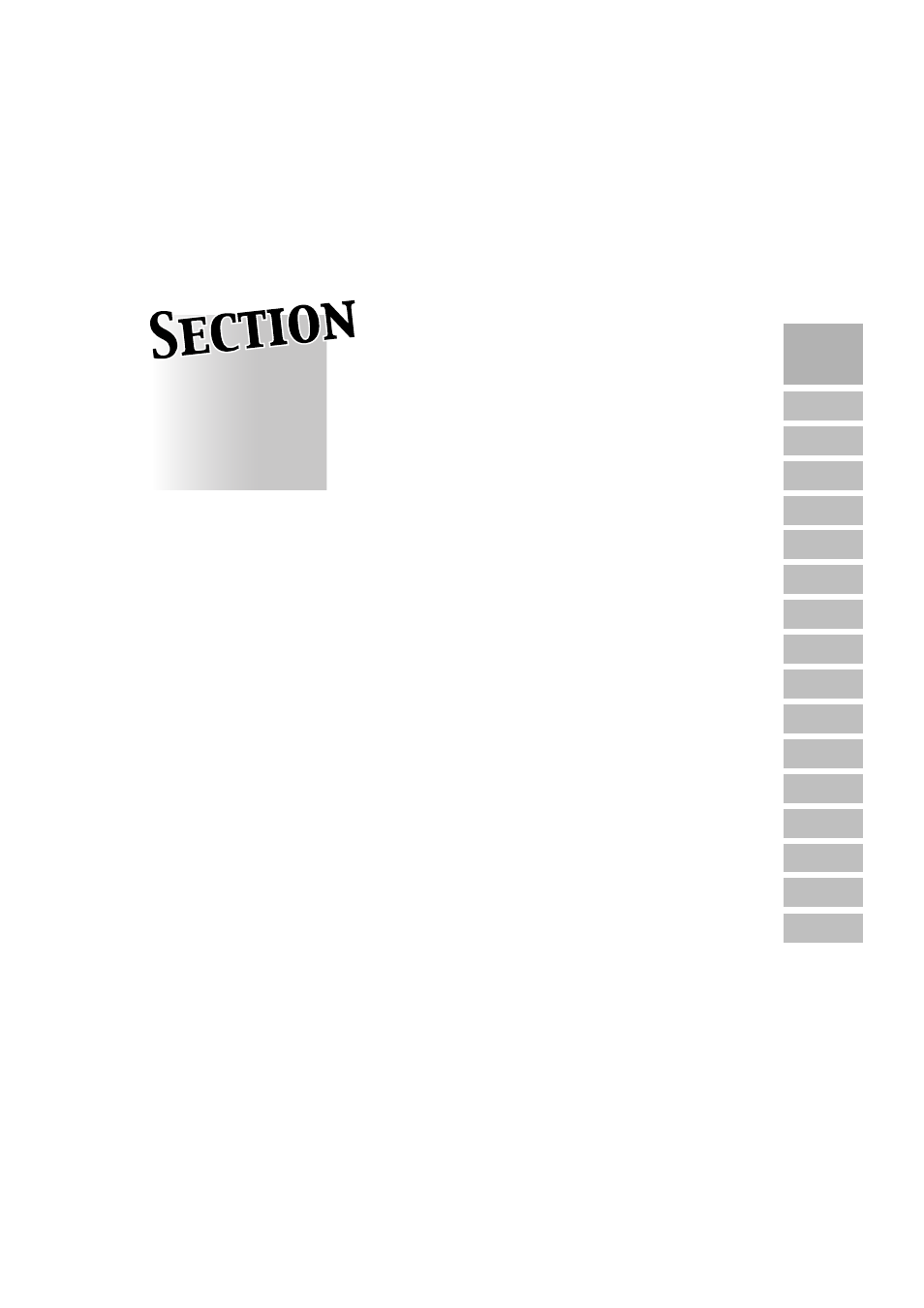
3
Making Double-Sided Copies (1 2, 2 2) .............................................3-18
Making Single-Sided Copies from Double-Sided Originals (2 1) .............................3-22
Copying Using Special Paper (Multi-Sheet Bypass Tray) ...............................3-24
Copying Using Memory..........................................................................3-26
Output Mode for Machine without Finisher ............................................3-32
Output Mode for Machine with Finisher .................................................3-34
Stapling Output Copies (Staple).............................................................3-38
Punching File Holes in Copies (Punch)..................................................3-42
Making Fold in Copies (Fold / Fold & Stitch) ..........................................3-47
Output Mode for Machine with Inner Tray IT-101...................................3-50
Section 3:
Copying Operations
How to Make a Basic Copy
3
Copying
Operations
Positioning
Originals
Setting Print
Quantity
Stop
Scan/Print
Lens Mode
Density
1-1, 2-2
2-1
Staple
Punch
Multi-Sheet
Bypass Tray
Using
Memory
Output without
Finisher
Output with
Finisher
Copy Size
Fold/
Fold&Stitch
Output with
Inner Tray
