Programmed shut-off (weekly timer), Timer interrupt, Programmed shut-off (weekly timer) -2 – Konica Minolta 7222 User Manual
Page 156: Timer interrupt -2
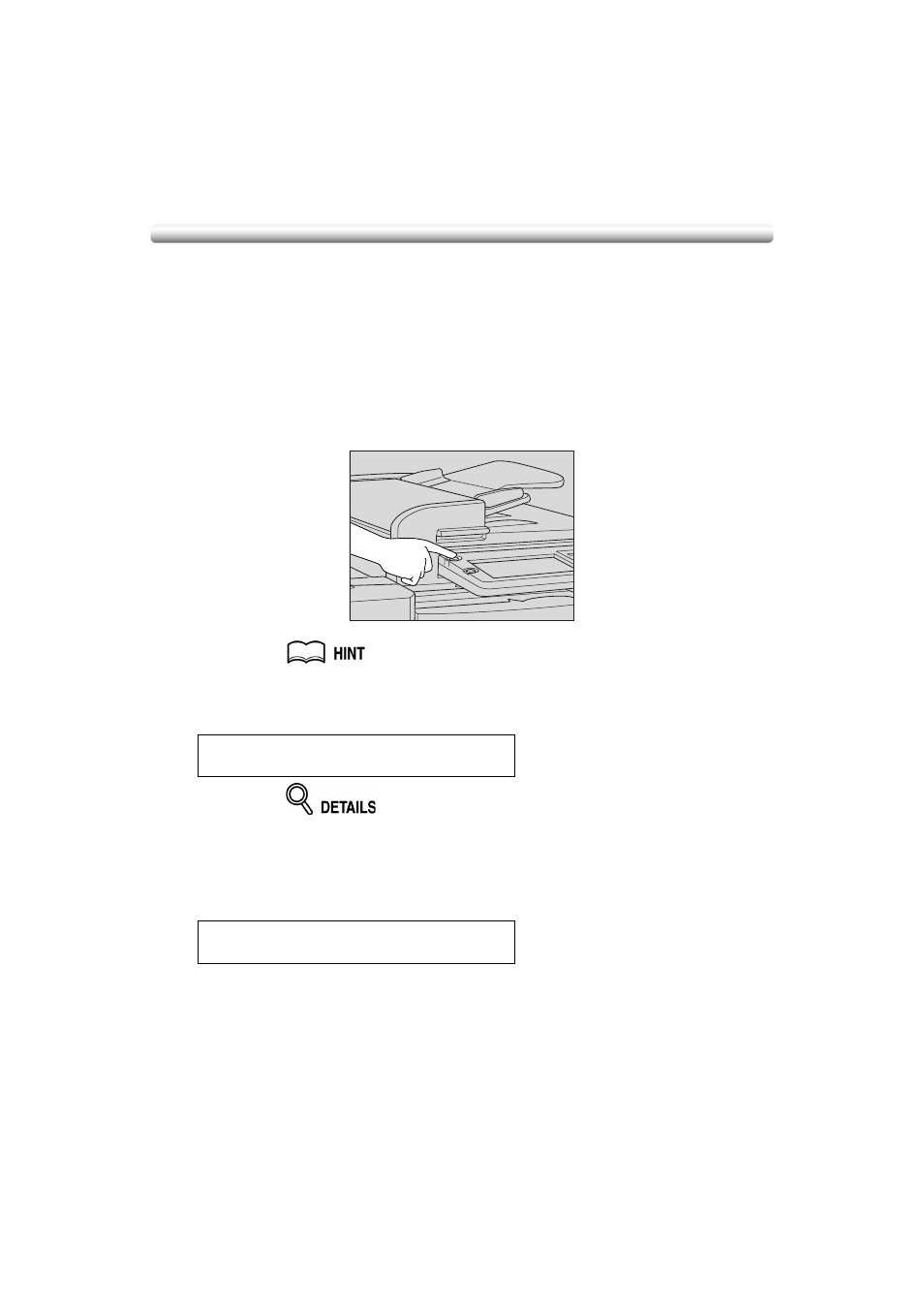
7-2
Programmed Shut-Off (Weekly Timer)
The Weekly Timer function turns a copier on and off at the time specified by the Key
Operator.
This function is not factory-set. When a copier is under control of the Weekly Timer
function, the Timer Interrupt mode message will be displayed after pressing the power
switch, and copying is unavailable.
However, copying can be available by using the following procedure.
Timer Interrupt
1.
Press the power switch.
For details of the Weekly Timer function, see p. 13-33 to p. 13-40.
The Basic screen will be displayed along with the message shown below.
The machine power will be turned off automatically after 5 minutes from this
state if a password is not entered.
The Timer Interrupt password is not factory set and must be entered by the Key Operator.
In the event the Timer Interrupt password has not been entered by the Key Operator, the
following message will display instead.
When the above message displays, proceed to step 4.
Timer interrupt mode
Enter password
Input copy time
0 hour(s) 05 minute(s)
