Index, Symbols, Numerics – Konica Minolta 7222 User Manual
Page 323
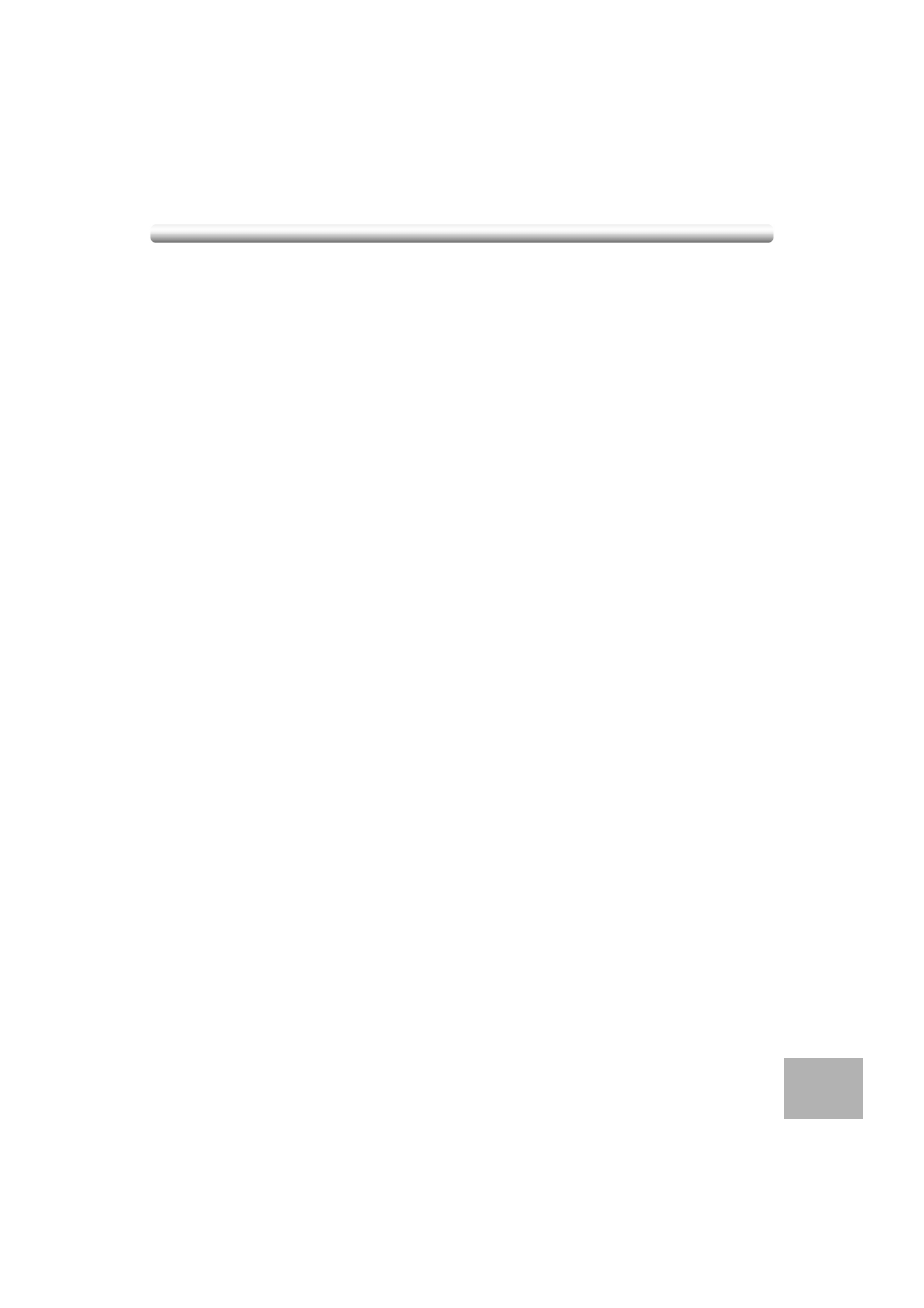
i
Index
Symbols
Numerics
1 SHOT indication time 13-46
1.00 magnification mode 3-13
2 in 1 9-10
2 Repeat 9-34
4 in 1 9-10
4 Repeat 9-34
5.5"x8.5" orig. type 13-46
8 in 1 9-10
8 Repeat 9-34
A
-A- key 3-11
ADD PAPER key 5-9
ADD STAPLES key 11-12
ADD TONER icon 2-10
Add toner icon 11-2
Adding Toner 11-2
ADU 2-6
AES (Automatic Exposure Selection) 3-16
All Counter Reset 13-24
AMS (Automatic Magnification Selection) 3-11
Application Customize 13-48
APPLICATION key 2-11, 9-2
Application Selection Screen 9-2
APS (Automatic Paper Selection) 3-9
APS priority 13-46
ATS/APS (Memory Switch) 13-45
AUTO Layout 9-40
Auto Low Power 2-20
AUTO RESET key 2-8
Auto reset timer 13-44
Auto Shut-Off 2-20
AUTO START 13-46
Auto tray switch 13-45
AUTO/RESET effect 13-44
B
Basic Screen 2-10
BK-114 Branch kit 2-14, 2-17
Book Copy 9-21
Booklet 9-13
Bypass key 3-24
Bypass tray size 13-46
C
C (CLEAR) key 2-8
Call for Service message 5-2
Call for Service Screen 5-2
Canadian Department of Communications Regulations 1-5
CAUTION 1-4
Caution label 1-2
Change User Account (E.C.M.) Data 13-20
Chapter 9-7
CHECK key 2-8
Check mode 4-4
Combination 9-10
Contrast adjustment dial 2-9
Control panel 2-8
Conveyance unit cover 6 2-6
Copier Initial 13-6
Copy density 3-16
COPY key 2-8
Copy Limit Reached Effect 13-26
Copy Mode (Initial setting) 13-7
Copy size 3-9
Corona wire cleaning knob 2-5
Count/Set indicator 2-11
Counter 2-8
Counter List Screen 12-7
D
DANGER 1-4
DATA indicator 2-8
Date/Time indicator 2-10
Density (Initial setting) 13-8
Density (Preset key) 13-16
DENSITY setting area 2-11
Density Shift 13-49
Desk 2-3
Dial 2-13
Double-sided copy 3-18
Double-sided original 3-22
E
E.C.M. 2-22, 13-18
ECM On/Off Setting 13-25
Electrode wire 12-5
Electronic Copy Monitor (E.C.M.) 13-18
E-Mail Notification Setting 13-31
Environment 1-7
Exit tray 2-3
Extension cord 1-6
Index
