Konica Minolta 7222 User Manual
Page 308
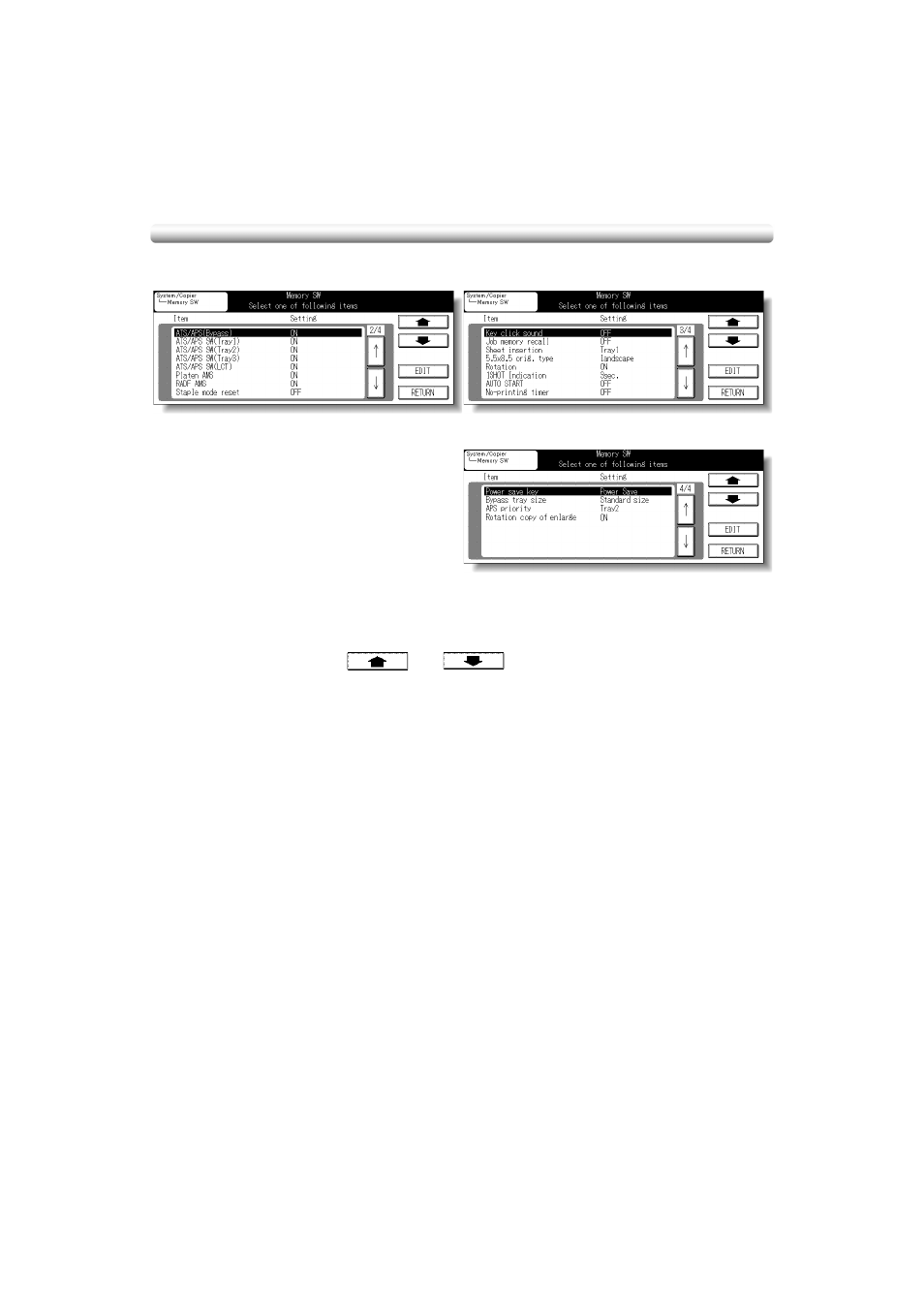
[12] Memory Switch (continued)
13-44
Procedure
1
Touch 12 Memory SW on the System/Copier Setting Menu Screen to display the Memory
Switch Screen.
2
Use the procedure below to select the desired item and change the setting.
(1) Touch the arrow keys at the right side of the item list to select the desired item.
(2) Touch the arrow keys
and
at the upper right to scroll the screen.
(3) Touch EDIT to change the setting of the highlighted item.
(4) Repeat above steps (1) to (3) to make several changes in succession.
3
Touch RETURN to restore the System/Copier Setting Menu Screen.
4
If no further changes are required, turn the machine power OFF then ON for normal copying
operations.
The following functions can be provided by the Memory switch settings.
[1] Auto reset timer
Sets the time interval for the machine to reset to the initial condition.
Options: Off or 30/60/90/120/150/180/210/240/270/300 seconds.
[2] AUTO/RESET effect
Sets the condition of Copy mode, Copy density, Magnification, and Paper tray selection
when the [AUTO RESET] key is pressed.
Options: Full-auto (factory setting) or Initial setting (key operator setting). Initial is the
default setting.
[3] Load RADF effect
Determines how the machine initializes when it is in the platen copy mode (non RADF)
and an original is inserted in the RADF feed tray.
Options: RADF and RADF + Auto Reset. The RADF option will activate the RADF without
resetting any other features. The RADF + Auto Reset option will activate the RADF and
reset the machine to the features programmed in memory switch #2.
Memory Switch Screen 2
Memory Switch Screen 3
Memory Switch Screen 4
