Konica Minolta 7222 User Manual
Page 110
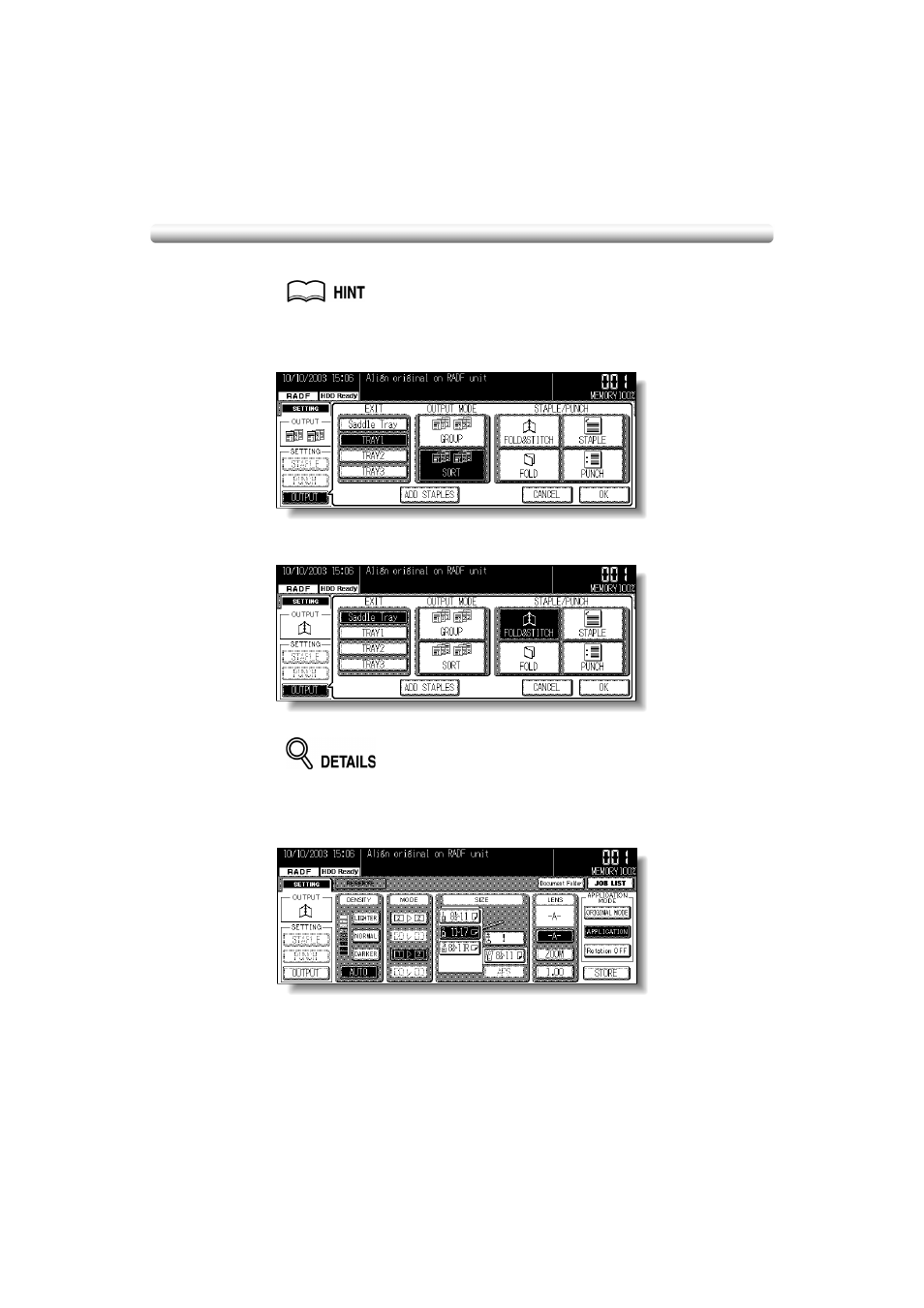
Making Fold in Copies (Fold / Fold & Stitch) (continued)
3-48
1.
Close the RADF securely, then press [AUTO RESET].
Key Operator can change the initial output mode. See p. 13-11 to p. 13-12.
2.
Touch OUTPUT on the Basic Screen to display the Output Mode popup
menu.
3.
Touch FOLD or FOLD&STITCH, as desired.
Selecting FOLD or FOLD&STITCH will automatically switch the output tray to Saddle tray.
Any tray other than Saddle tray cannot be selected for Fold or Fold&Stitch
mode. Changing the selection of the output tray will release the Fold or
Fold&Stitch mode.
4.
Touch OK on the Output Mode popup menu.
The Basic Screen will be restored and the selection made in the output mode will be
reflected in the OUTPUT icon area.
AMS and 1-2 copy mode are automatically selected, and the APPLICARTION key is
highlighted to indicate that Booklet function is automatically selected.
