Konica Minolta 7222 User Manual
Page 5
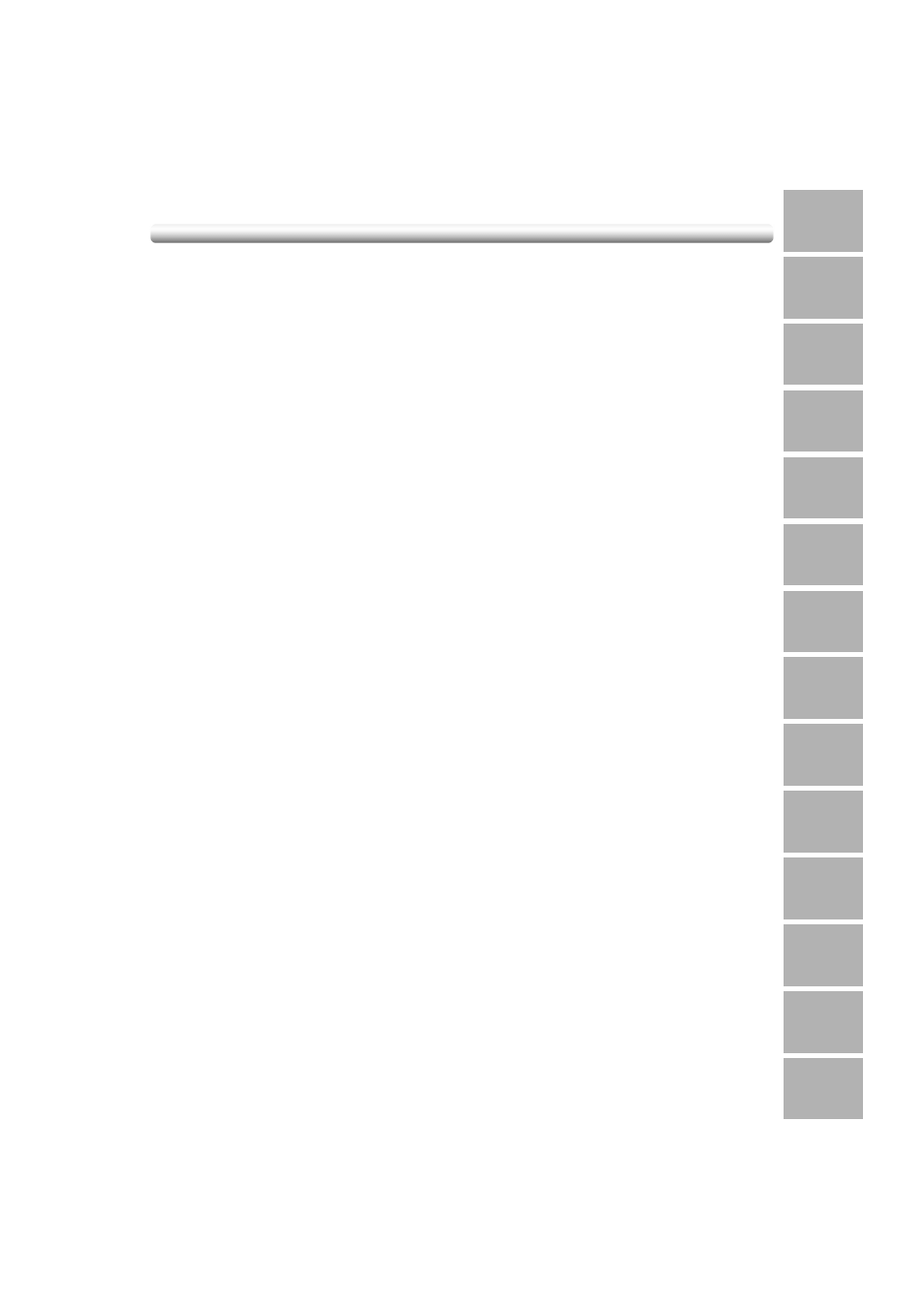
i
2
1
3
4
5
6
7
8
9
10
11
13
12
Safety
Information
Machine
Information
Copying
Operations
Helpful
Functions
Trouble-
shooting
Machine
Specifications
Advanced
Information
Applications
Maintenance
Supplies
Paper &
Original Info
Key Operator
Mode
Index
Special
Original
Contents
Contents
Features of the 7222/7228/7235
Caution Labels and Indicators......................................................................................... 1-2
Regulations ..................................................................................................................... 1-5
Power Source ................................................................................................................. 1-6
Environment ................................................................................................................... 1-7
Precautions for Routine Handling................................................................................. 1-12
Section 2: Machine Information
External Machine Items .................................................................................................. 2-2
Internal Machine Items ................................................................................................... 2-5
Standard/Optional Equipment ........................................................................................ 2-7
Control Panel Layout ...................................................................................................... 2-8
Basic Screen ................................................................................................................ 2-10
FS-113 Finisher ............................................................................................................ 2-12
FS-114 Finisher / PK-114 Punch Kit / BK-114 Branch Kit ............................................ 2-14
SK-114 Saddle Kit ........................................................................................................ 2-16
To Turn On the Power .................................................................................................. 2-18
To Turn Off the Power .................................................................................................. 2-19
Reducing the Power in Standby Mode (Auto Low Power)............................................ 2-20
Shutting Off Automatically (Auto Shut-Off) ................................................................... 2-20
Shutting Off / Reducing the Power Manually................................................................ 2-21
Entering an User ID (User Account) ............................................................................. 2-22
Loading Paper in Main Body Trays and DB-211 Trays ................................................ 2-23
Loading Paper in DB-411 Tray ..................................................................................... 2-25
Loading Paper in LT-203 Large Capacity Tray............................................................. 2-26
Loading Paper in Multi-Sheet Bypass Tray .................................................................. 2-28
