Konica Minolta 7222 User Manual
Page 134
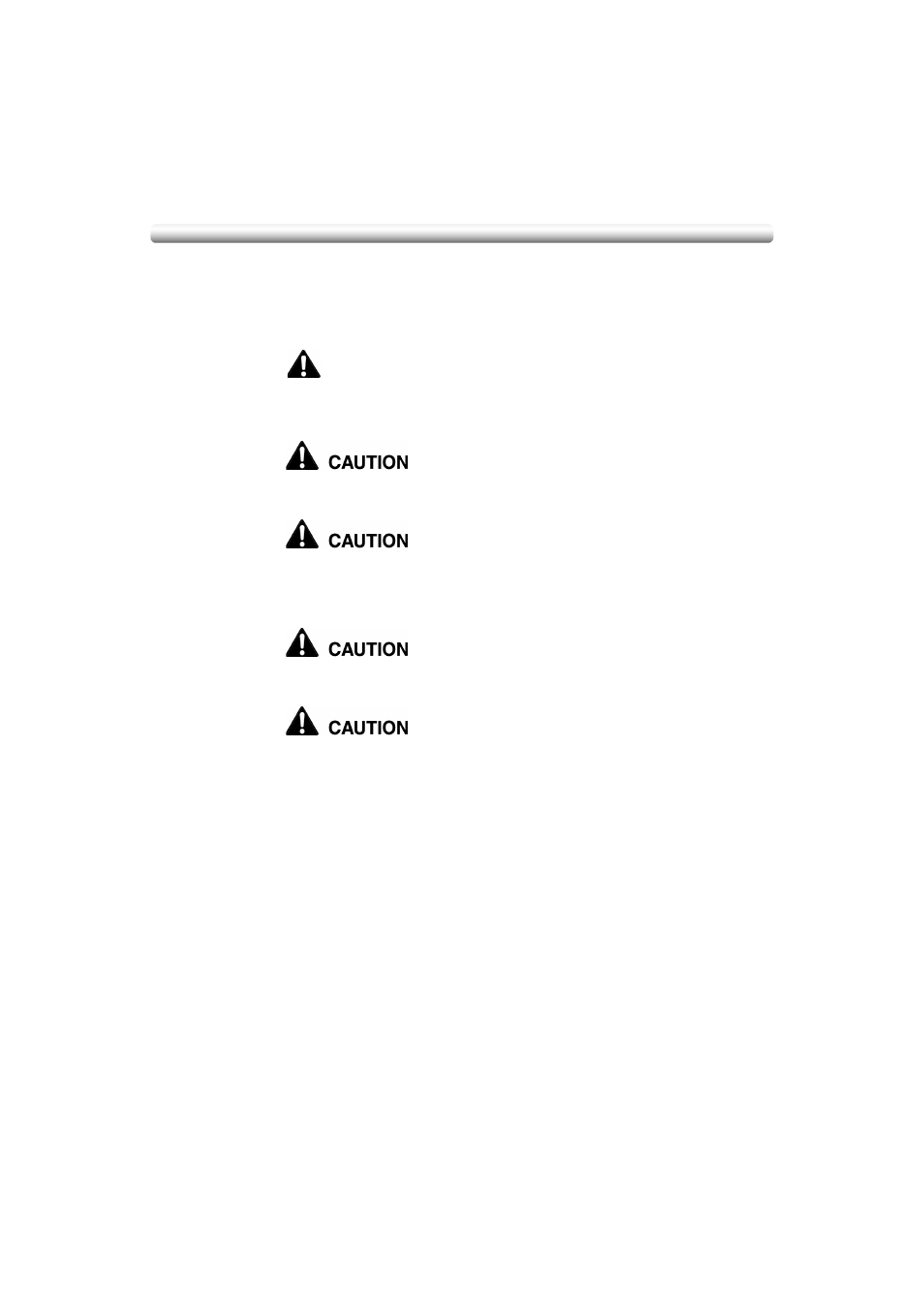
Clearing Mishandled Paper (continued)
5-6
3.
When completed, the Basic Screen will be restored.
If any misfeed remaining, the screen displays the next disposal procedure in the
instruction message area and the location number in the jam position display.
Repeat steps 1 to 2 until all the locations are cleared.
WARNING
The internal drum unit and the area near the conveyance unit cover
(labeled 6) generates high voltage. To avoid bodily electrical
shock, NEVER TOUCH the area.
The area near the internal fixing unit guide (labeled 5) is very hot. To
avoid getting burned, DO NOT TOUCH.
The roller shaft with the shaft cover on the inside of the right side
door of the main body may be hot when a large amount of copies has
been made. To avoid getting burned, DO NOT TOUCH. If the shaft
cover comes off, be sure to return it to its original position.
Be careful of removing staples stuck inside the machine so as not to
get injured.
The area exposed by opening the lever 4 inside the FS-114 Finisher is
very hot. To avoid getting burned, DO NOT TOUCH.
