Fs-113 finisher, Fs-113 finisher -12, Machine configuration (continued) – Konica Minolta 7222 User Manual
Page 44
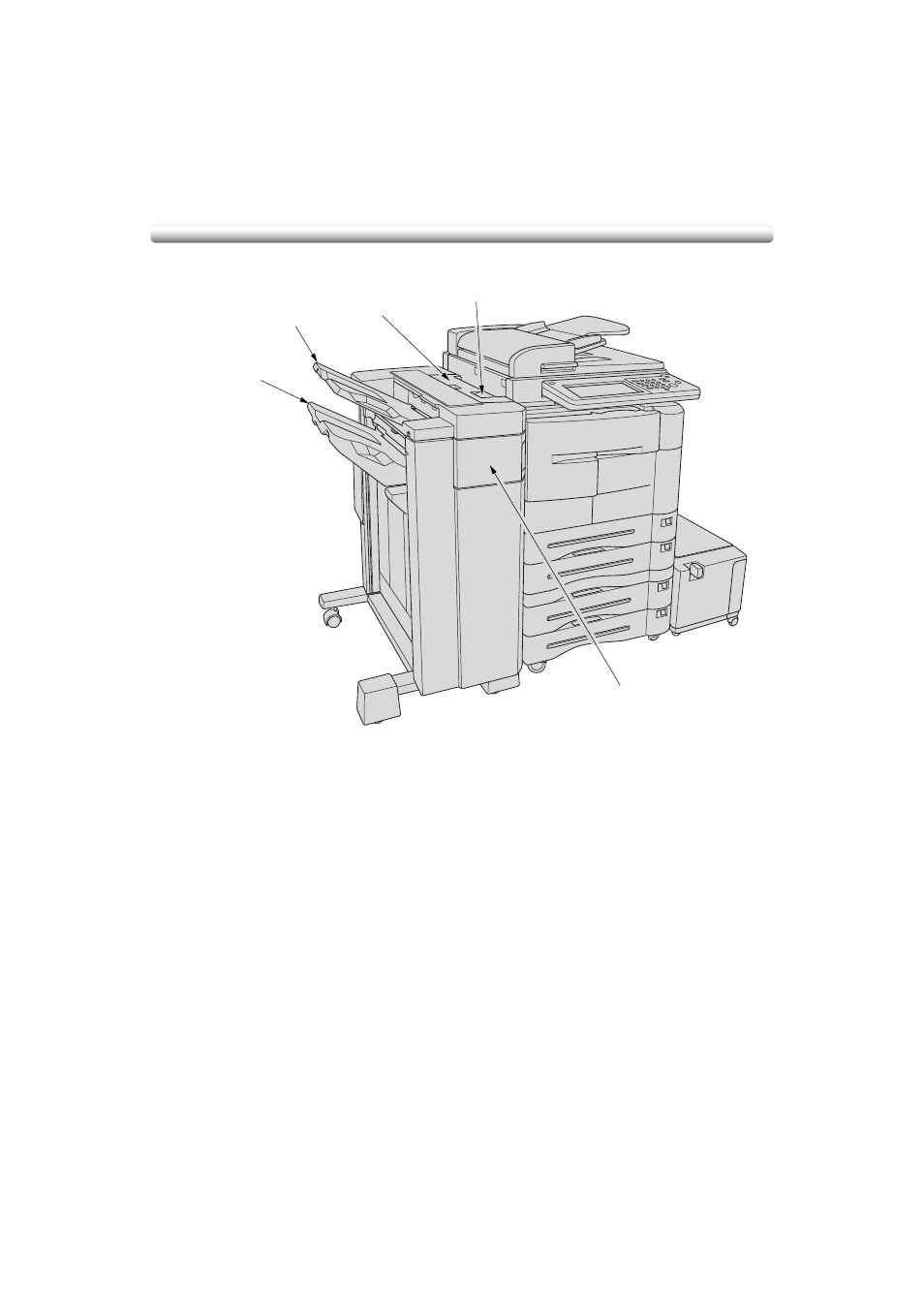
Machine Configuration (continued)
2-12
FS-113 Finisher
1
Primary (Main) tray holds sets output in Non-sort, Sort (offset), Staple, Group (offset),
or Punch mode.
2
Secondary (Sub) tray holds sets output in Non-sort mode, or special paper that
cannot be delivered to the primary tray.
3
Top cover opens to allow clearing mishandled paper.
4
Finisher handle withdraws the Finisher to allow removal of mishandled paper and
clearing the trash basket.
5
Finisher door opens to the internal Finisher to allow clearing mishandled paper.
3 Top cover
2 Secondary (Sub) tray
1 Primary (Main) tray
5 Finisher door
4 Finisher handle
This manual is related to the following products:
