Sharp JW-20CM User Manual
Page 80
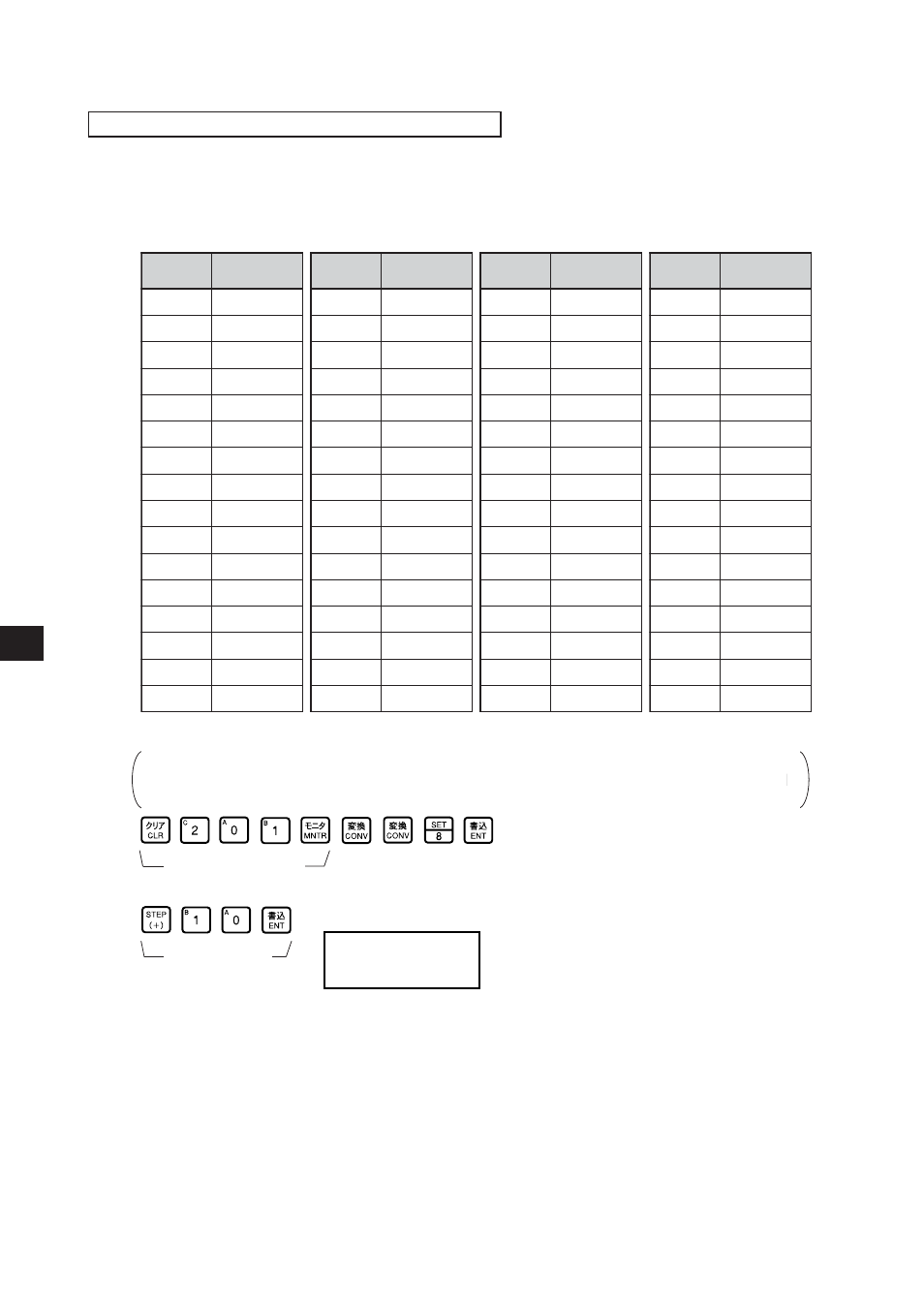
8
·
42
s
s
e
r
d
d
A
)
8
(
n
o
i
t
a
t
s
e
v
a
l
S
r
e
b
m
u
n
)
8
(
-
-
1
0
2
0
0
0
1
0
2
0
2
0
0
0
2
0
3
0
2
0
0
0
3
0
4
0
2
0
0
0
4
0
5
0
2
0
0
0
5
0
6
0
2
0
0
0
6
0
7
0
2
0
0
0
7
0
0
1
2
0
0
0
0
1
1
1
2
0
0
0
1
1
2
1
2
0
0
0
2
1
3
1
2
0
0
0
3
1
4
1
2
0
0
0
4
1
5
1
2
0
0
0
5
1
6
1
2
0
0
0
6
1
7
1
2
0
0
0
7
1
s
s
e
r
d
d
A
)
8
(
n
o
i
t
a
t
s
e
v
a
l
S
r
e
b
m
u
n
)
8
(
0
2
2
0
0
0
0
2
1
2
2
0
0
0
1
2
2
2
2
0
0
0
2
2
3
2
2
0
0
0
3
2
4
2
2
0
0
0
4
2
5
2
2
0
0
0
5
2
6
2
2
0
0
0
6
2
7
2
2
0
0
0
7
2
0
3
2
0
0
0
0
3
1
3
2
0
0
0
1
3
2
3
2
0
0
0
2
3
3
3
2
0
0
0
3
3
4
3
2
0
0
0
4
3
5
3
2
0
0
0
5
3
6
3
2
0
0
0
6
3
7
3
2
0
0
0
7
3
s
s
e
r
d
d
A
)
8
(
n
o
i
t
a
t
s
e
v
a
l
S
r
e
b
m
u
n
)
8
(
0
4
2
0
0
0
0
4
1
4
2
0
0
0
1
4
2
4
2
0
0
0
2
4
3
4
2
0
0
0
3
4
4
4
2
0
0
0
4
4
5
4
2
0
0
0
5
4
6
4
2
0
0
0
6
4
7
4
2
0
0
0
7
4
0
5
2
0
0
0
0
5
1
5
2
0
0
0
1
5
2
5
2
0
0
0
2
5
3
5
2
0
0
0
3
5
4
5
2
0
0
0
4
5
5
5
2
0
0
0
5
5
6
5
2
0
0
0
6
5
7
5
2
0
0
0
7
5
s
s
e
r
d
d
A
)
8
(
n
o
i
t
a
t
s
e
v
a
l
S
r
e
b
m
u
n
)
8
(
0
6
2
0
0
0
0
6
1
6
2
0
0
0
1
6
2
6
2
0
0
0
2
6
3
6
2
0
0
0
3
6
4
6
2
0
0
0
4
6
5
6
2
0
0
0
5
6
6
6
2
0
0
0
6
6
7
6
2
0
0
0
7
6
0
7
2
0
0
0
0
7
1
7
2
0
0
0
1
7
2
7
2
0
0
0
2
7
3
7
2
0
0
0
3
7
4
7
2
0
0
0
4
7
5
7
2
0
0
0
5
7
6
7
2
0
0
0
6
7
7
7
2
0
0
0
7
7
"Only when using manual allocation "
Enter the number of I/O bytes for each slave station
[DCM (decimal), byte]
(Applied to item
on pages 8·31 and 8·35)
· Enter the number of I/O bytes per slave station at parameter addresses 000201 to 000277
(8)
.
· Enter the number of I/O bytes per slave station (1 to 128 bytes) in decimal notation. Entering a
value greater than 128 is treated as an error.
Initial value: 00
(H)
in all addresses
Ex. Assign 8 bytes (64 points) to slave station 01 and 10 bytes (80 points) to slave station 02
using the JW-13PG.
Display the contents of
address 000201
(8)
Screen display of JW-13PG
Write 10
(D)
at
address 000202
(8)
.
After converting into
decimal notation, write
the result in 8
(D)
.
(
)
00200 DCM 000
00201 DCM 008
I PARAM.
>00202 DCM 010
