Sharp JW-20CM User Manual
Page 146
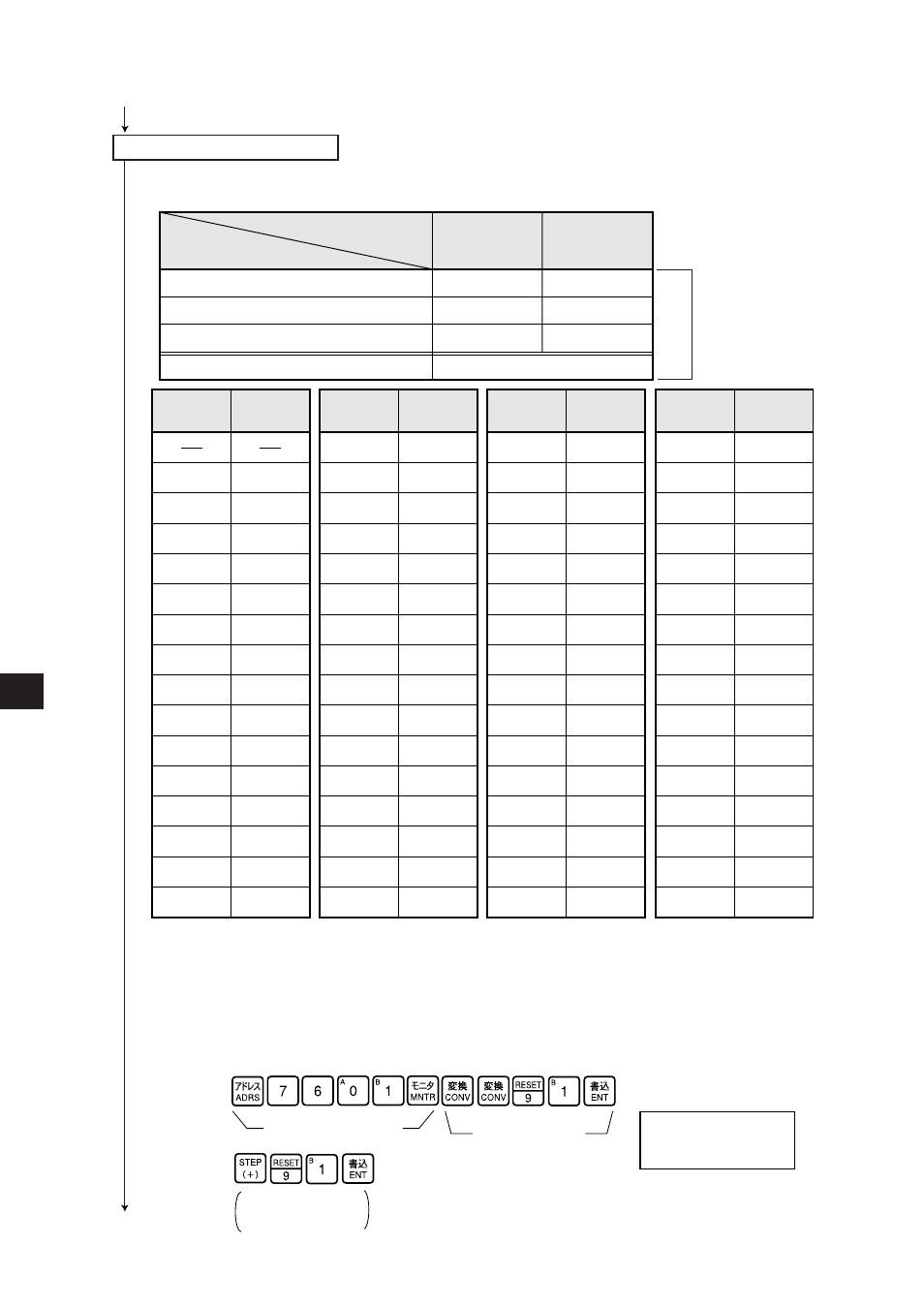
9
·
48
From the previous page
Set PC model of each station [HEX (hexadecimal), byte]
“When PC is JW model and the SEND/RECEIVE function is used”
• Assign model type of the communication target station from ZW and JW PCs, ZW-20CM with
JW applied or not, or JW-22CM (JW20/JW20H, JW30H)
1. Initial value: 91
(H)
all address.
2. Entering both 00
(H)
and 88
(H)
will produce the identical result. The SEND communication
instruction (writing data) is not available with this setting.
3. You cannot program SEND/RECEIVE instructions in a ZW model PC. However, the ZW model
PC will respond to SEND/RECEIVE instructions from a JW model PC.
Ex.: When you want to enter 91
(H)
at both the slave station 01 and 02 (if the PC a JW model and
the I/O is a ZW-20CM with a sticker indicating that it can be used with the JW model or JW-
20CM).
To the next page
Screen display of JW-13PG
ZW-20CM (without JW applied sign)
00, 80
00, 80
ZW model
PC of target station
Communication
module of target station
JW model
91
ZW-20CM (with JW applied sign)
81
91
JW-20CM
81
91
JW-22CM
Address
(8)
Station
number
(8)
007601
007602
007603
007604
007605
007606
007607
007610
007611
007612
007613
007614
007615
007616
007617
0 1
0 2
0 3
0 4
0 5
0 6
0 7
1 0
1 1
1 2
1 3
1 4
1 5
1 6
1 7
007620
007621
007622
007623
007624
007625
007626
007627
007630
007631
007632
007633
007634
007635
007636
007637
2 0
2 1
2 2
2 3
2 4
2 5
2 6
2 7
3 0
3 1
3 2
3 3
3 4
3 5
3 6
3 7
007640
007641
007642
007643
007644
007645
007646
007647
007650
007651
007652
007653
007654
007655
007656
007657
4 0
4 1
4 2
4 3
4 4
4 5
4 6
4 7
4 8
5 1
5 2
5 3
5 4
5 5
5 6
5 7
007660
007661
007662
007663
007664
007665
007666
007667
007670
007671
007672
007673
007674
007675
007676
007677
6 0
6 1
6 2
6 3
6 4
6 5
6 6
6 7
7 0
7 1
7 2
7 3
7 4
7 5
7 6
7 7
Address
(8)
Station
number
(8)
Address
(8)
Station
number
(8)
Address
(8)
Station
number
(8)
Display the contents of
address 007601
(8)
Write setting value in
addrsee 007602
(8)
After converting to
hexadecimal, write
the setting value.
07600 HEX 00
07601 HEX 91
I PARAM.
>07602 HEX 91
Set values
(H)
