Remarks – Sharp JW-20CM User Manual
Page 138
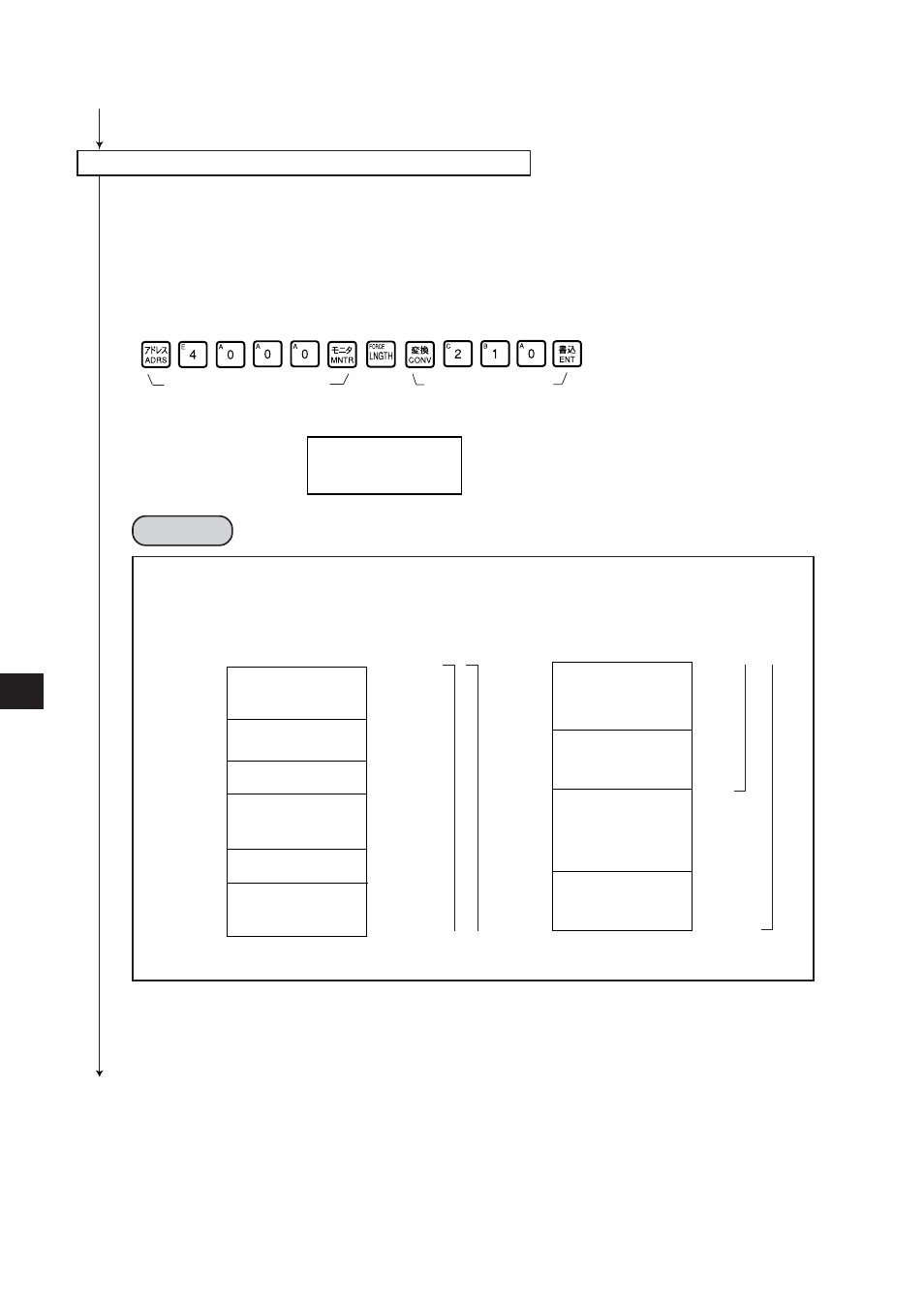
9
·
40
From the previous page
Set top address of the relay link area on the master station [OCT (octal), word]
• Set file address
(8)
to parameter address 004000 to 004001
(8)
.
These top addresses should not overlap the register link area, flag area, or any area used by
other option module.
Screen display of JW-13PG
Display the contents of address
004000
(8)
After converting to octal,
write the data 000210.
In case of setting 0210 (file address 000210
(8)
) using JW-13PG : Example for slave station of
page 9·41.
03774 0 000000
03776 0 000000
I PARAM.
>04000 0 000210
· The PC's input/output relays, auxiliary relays, registers etc. are all allocated individual byte
addresses for each item. However, the JW-20CM can assign these addresses with file
addressees allocated throughout the memory.
To the next page
(Word display)
Remarks
I/O relay
Latch relay
General purpose relay
TMR/CNT
time limited contact
TMR/CNT/MD
current value
File address
000377
000400
000677
000700
000777
001000
001577
001600
001777
002000
003777
Byte address
0000
0377
0400
0677
0700
0777
1000
01577
b0000
b1777
ZW model PC
JW model PC
Register
Register
File address
004000
004777
005000
005777
006000
006777
007000
007777
Byte address
09000
09777
19000
19777
29000
29777
39000
39777
ZW model PC
JW model PC
Auxiliary relay
Register
Register
