Chapter 5 : installation, 1 jw-20cm, Chapter 5 installation – Sharp JW-20CM User Manual
Page 18
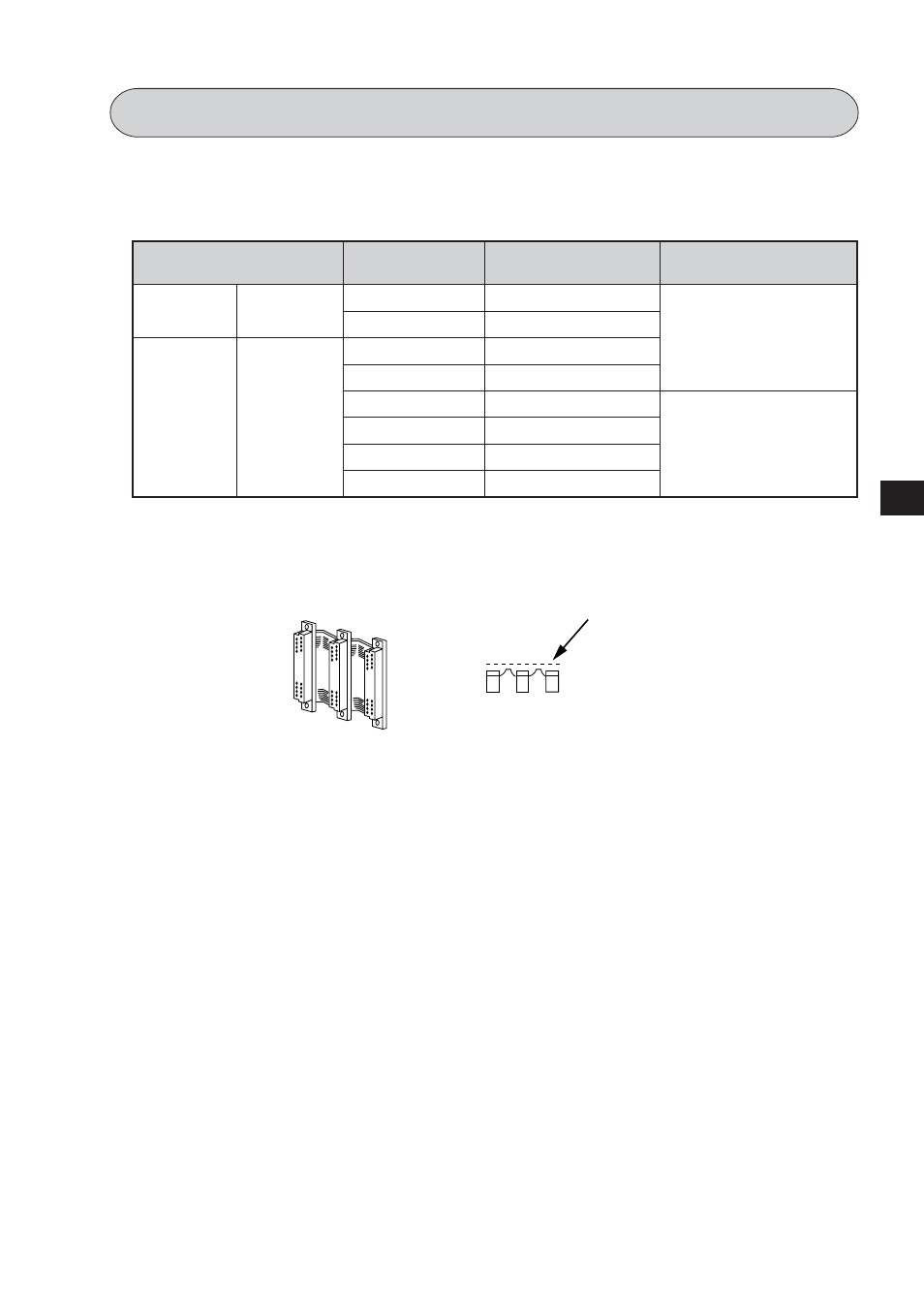
5
·
1
Chapter 5 Installation
5-1
JW-20CM
(1) Installation of cable for option module
Install the optional cable on the basic rack panel that installed JW-20CM.
In case that install a basic rack panel JW-4BU to ZW-2CC
Bend the optional cable
e
m
a
n
e
l
u
d
o
m
C
P
l
e
n
a
p
k
c
a
r
c
i
s
a
B
e
m
a
n
l
e
d
o
m
n
o
i
t
p
o
r
o
f
e
l
b
a
C
e
l
u
d
o
m
O
/
I
g
n
i
s
u
r
o
f
e
l
b
a
li
a
v
A
l
e
d
o
m
W
Z
H
0
7
W
B
K
8
2
-
W
Z
C
C
2
-
W
Z
l
e
d
o
m
W
Z
f
o
e
l
u
d
o
m
O
/
I
H
0
0
1
W
B
K
6
4
-
W
Z
C
C
4
/
C
C
2
-
W
Z
l
e
d
o
m
W
J
0
5
W
J
B
K
8
2
-
W
Z
C
C
2
-
W
Z
0
7
W
J
B
K
6
4
-
W
Z
C
C
4
/
C
C
2
-
W
Z
0
0
1
W
J
U
B
4
-
W
J
C
C
2
-
W
Z
l
e
d
o
m
W
J
f
o
e
l
u
d
o
m
O
/
I
H
0
5
W
J
U
B
6
-
W
J
C
C
4
/
C
C
2
-
W
Z
H
0
7
W
J
U
B
8
-
W
J
C
C
6
/
C
C
4
/
C
C
2
-
W
Z
H
0
0
1
W
J
U
B
3
1
-
W
J
C
C
6
/
C
C
4
/
C
C
2
-
W
Z
Basic rack panel face
Install the cable in a manner
that it may be slack towards
the rack panel.
This manual is related to the following products:
