Operation procedure in brackets : see page – Sharp JW-20CM User Manual
Page 58
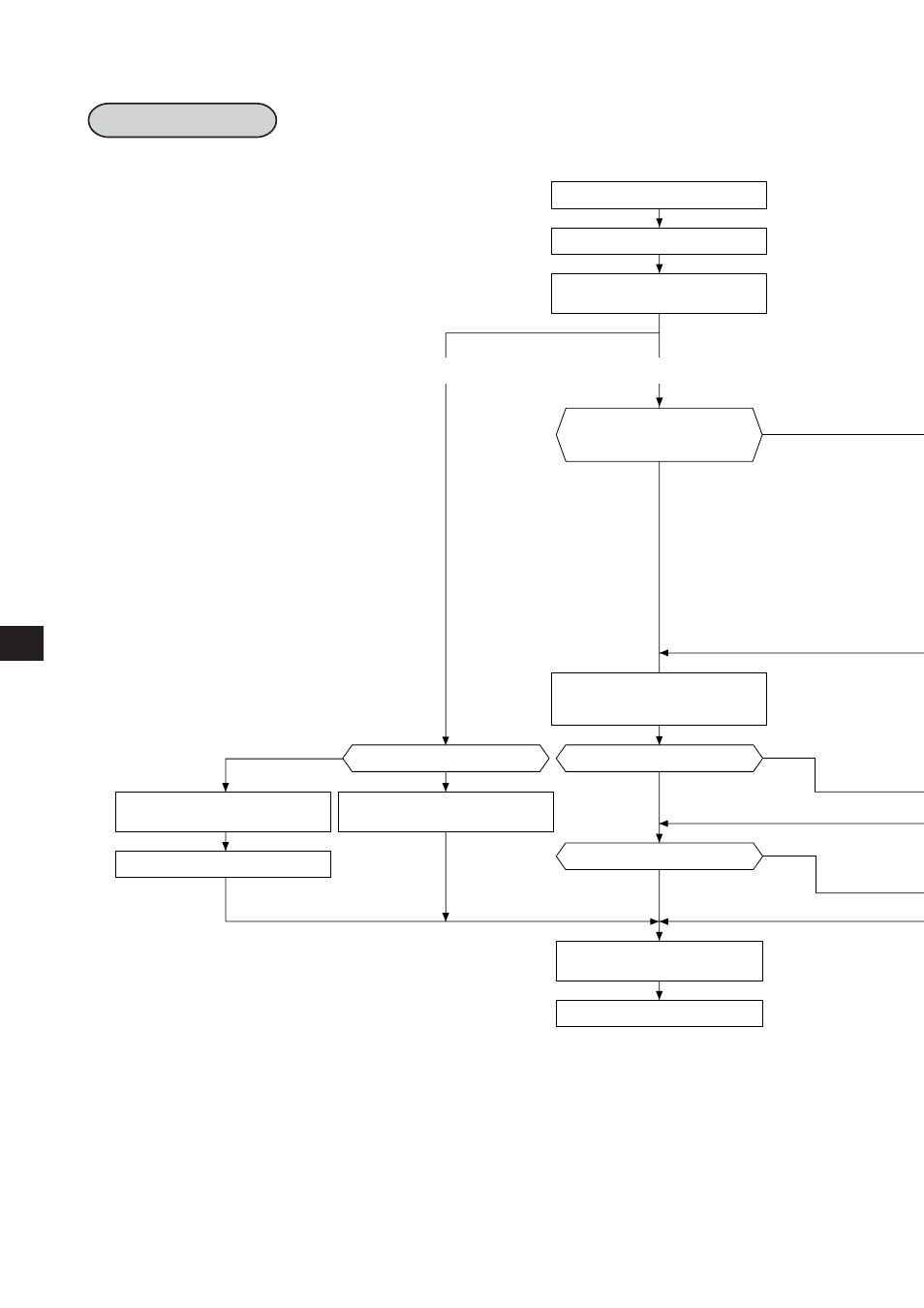
8
·
20
Operation procedure
In brackets : See page
Set of prohibit the auto I/O table
registration at power “ON”
(parameter address 001002
(8)
= 03
(H)
)
8·22
No
Yes
A
8·27
No
Yes
No
Yes
8·24
8·24
Yes
No
8·22
Turn “ON” the power of slave station PC
Connect support tools
Stop remote I/O operation
(parameter address 003777
(8)
= 00
(H)
In case of using ZW-I/O
In case of using ZW-I/O
Use the slave module having set to
default condition at delivery (initialized
the parameters), and use it as
automatic I/O registration function.
No check the no. of I/O bytes
Not short for I/O processing time
Set of check no. of I/O bytes
(parameter address 003750
(8)
= 45
(H)
)
Set of check no. of I/O bytes
(parameter address 003750
(8)
= 00
(H)
)
Set no. of I/O bytes
Not use I/O search
Writing to the EEPROM, start operation
(parameter address 003777
(8)
= 81
(H)
)
End
