Are all 00, Are all 01 – Sharp JW-20CM User Manual
Page 209
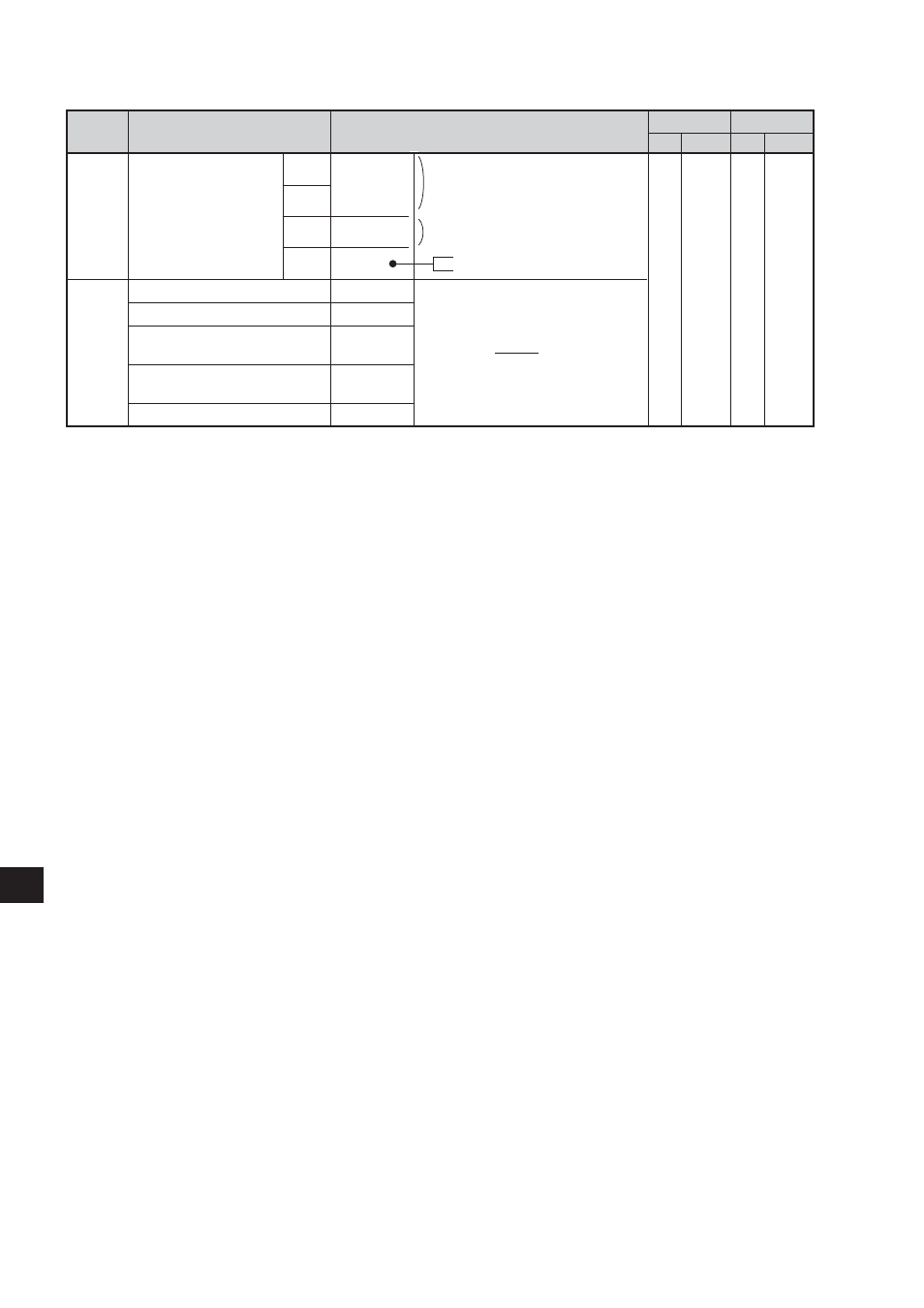
13
·
8
003764
to
003767
(Octal, word)
(Hexadecimal,
byte)
Flag top address
When 0200, set to 000200
(8)
(Set by file address)
When file No. 2, set to 02
(H)
003764
003765
003766
003767
Stop operation of the remote I/O
Start operation of the remote I/O
Writing to EEPROM or operation
of the module/stop operation
Writing to EEPROM or operation
of the module/start operation
Initialize parameter setting value
003777
00
(H)
01
(H)
80
(H)
81
(H)
08
(H)
Manual
• Initial value of the address 003764 to 003767
(8)
are all 00
(H)
. Initial value of 003777
(8)
are all 01
(H)
.
(6/6)
Set contents
00
(H)
: Do not output flag
80
(H)
: Output flag
Fix Manual
Fix
Setting method (value, example)
Address
(8)
JW-PC
ZW-PC
This manual is related to the following products:
