Sharp JW-20CM User Manual
Page 193
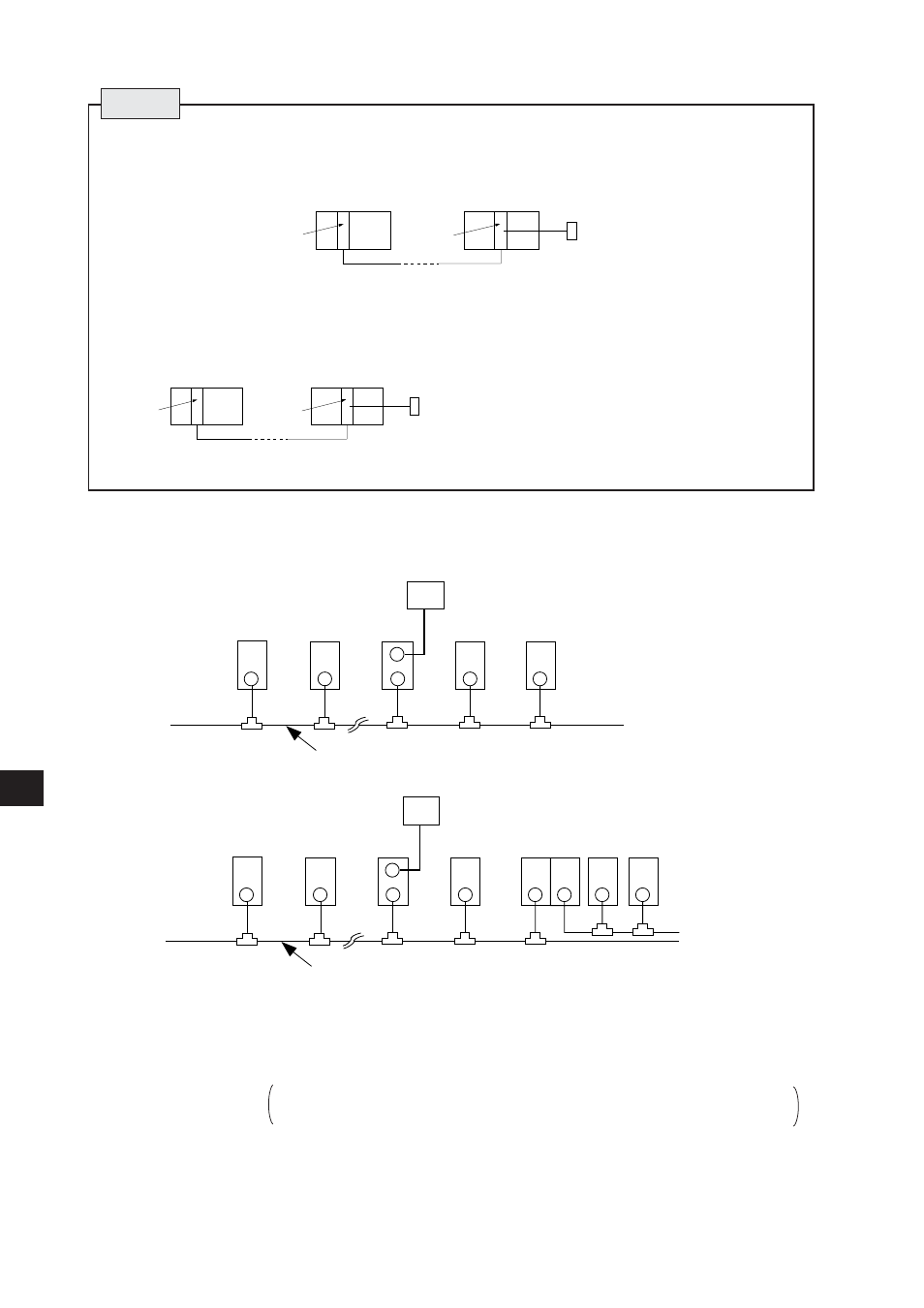
11
·
6
Function
The following operations are possible for “n” station and other stations using a support tool which
is connected to the “n” station for standard/expansion network connection.
· Change program
· Monitor
· Change of parameter memory (only available for JW-13PG/12PG)
Writing data (change program) during operation of the PC is not available for
hazard prevention reasons. Stop operation of the PC prior to writing data.
Note 2
• If you want to use the remote programming and monitoring functions with the JW50H/70H/100H,
use the modules in the combinations shown below. If they are arranged in some other fashion, you
cannot use the JW50H/70H/100H expansion function properly (with the JW50/70/100).
Ex.: If remote programming or remote monitoring is executed with the combination below (enter 200
(8)
or 201
(8)
at station A system memory address #0201), there are the following limitations:
· TMR/CNT1000 to 1777 will not be displayed properly.
· You will be unable to write/insert/delete programs using the TMR/CNT instructions.
JW-20CM
JW-20CM
JW-20RS
JW13PG/12PG
JW-50SP
JW50H/70H/100H
Station A
JW-20CM
Programmer
JW50H/70H/100H
· If
is a ZW-20CM and
is a
JW-12PG.
· If
is a ZW/JW-20CM and
is a JW-11PG.
(
)
Support
tool
n – 2
n – 1
n
n + 1
n + 2
Satellite net
Support
tool
n – 2
n – 1
n
n + 1
n + 2
m + 1 m + 2
m
Satellite net
The JW-22CM is unusable as a junction station (“n
+ 2” station and “m” station in the figure above).
Use JW30H (JW-22CM), JW50H/70H/100H (JW-
20CM)
