Sharp JW-20CM User Manual
Page 222
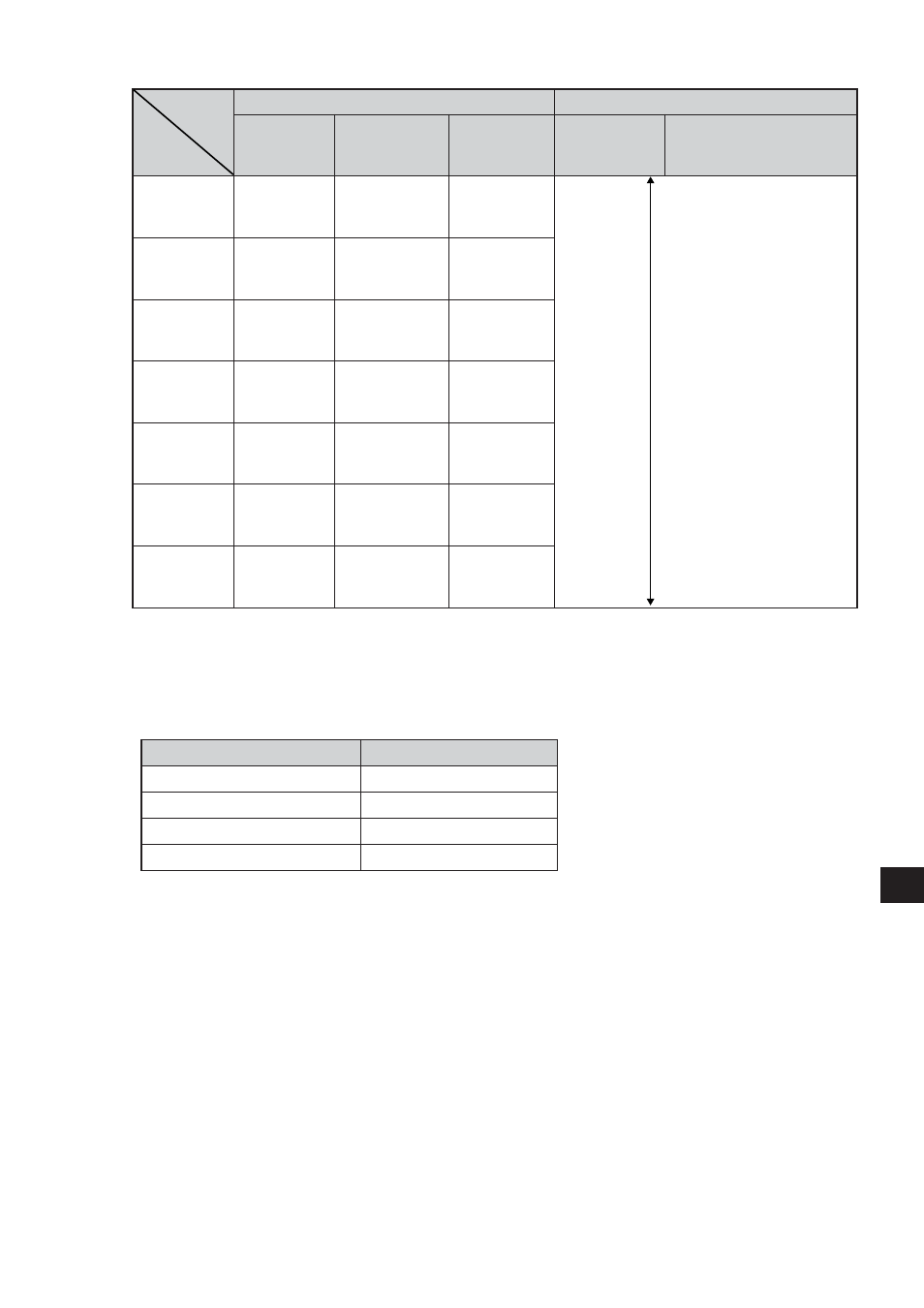
13
·
21
s
s
e
r
d
d
a
y
r
o
m
e
M
e
g
n
a
r
g
n
i
t
t
e
S
s
s
e
r
d
d
a
t
i
B
)
8
(
=
s
s
e
r
d
d
a
1
s
t
n
i
o
p
1
s
s
e
r
d
d
a
e
t
y
B
)
8
(
=
s
s
e
r
d
d
a
1
s
t
n
i
o
p
8
s
s
e
r
d
d
a
e
li
F
)
8
(
8
=
s
s
e
r
d
d
a
1
s
t
n
i
o
p
H
0
7
W
H
0
0
1
W
0
0
1
/
0
7
/
0
5
W
J
H
0
0
1
/
H
0
7
/
H
0
5
W
J
1
e
li
F
r
e
t
s
i
g
e
R
0
0
0
0
0
0
o
t
7
7
7
7
7
1
2
e
li
F
r
e
t
s
i
g
e
R
0
0
0
0
0
0
o
t
7
7
7
7
7
1
3
e
li
F
r
e
t
s
i
g
e
R
0
0
0
0
0
0
o
t
7
7
7
7
7
1
4
e
li
F
r
e
t
s
i
g
e
R
0
0
0
0
0
0
o
t
7
7
7
7
7
1
5
e
li
F
r
e
t
s
i
g
e
R
0
0
0
0
0
0
o
t
7
7
7
7
7
1
6
e
li
F
r
e
t
s
i
g
e
R
0
0
0
0
0
0
o
t
7
7
7
7
7
1
7
e
li
F
r
e
t
s
i
g
e
R
0
0
0
0
0
0
o
t
7
7
7
7
7
1
Register link area
Flag area
· Addresses 07300 to 07377
(8)
and addresses 15760 to 15767
(8)
(bit address) are special relay areas. Do
not use them as a data link area.
· The addresses that can be used vary with the PC model and capacity. For details, see the instruction
manual for reach model.
· The usable file numbers will vary with the memory module that is installed on the PC.
e
l
u
d
o
m
y
r
o
m
e
m
f
o
e
m
a
N
s
r
e
b
m
u
n
e
li
f
e
l
b
a
s
U
H
A
M
1
-
W
J
,
A
M
1
-
W
Z
1
r
o
0
H
A
M
2
-
W
J
,
A
M
2
-
W
Z
1
r
o
0
H
A
M
3
-
W
J
,
A
M
3
-
W
Z
2
,
1
,
0
H
A
M
4
-
W
J
,
A
M
4
-
W
Z
7
,
6
,
5
,
4
,
3
,
2
,
2
,
0
If file number is 1, file address
shall be within 000000 to
037777
(8)
.
