Sharp JW-20CM User Manual
Page 73
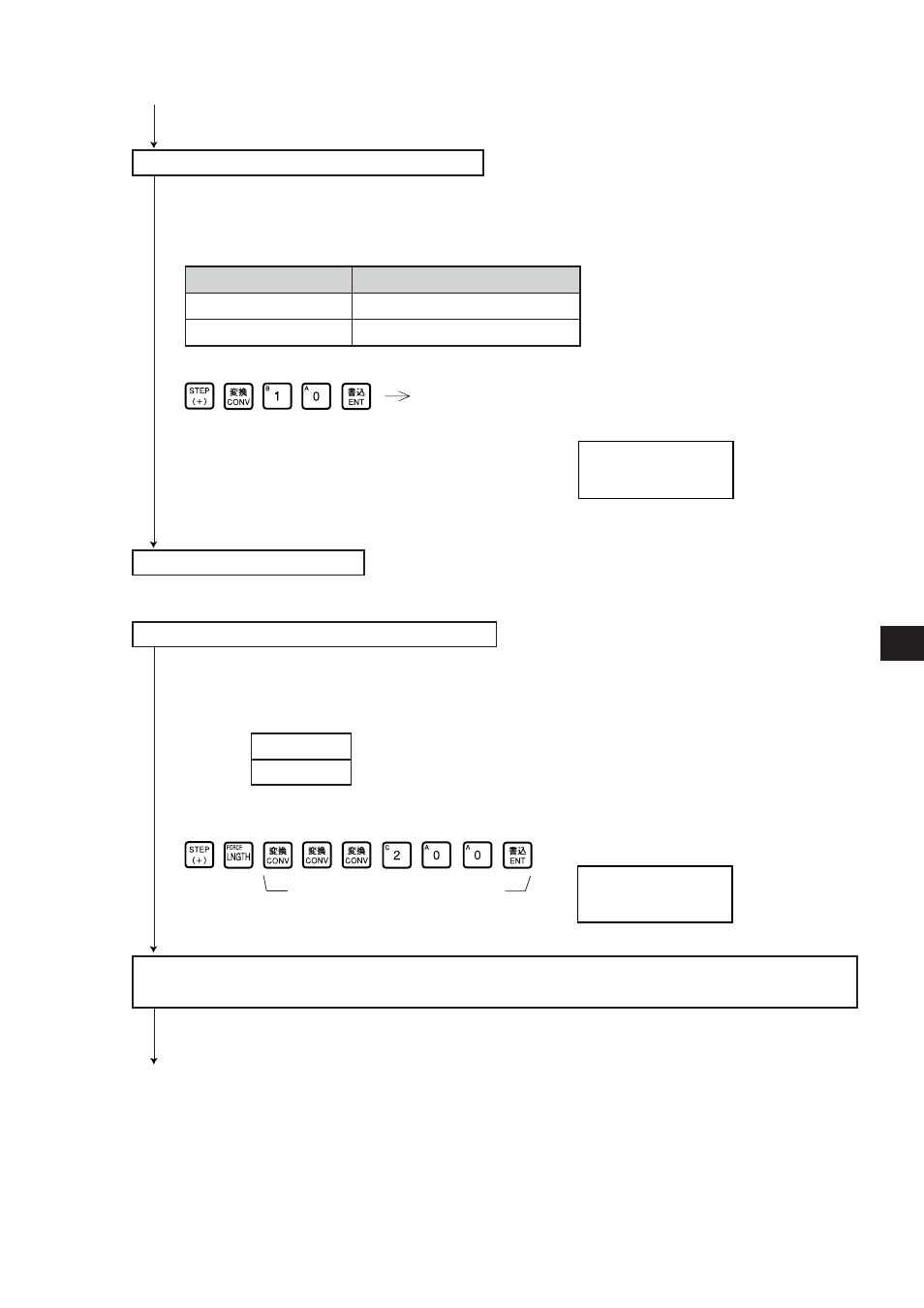
8
·
35
From the previous page
Set number of connected slave stations
[DCM (decimal), byte]
· Set number of connected remote I/O slave stations into parameter address 000001
(8)
.
· Maximum number of connectable slave stations varies with setting value of I/O points per slave
station.
Initial value: 00
(H)
(When to set 10
(D)
using the JW-13PG)
"Only when using fixed allocation mode"
Set remote I/O top address
[OCT (octal, word)]
"Only when using manual allocation mode"
Set remote I/O top address of slave station 01
[OCT (octal), word]
· Set remote I/O top address to parameter address 000002 and 000003
(8)
with file address (see
page 8·32 and 13·20). (slave station 01 when free allocation is selected.).
000002
(8)
Lower bits
000003
(8)
Upper bits
Initial value: 00
(H)
(In case of setting file address 000200( 0200) using the JW-13PG)
· Set step
to
starting from page 8·38 with cases of fixed/manual allocation and ZW or JW
series PC.
To the next page
· Steps
to
above correspond to each step in operation procedures in page 8·31.
s
t
n
i
o
p
O
/
I
f
o
r
e
b
m
u
N
s
e
l
u
d
o
m
d
e
t
c
e
n
n
o
c
f
o
r
e
b
m
u
N
n
o
i
t
a
t
s
/
s
t
n
i
o
p
4
6
3
6
o
t
0
)
D
(
n
o
i
t
a
t
s
/
s
t
n
i
o
p
8
2
1
2
3
o
t
0
)
D
(
Write setting value 10
(D)
in address 000001
(8)
after converted
into decimal notation.
Screen display of JW-13PG
17777 DCM 000
00000 DCM 012
I PARAM.
>00001 DCM 010
After converting into octal notation,
write in file address 000200
(8)
.
Word
display
(
)
Screen display of JW-13PG
17776 0 000000
00000 0 005014
I PARAM.
>00002 0 000200
