Rs232 serial connection – SANRAD I3.1.1205 User Manual
Page 57
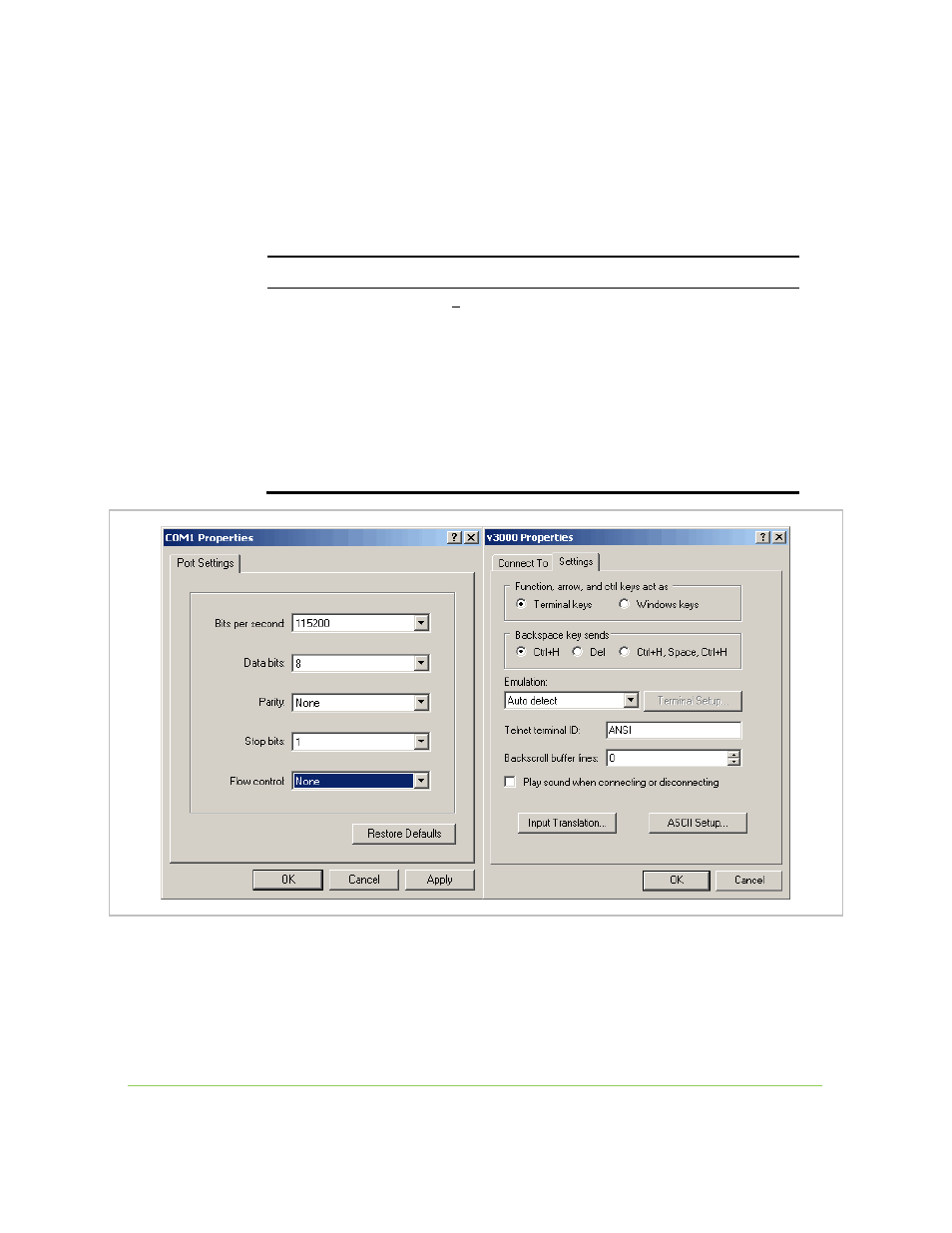
Chapter 4: V-Switch Configuration
4-5
RS232 Serial Connection
To initialize the V-Switch via an RS-232 serial connection:
Connect the cable to the appropriate port on the management server,
and open a Terminal session. Set the following parameters in the
terminal:
P
ARAMETER
S
YSTEM
R
EQUIREMENT
C
ONFIG
S
ERIAL
P
ORT
C
OM
X
(
ACCORDING TO YOUR PHYSICAL PORT CONNECTION
)
B
ITS PER SECOND
115200
D
ATA
B
ITS
8
P
ARITY
NONE
S
TOP
B
ITS
1
F
LOW
C
ONTROL
NONE
E
MULATION
A
UTODETECT
Figure 4-2. Terminal Properties
