Creating an iscsi target – SANRAD I3.1.1205 User Manual
Page 128
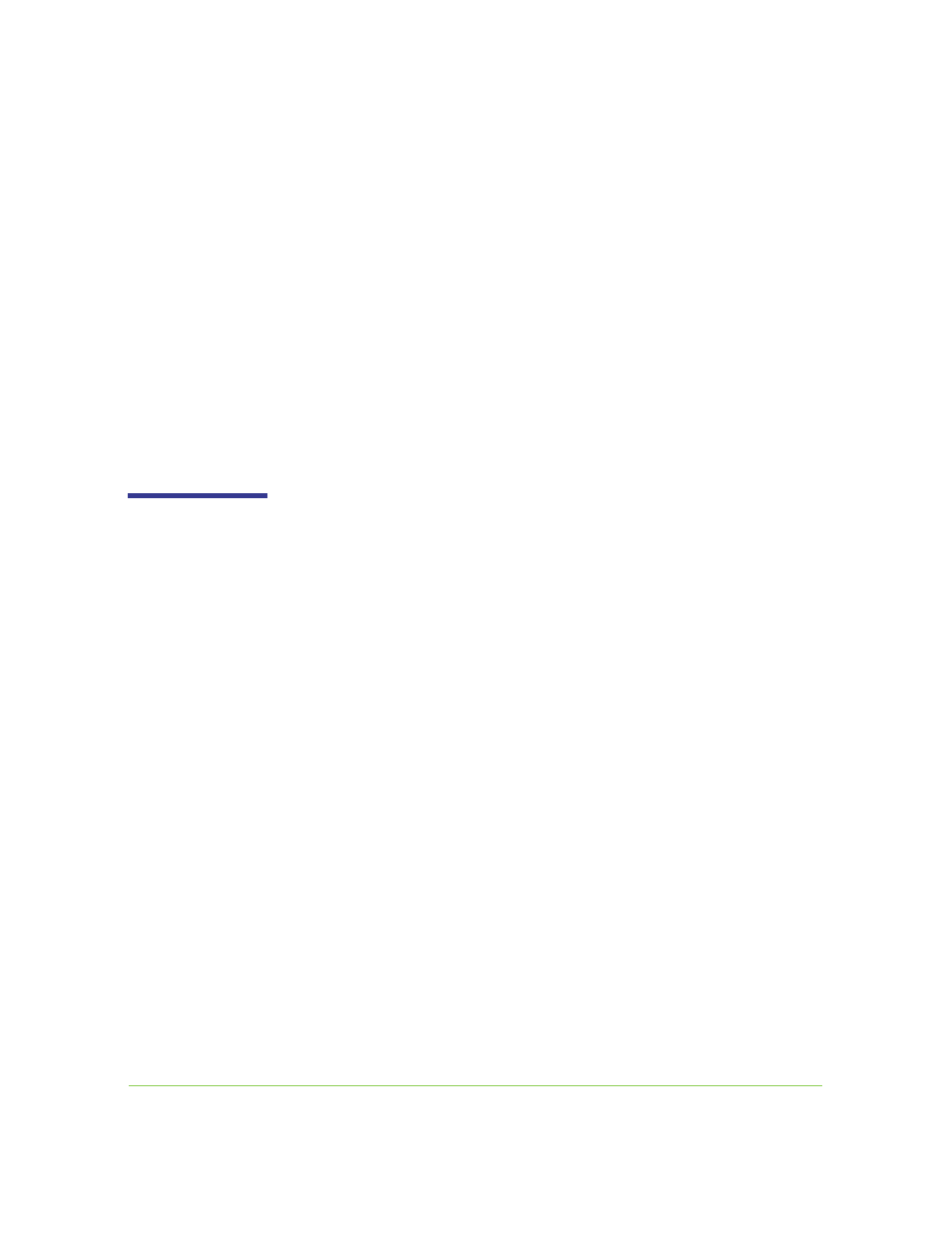
7-10
SANRAD V-Switch CLI User Manual
If iSCSI initiator WWUI1 tries to login to Target 2, the V-Switch first scans
Identity B. It does not find the initiator listed so it continues to scan the next
identity, the default identity. The default identity blocks all iSCSI initiators,
including WWUI1. The scan stops and the initiator is denied access to Target
2’s underlying volumes, Volume 2 and Volume 3, since the default identity is
configured as not assessable.
When planning and creating identities, keep in mind that:
Each identity can contain one or more iSCSI initiators.
Each identity can be assigned one or both login authentication
methods.
Each identity can be attached to more than one target.
Each target is first automatically coupled to a default read-write un-
authenticated access identity.
Each target can have more than one identity.
Creating an iSCSI Target
All CLI names and
aliases are case
sensitive
You can create all of your iSCSI targets using the CLI command iscsi
target create.
These targets will have no initial associated LUNs and
will not be exposed to hosts when first created. It will have the default
identity automatically attached to it. Later, when you want to expose
volumes on the target, you can attach LUNs to the targets using the CLI
command volume expose.
If you are working in a V-Switch cluster, each target and LUN must be
configured on both V-Switches in the V-Switch cluster. For more
information on V-Switch clusters, see Chapter 5 “
Introduction to V-
Switch Clusters
”.
iscsi target create
