Storage blink activate, Storage blink abort, Storage show – SANRAD I3.1.1205 User Manual
Page 238: Storage disk show
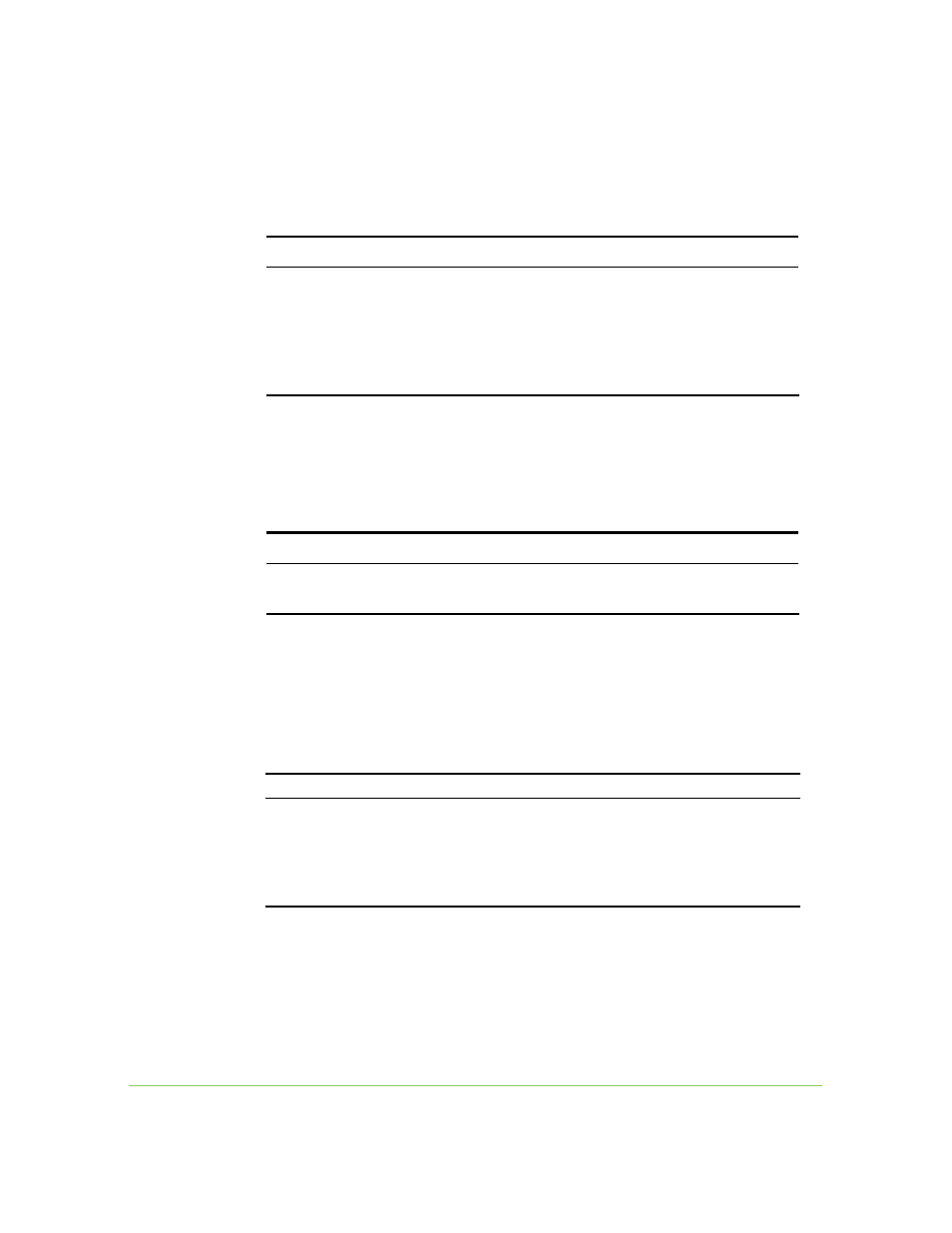
11-24
SANRAD V-Switch CLI User Manual
storage blink activate
This command allows you to blink a storage device to identify it.
storage blink activate
S
WITCH
P
ARAMETER
D
EFINITION
S
TATUS
E
XAMPLE
-s
STORAGE DEVICE
ALIAS OF DEVICE
TO BLINK
MANDATORY
Stor_1
-t
TIME
LENGTH OF TIME TO
BLINK DEVICE
MANDATORY
1-3600
SEC
0=
FOREVER
120
storage blink abort
This command stops a storage device from blinking.
storage blink abort
S
WITCH
P
ARAMETER
D
EFINITION
S
TATUS
E
XAMPLE
-s
STORAGE DEVICE
ALAIS OF DEVICE
TO BLINK
MANDATORY
Stor_1
storage show
This command shows all storage devices connected to the V Switch.
storage show
Table 11-14: Storage Devices
Alias
Entity Name
LUN Oper. Status
Type
Stor_1
0102030405060708
0
Disabled
disk
Stor_2 090a0b0c0d0e0f10
0 Enabled
entire
Stor_3
090a0b0c0d0e0f10
1
Enabled
split
disk4
0102030405060708
0
Storage
is
missing
entire
storage disk show
This command shows all storage disks connected to the V Switch.
storage disk show
