SANRAD I3.1.1205 User Manual
Page 315
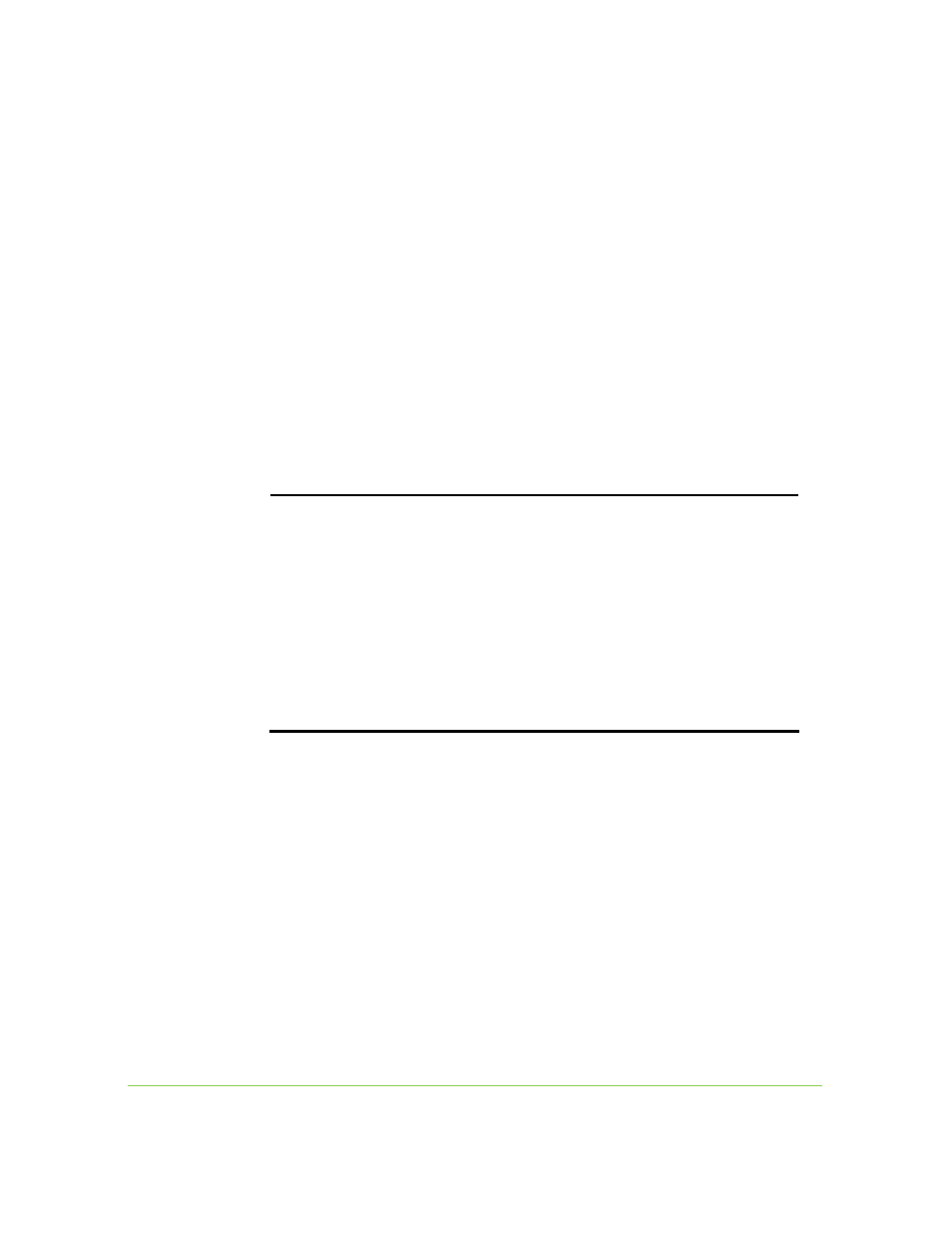
Appendix: Sample Configurations
A-15
STEP 3.
REPLICATE DATA
Use the CLI command
volume copy
create
to begin replicating the
data. The legacy volume is the source volume. The new volume is the
destination volume.
volume copy create –src OS1 –dst NS1
volume copy create –src OS2 –dst NS2
volume copy create –src OS3 –dst NS3
volume copy create –src OS4 –dst NS4
STEP 4.
CHECK REPLICATION STATUS
Use the CLI command
volume mirror show
to check the replication
status.
Table A-8: Replication
Status
Source
Destination
Oper
Status
Admin
Status
Progress
NONE
OS1
synch
None
0
OS1
NS1
synch
dataRep
25
NONE
OS2
synch
None
0
OS2
NS2
synch
dataRep
13
NONE
OS3
synch
None
0
OS3
NS3
synch
dataRep
7
NONE
OS4
synch
None
0
OS4
NS4
synch
dataRep
2
The simple volumes can be exposed independently to hosts or used as building
blocks in another volume hierarchy.
