Subdisk alias, Subdisk set, Subdisk remove – SANRAD I3.1.1205 User Manual
Page 243
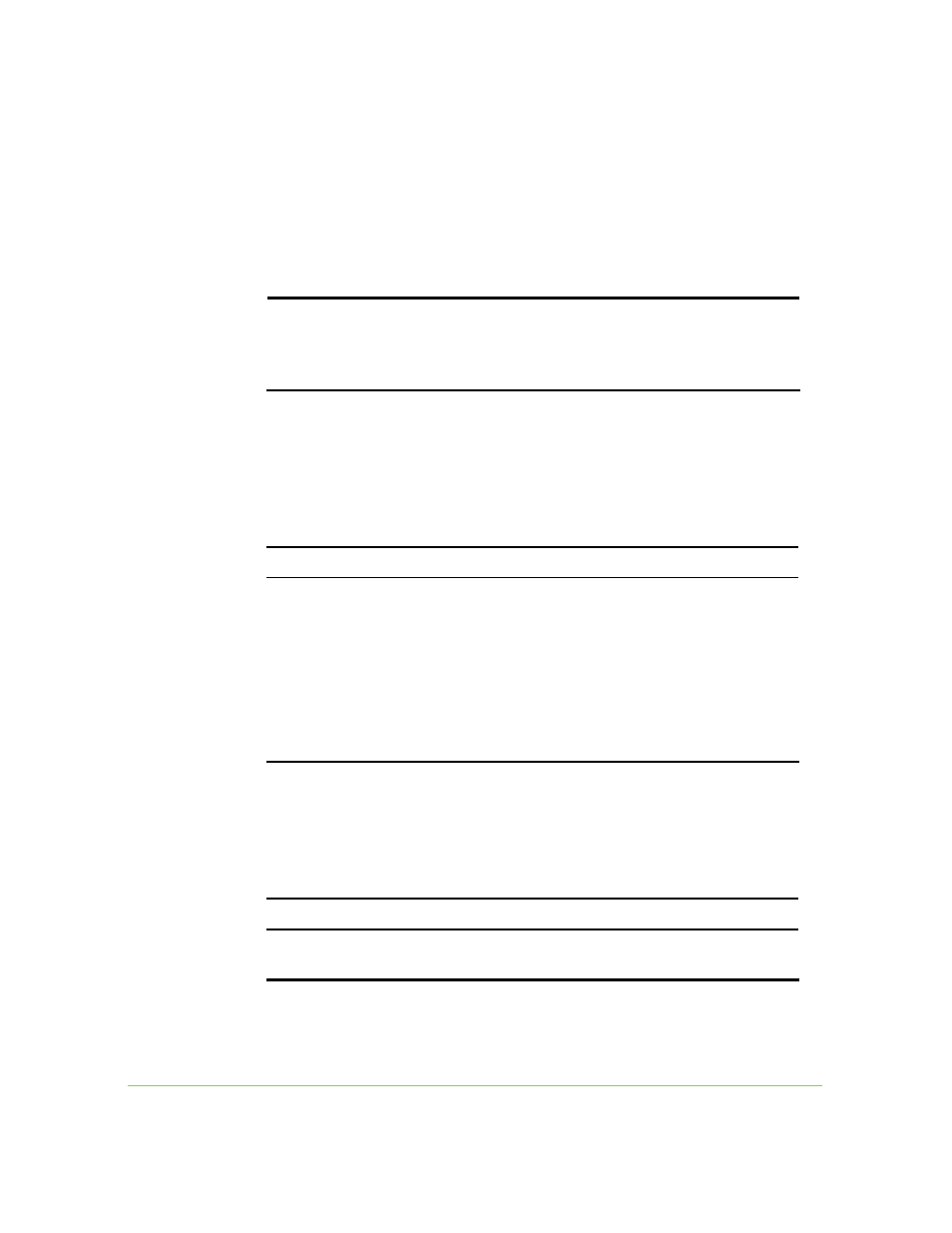
Chapter 11: Command Line Interface
11-29
subdisk alias
This command allows you to view all subdisk aliases in full. The command
subdisk show
has a ten-character display limit so subdisk aliases may be
ambiguous in the subdisk show table.
subdisk alias
Table 11-20: Subdisk Aliases
Disk Length
Alias
Disk3 1024
split1disk3
Disk7 1024
split1disk7
Disk7 1024
split2mirror
subdisk set
This command renames a subdisk and allows you to edit the subdisk
information.
subdisk set
S
WITCH
P
ARAMETER
D
EFINITION
S
TATUS
E
XAMPLE
-sd
SUBDISK ALIAS
ALIAS OF SUBDISK
TO RENAME
MANDATORY
sub1
-na
NEW SUBDISK ALIAS
NEW ALIAS OF
SUBDISK
MANDATORY IF
CHANGING THE
ALIAS
mir1
-info
INFORMATION
INFORMATION ON
SUBDISK FOR LOCAL
ADMINISTRATION
ONLY
MANDATORY IF
CHANGING
subdisk remove
This command removes a specified subdisk.
subdisk remove
S
WITCH
P
ARAMETER
D
EFINITION
S
TATUS
E
XAMPLE
-sd
SUBDISK ALIAS
ALIAS OF SUBDISK
TO DELETE
MANDATORY
sub1
