Active snapshot, Inactive snapshot – SANRAD I3.1.1205 User Manual
Page 162
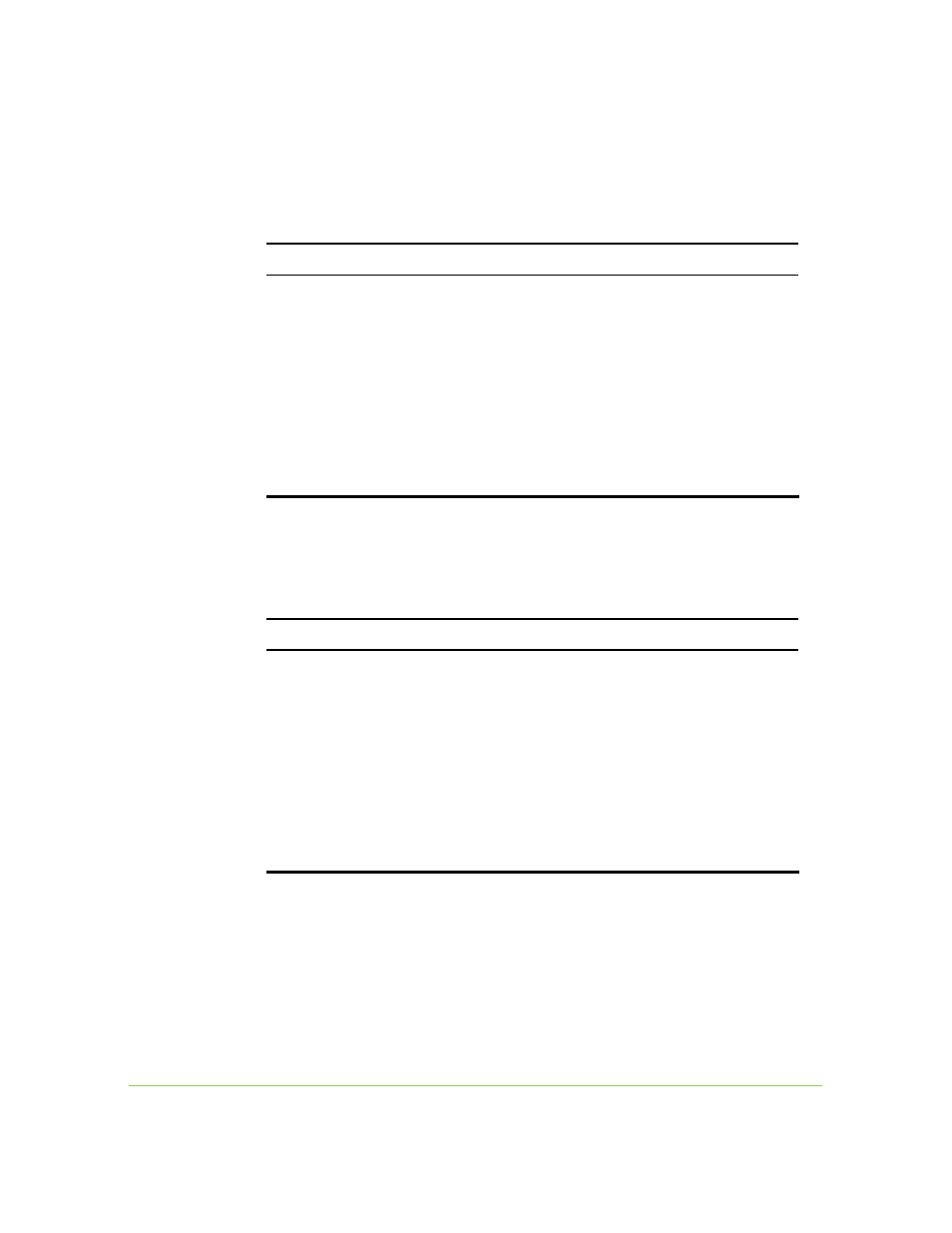
8-10
SANRAD V-Switch CLI User Manual
Active Snapshot
volume create –activate snapshot
You need four parameters to create an active snapshot volume:
S
WITCH
P
ARAMETER
D
EFINITION
S
TATUS
E
XAMPLE
-vol
VOLUME
SNAPSHOT NAME
MANDATORY
Snapshot1
-src
SOURCE
SOURCE OF
SNAPSHOT
MANDATORY
QATesting
-ch
CHILD
SNAPSHOT CHILD
MANDATORY
Snapshot1
-lt
LOAD THRESHOLD
PERCENTAGE FULL
AT DESTINATION
TO TRIGGER AN
ALARM
OPTIONAL
DEFAULT
:
80%
75
Inactive Snapshot
volume create snapshot
You need four parameters to create an inactive snapshot volume:
S
WITCH
P
ARAMETER
D
EFINITION
S
TATUS
E
XAMPLE
-vol
VOLUME
SNAPSHOT NAME
MANDATORY
Snapshot1
-src
SOURCE
SOURCE OF
SNAPSHOT
MANDATORY
QATesting
-ch
CHILD
SNAPSHOT CHILD
MANDATORY
Snapshot1
-lt
LOAD THRESHOLD
PERCENTAGE FULL
AT DESTINATION
TO TRIGGER AN
ALARM
OPTIONAL
DEFAULT
:
80%
75
Example:
Figure 8-6 shows a source volume with its first snapshot when the snapshot is
first created. Initially, a snapshot is empty because there has not yet been a
change in its source volume. Only when a write operation is performed on the
source volume will the snapshot begin to fill up. The pointer table for the
snapshot would point to the source volume for all sectors.
