Figure 8-5. 1, Write to source and update to 1, Chapter 8: advanced volume operations 8-9 – SANRAD I3.1.1205 User Manual
Page 161
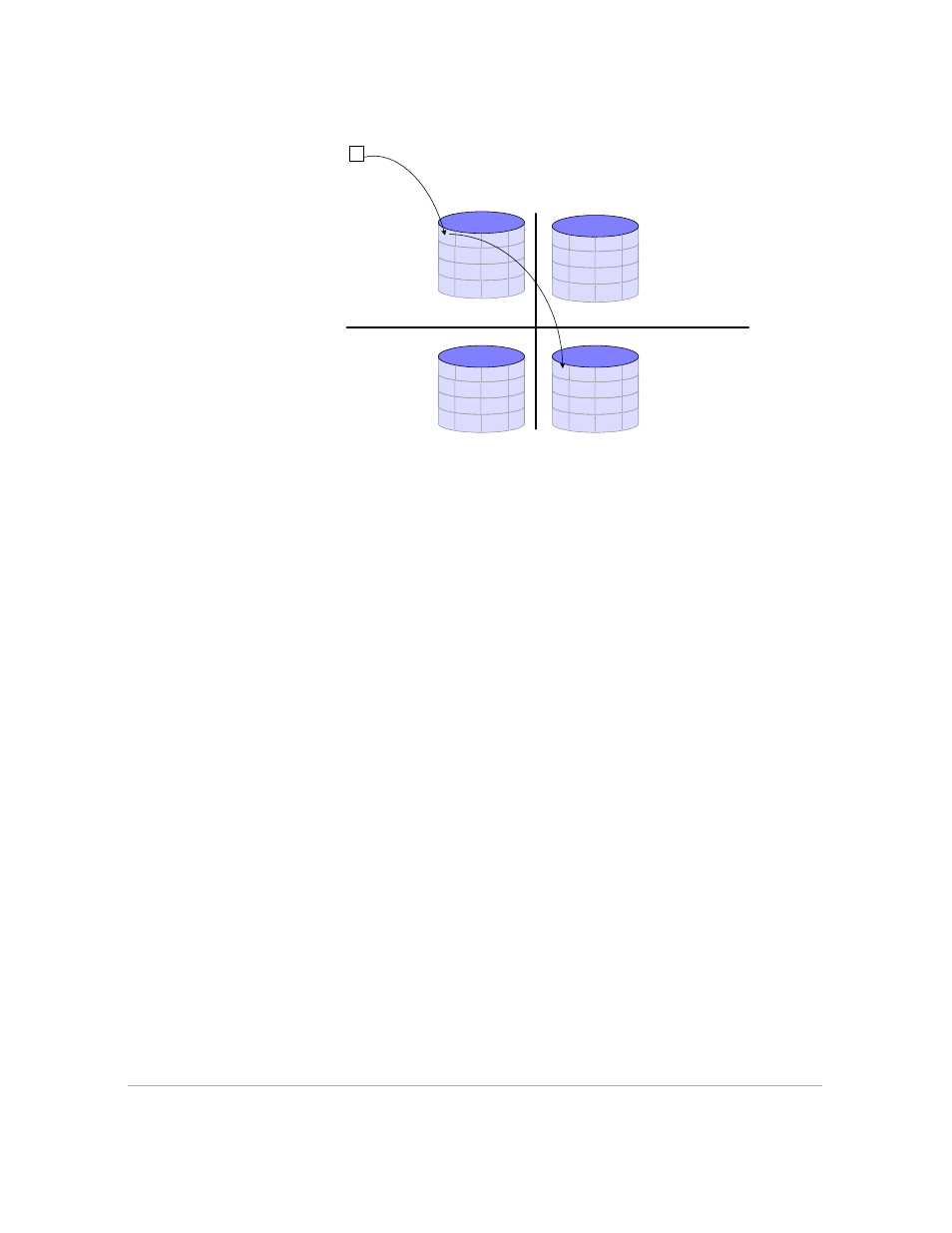
Chapter 8: Advanced Volume Operations
8-9
10
264
Snapshot1
QA Testing
M
M
A
O
A
S
N
H
A
N
S
S
U
N
P
T
Snapshot1
S
QA Testing
M
M
A
O
A
S
N
H
A
N
B
S
U
N
P
T
B
Figure 8-5. 1
st
Write to Source and Update to 1
st
Snapshot
The more active the write operations are to a source volume, the more capacity
its snapshots need to have. SANRAD requires a beginning snapshot volume of
at least one percent of the size of its source volume. A snapshot volume can be
resized to accommodate a growing capacity need. A snapshot volume has a
user-defined load threshold to monitor when a snapshot approaches full capacity.
When the load threshold is exceeded, an alert is sent to resize the volume. See
“Resizing a Volume”.
A snapshot volume contains a table of pointers detailing which volume to read
from, the source or the snapshot, for each sector. For this reason, the full
capacity of a snapshot volume is not available for source copying. The table
size is:
(Size of Source Volume in blocks)/[(256)(Size of a Block in Snapshot/4)]
Deleting a snapshot volume has no effect on other snapshot volumes of the
same source.
A snapshot can have read-write or read-only access and, when exposed, it must
be exposed on the same V-Switch as its source volume.
When you create a snapshot volume, you can create either an active or an
inactive snapshot. An active snapshot volume begins recording any changes to
the source volume immediately. An inactive snapshot volume does not begin
recording any changes until activated.
