Datasheet – SMSC LAN9311i User Manual
Page 42
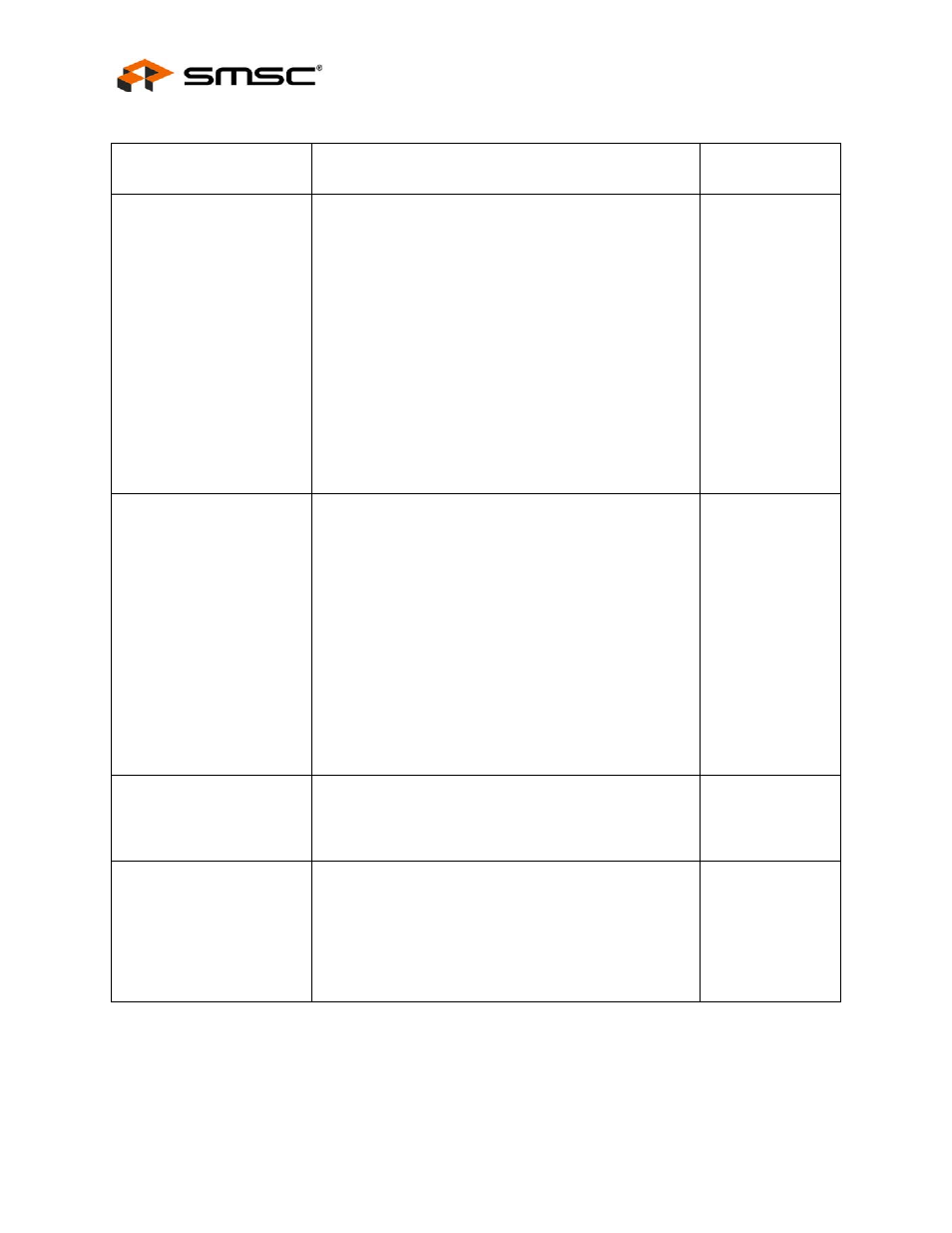
Two Port 10/100 Managed Ethernet Switch with 16-Bit Non-PCI CPU Interface
Datasheet
Revision 1.4 (08-19-08)
42
SMSC LAN9311/LAN9311i
DATASHEET
speed_strap_1
Port 1 Speed Select Strap: Configures the default value
for the
Speed Select LSB (PHY_SPEED_SEL_LSB)
bit in
the PHY_BASIC_CTRL_1 register (See
When configured low, 10 Mbps is selected. When
configured high, 100 Mbps is selected.
This strap also affects the default value of the following bits:
PHY_SPEED_SEL_LSB bit of the
Control Register (PHY_BASIC_CONTROL_x)
10BASE-T Full Duplex (bit 6) and 10BASE-T Half Duplex
(bit 5) bits of the
Advertisement Register (PHY_AN_ADV_x)
MODE[2:0] bits of the
Port x PHY Special Modes Register
Refer to the respective register definition sections for
additional information.
1b
duplex_strap_1
Port 1 Duplex Select Strap: Configures the default value
for the
bit in the
PHY_BASIC_CTRL_1 register (See
).
When configured low, half-duplex is selected. When
configured high, full-duplex is selected.
This strap also affects the default value of the following bits:
PHY_DUPLEX bit of the
Register (PHY_BASIC_CONTROL_x)
10BASE-T Full Duplex (bit 6) of the
Negotiation Advertisement Register (PHY_AN_ADV_x)
MODE[2:0] bits of the
Port x PHY Special Modes Register
Refer to the respective register definition sections for
additional information.
1b
BP_EN_strap_1
Port 1 Backpressure Enable Strap: Configures the
default value for the
Port 1 Manual Flow Control Register
. When configured low, backpressure is
disabled. When configured high, backpressure is enabled.
1b
FD_FC_strap_1
Port 1 Full-Duplex Flow Control Enable Strap:
Configures the default value of the
Transmit Flow Control Enable (TX_FC_1)
Duplex Receive Flow Control Enable (RX_FC_1)
bits in the
Port 1 Manual Flow Control Register (MANUAL_FC_1)
,
which are used when manual full-duplex control is selected.
When configured low, full-duplex Pause packet detection
and generation are disabled. When configured high, full-
duplex Pause packet detection and generation are enabled.
1b
Table 4.2 Soft-Strap Configuration Strap Definitions (continued)
STRAP NAME
DESCRIPTION
PIN / DEFAULT
VALUE
