Fortinet FortiGate-800 User Manual
Page 6
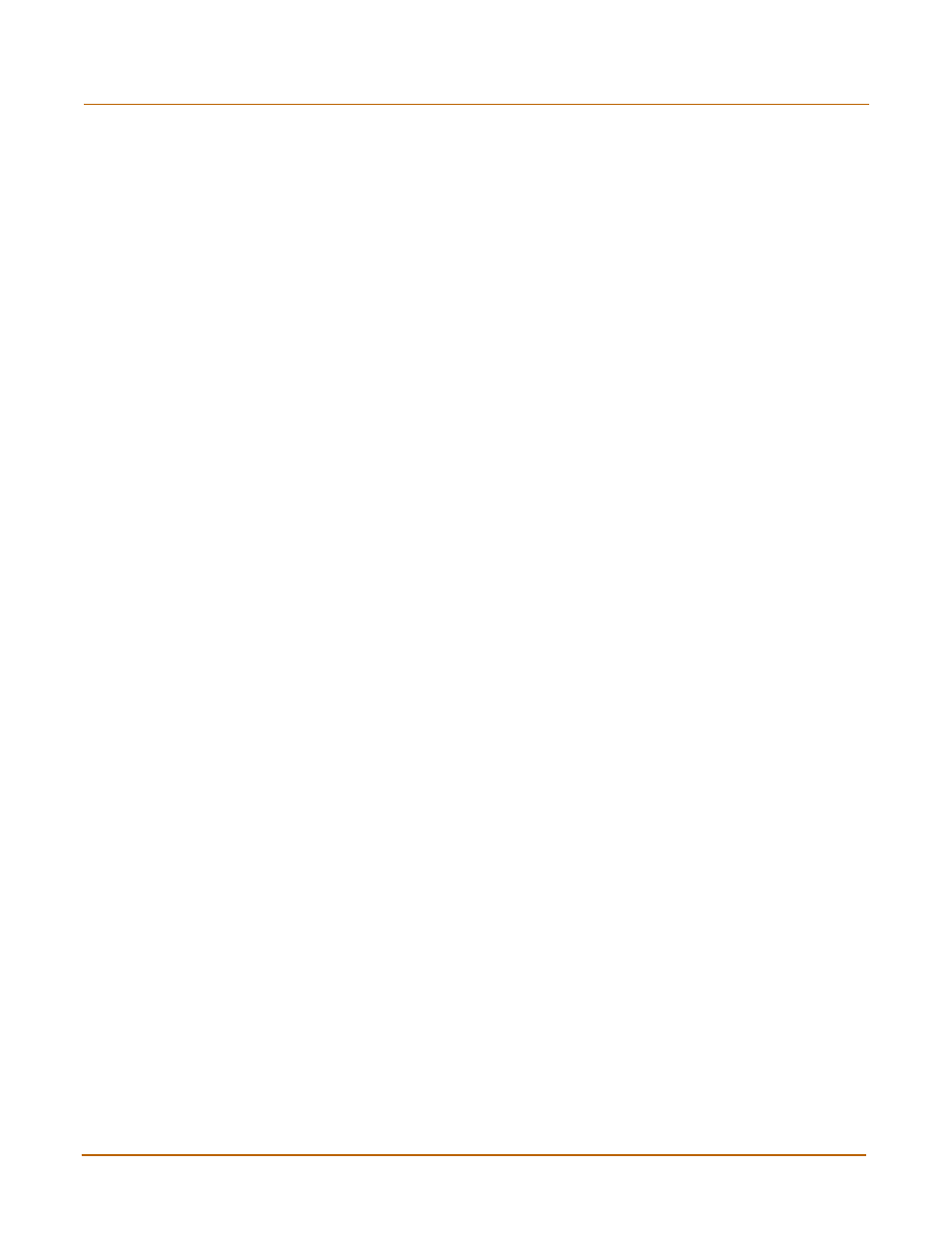
Contents
6
Fortinet Inc.
Displaying the FortiGate up time..................................................................................... 108
Displaying log hard disk status ....................................................................................... 108
Backing up system settings ............................................................................................ 108
Restoring system settings............................................................................................... 108
Restoring system settings to factory defaults ................................................................. 109
Changing to Transparent mode ...................................................................................... 109
Changing to NAT/Route mode........................................................................................ 110
Restarting the FortiGate unit........................................................................................... 110
Shutting down the FortiGate unit .................................................................................... 110
System status ................................................................................................................. 111
Viewing CPU and memory status ............................................................................... 111
Viewing sessions and network status ......................................................................... 112
Viewing virus and intrusions status............................................................................. 113
Virus and attack definitions updates and registration ................................... 117
Adding or changing a FortiCare Support Contract number......................................... 133
