Clearing the banned word list – Fortinet FortiGate-800 User Manual
Page 291
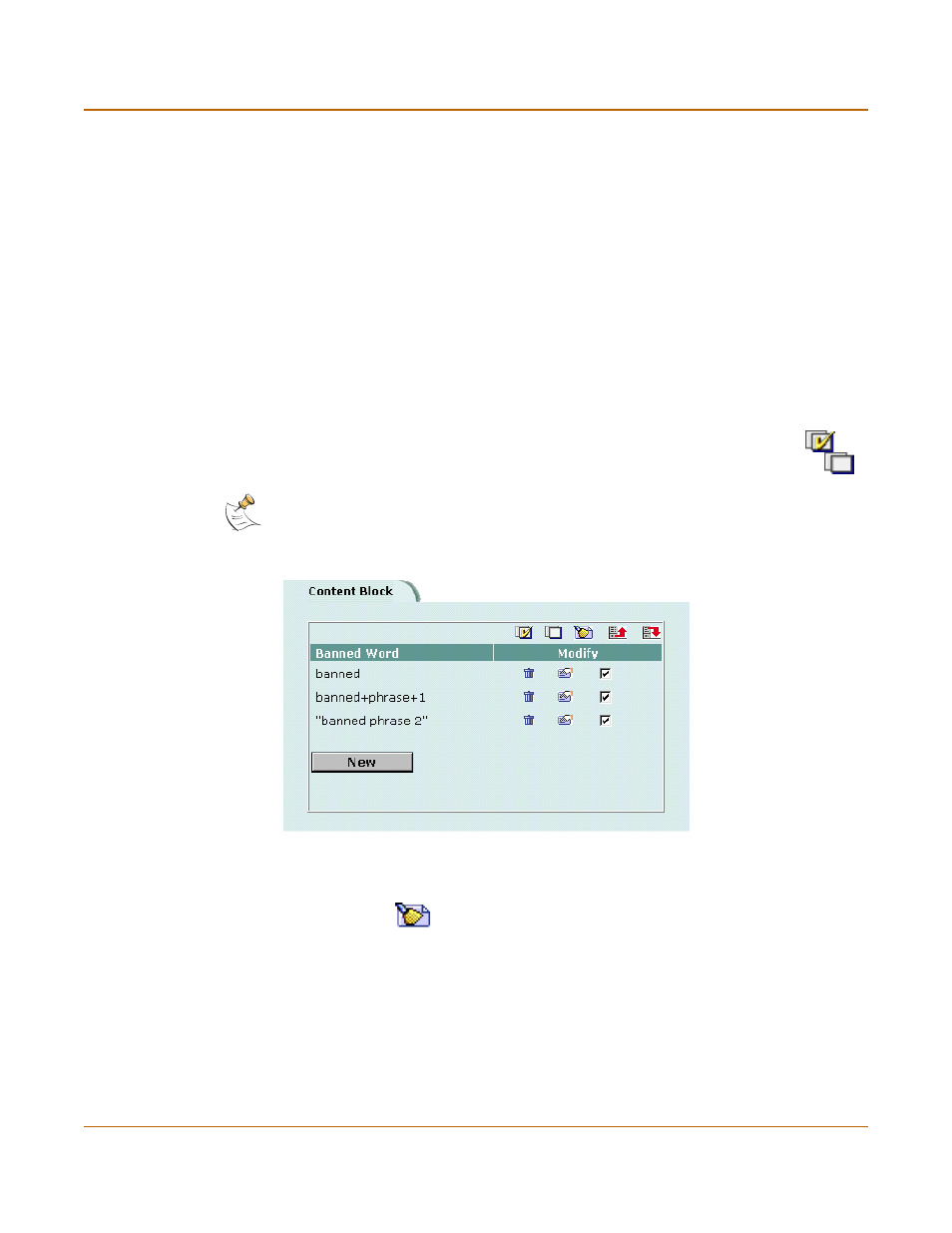
Web filtering
Content blocking
FortiGate-800 Installation and Configuration Guide
291
4
Type a banned word or phrase.
If you type a single word (for example, banned), the FortiGate unit blocks all web
pages that contain that word.
If you type a phrase (for example, banned phrase), the FortiGate unit blocks web
pages that contain both words. When this phrase appears on the banned word list, the
FortiGate unit inserts plus signs (+) in place of spaces (for example,
banned+phrase).
If you type a phrase in quotes (for example, “banned word”), the FortiGate unit
blocks all web pages in which the words are found together as a phrase.
Content filtering is not case-sensitive. You cannot include special characters in
banned words.
5
To enable the banned word, ensure that the Enable checkbox is selected.
6
Select OK.
The word or phrase is added to the Banned Word list.
You can enable all the words on the banned word list by selecting Check All
.
You can disable all the words on the banned word list by selecting Uncheck All
.
Figure 70: Example banned word list
Clearing the Banned Word list
1
Go to Web Filter > Content Block.
2
Select Clear List
to remove all banned words and phrases from the banned word
list.
Note: Banned Word must be selected in the content profile for web pages containing banned
words to be blocked.
