Fortinet FortiGate 5050 User Manual
Fortigate-5050, Chassis guide, Fortigate-5050 chassis guide
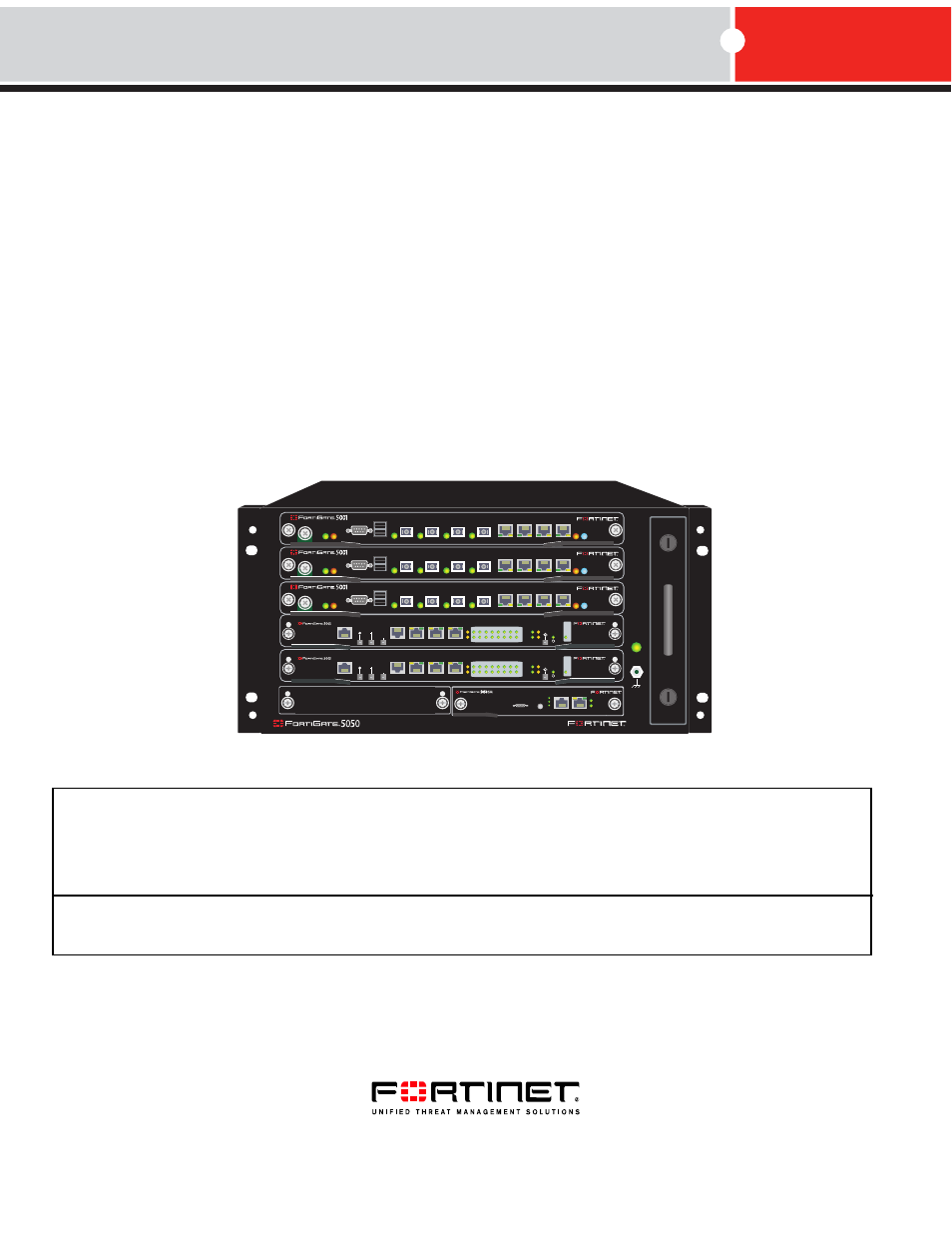
FortiGate-5050 Chassis Guide
01-30000-87211-20090106
1
2
2
3
4
5
ShMC
1
ShMC
POWER
Hot Swap
Status
Alarm
Minor
Console
Ethernet
Alarm
Reset
Critical
Major
MANAGEMENT
SYSTEM
E1
ZRE
LED MODE
15
14
13
12
11
10
9
8
7
6
5
4
3
2
1
0
E2
OK
CLK
INT
EXT
FL
T
HOT SW
AP
RESET
FL
T
CONSOLE
E T H O
R S 2 3 2
Z R E 0
Z R E 1
Z R E 2
MANAGEMENT
SYSTEM
E1
ZRE
LED MODE
15
14
13
12
11
10
9
8
7
6
5
4
3
2
1
0
E2
OK
CLK
INT
EXT
FL
T
HOT SW
AP
RESET
FL
T
CONSOLE
E T H O
R S 2 3 2
Z R E 0
Z R E 1
Z R E 2
PWR
STA IPM
CONSOLE
USB
1
2
3
4
5
6
7
8
ACC
PWR
STA IPM
CONSOLE
USB
1
2
3
4
5
6
7
8
ACC
PWR
STA IPM
CONSOLE
USB
1
2
3
4
5
6
7
8
ACC
A detailed guide to the FortiGate-5050 chassis. This FortiGate-5050 Chassis Guide describes FortiGate-5050
hardware features, how to install the FortiGate-5050 chassis, and how to install FortiGate-5000 boards in the chassis.
The most recent versions of this and all FortiGate-5000 series documents are available from the
page
of th
web site
).
Visit
gister your FortiGate-5050 chassis. By registering you can receive product
updates, technical support, and FortiGuard services.
FortiGate-5050
Chassis Guide
Document Outline
- Warnings and cautions
- Contents
- FortiGate-5050 chassis
- Power connection and configuration
- About data center DC power
- Connecting the FortiGate-5050 chassis to data center DC power and data center ground
- Connecting the FortiGate-5050 chassis to AC power using the FortiGate-5053 power converter tray
- Turning on FortiGate-5050 chassis power
- FortiGate-5050 hardware procedures
- For more information
