Adjusting an et-based zone, Configuring a precision rain shutdown – Baseline Systems BaseStation 6000 User Manual
Page 64
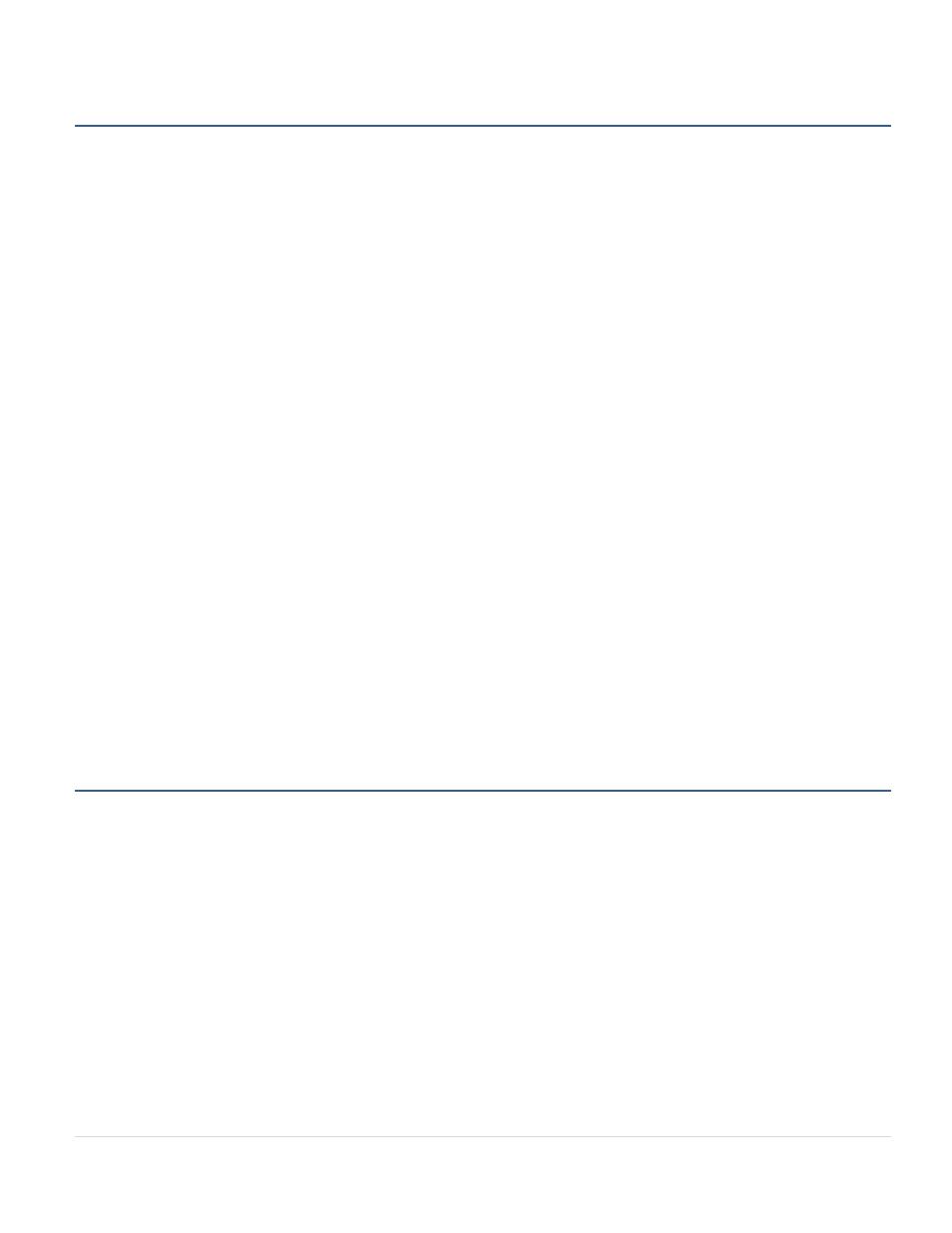
BaseStation 6000 Site Controller Manual
56 |
P a g e
Adjusting an ET-Based Zone
On the Adjust Zone tab, you can temporarily adjust the run time for a zone that is configured for ET, but the program will
restore the ET settings. Follow the steps below to permanently adjust the settings for an ET-based zone.
1. On the Main Page of the BaseStation 6000 software, click the Remote Base Unit that controls the ET-based zone that you
want to adjust.
2. Click the Config Zone tab.
3. On the line for the ET-based zone that you want to adjust, click the arrow in the field under Device Mode, and then click ET-
Time. The ET Parameter Input window opens.
4. Click the Primary Zone Management tab.
5. Verify that the correct zone is displayed in the Select Zone field.
6. Change the Setup fields as needed. If the recommended settings change as a result, be sure to click Apply Settings to have
those changes applied to the zone.
7. In the fields under Primary Zone Adjustments and Overrides, enter any adjustments that are necessary for the zone.
• The Current Deficit field in the Zone Moisture Deficit group box shows the accumulated deficit since the last watering
cycle. If the watering cycle is not long enough to reduce the deficit to 0, the deficit will increase over time. If you see an
increasing deficit, it could mean that the ET parameters are not adjusted correctly, the temperature sensor is not in a
representative place, or there is an irrigation equipment or deliver problem. These issues should be investigated.
• If a significant amount of rain falls on your site, you can use the Rain Amount field in the Rain Adjustment group box to
record the amount in inches. The amount will be figured into the ET deficit calculations.
• If you need to increase or decrease watering time based on watering performance, click Dryer or Wetter within the
Adjust Watering Time Percent group box. You can also type a number in the field to increase or decrease the run time
by a percentage.
8. Click Record.
16. Click Return to close the ET Parameter Input window and return to the Config Zone tab.
17. Click the Information tab to exit the configuration mode.
Configuring a Precision Rain Shutdown
You can install a tipping rain bucket rain gauge and then configure that gauge to shut down irrigation precisely based on the
configuration. The rain gauge is read every 10 minutes. When the total amount of rain reaches the specified limit for that day,
the system shuts down irrigation for the specified amount of time.
For the physical installation of the rain gauge, please refer to the “Installation Guide” that was included in the package.
1. If you have not added the rain gauge to the BaseStation 6000 system, do that first by following the instructions in Adding a
Tipping Bucket Style Rain Gauge on page 26.
2. On the Main Page of the BaseStation 6000 software, click the Remote Base Unit where the rain gauge is installed.
3. Click the Config Zone tab and note the zone number of the rain gauge.
4. Click the Information tab to activate the Main Menu.
5. On the Main Menu, click Rain/Pause, and then click ET Rain Gauge Mgr. The ET Parameter Input window opens.
