Planning your system configuration, Retrofitting existing systems, Locating the bridge unit – Baseline Systems BaseStation 6000 User Manual
Page 11: Locating the remote base units, Planning the backbone layout and wiring details
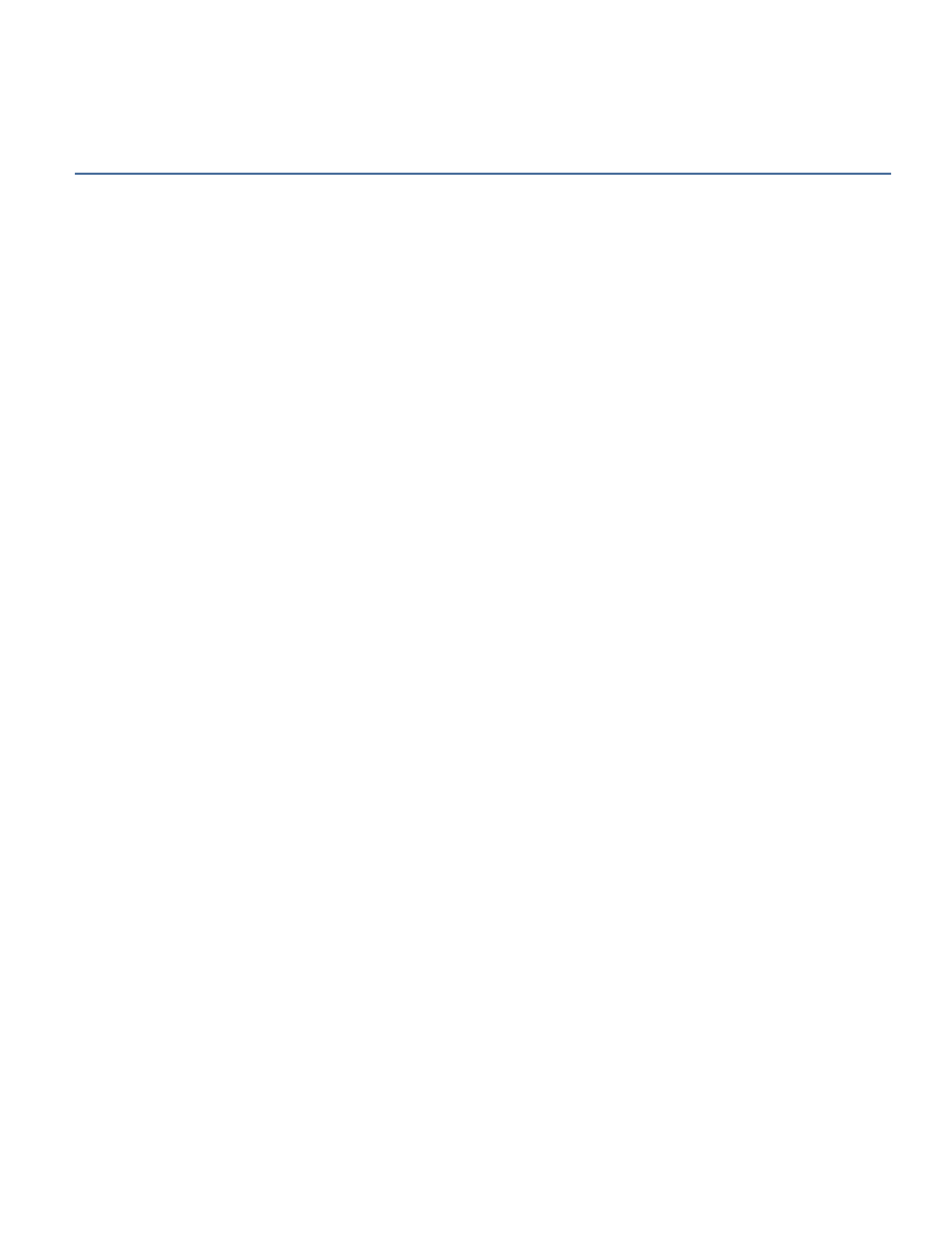
P a g e
| 3
• Wi-Fi – Provides a short-range wireless solution. The BaseStation 6000 computer and the Remote Base Units must be able
to connect to the Local Area Network (LAN) or a Wide Area Network (WAN).
Planning Your System Configuration
Perform the following tasks to help simplify the installation and configuration process:
• Use an existing site map or an as-built drawing that shows the location of each zone. If a site map is not available, draw
something to the best of your ability. This map is one of the most valuable tools you can have.
• For existing systems, record the number of minutes each zone waters and how many days there are between watering
cycles. Skip this step when you are configuring a new system.
• Walk around the site with the map and select locations for soil moisture biSensors in each hydrozone. Place the biSensor in
an area that is an average representation of the rest of the hydrozone. Refer to Sensor Placement on page 22 for more
information on biSensor placement and burial.
• Complete the Zone Group Organizer Worksheet found in the Reference section on page 116. Group the valves by
hydrozones, plant type, head type, and micro-climates.
Retrofitting Existing Systems
You can retrofit existing systems by using the 12 or 24 valve powered biCoder to replace the different controllers.
Locating the Bridge Unit™
The following guidelines are recommended for Bridge Unit locations:
• The Bridge Unit connects to the computer with a serial RS232, RS485, or mesh radio.
• The Bridge Unit is in a supplied enclosure. You should install it in a secure location.
• The Bridge Unit enclosure does not have switches or other controls; however, there are several diagnostic LEDs. We
recommend that you place the unit in a convenient location for troubleshooting purposes.
Locating the Remote Base Units™
Where you locate your Remote Base Units depends on your system configuration. For example, if you have just one Remote
Base Unit that will be connected to the BaseStation 6000 computer with a serial cable, the RBU must be no further than 50 feet
away from the computer. On the other hand, if you are setting up a wired backbone, your RBUs can be further away from the
computer. The minimum requirements for the RBU locations are access to power and a place to mount the enclosure.
Planning the Backbone Layout and Wiring Details
The backbone refers to the two-wire system that connects the Bridge Unit to the Remote Base Units located throughout the
site. The backbone is a unique wiring system, independent of any other wiring configurations. Backbone refers to the wiring
topology and not to a specific type of wire. Refer to the Two-Wire Tech Spec on Baseline’s web site
(www.baselinesystems.com).
Use Polyethylene double-jacketed or UF-B UL PVC double-jacketed two-conductor solid core wire that is designed for direct
burial systems between Remote Base Units and then to the Baseline Bridge Unit. Refer to the detailed specifications available
on Baseline’s web site (www.baselinesystems.com).
The Bridge Unit broadcasts a command to all Remote Base Units on the system. All the Remote Base Units “decode” the
message but only the appropriate Remote Base Unit responds and activates its local two-wire activity.
You can set up the backbone with straight-line, star, combination, and looped configurations (similar to the Sample Wiring
Topologies that are illustrated on page 6).
