Adjusting individual zones, O adjusting individual, Zones on – Baseline Systems BaseStation 6000 User Manual
Page 47: E 39
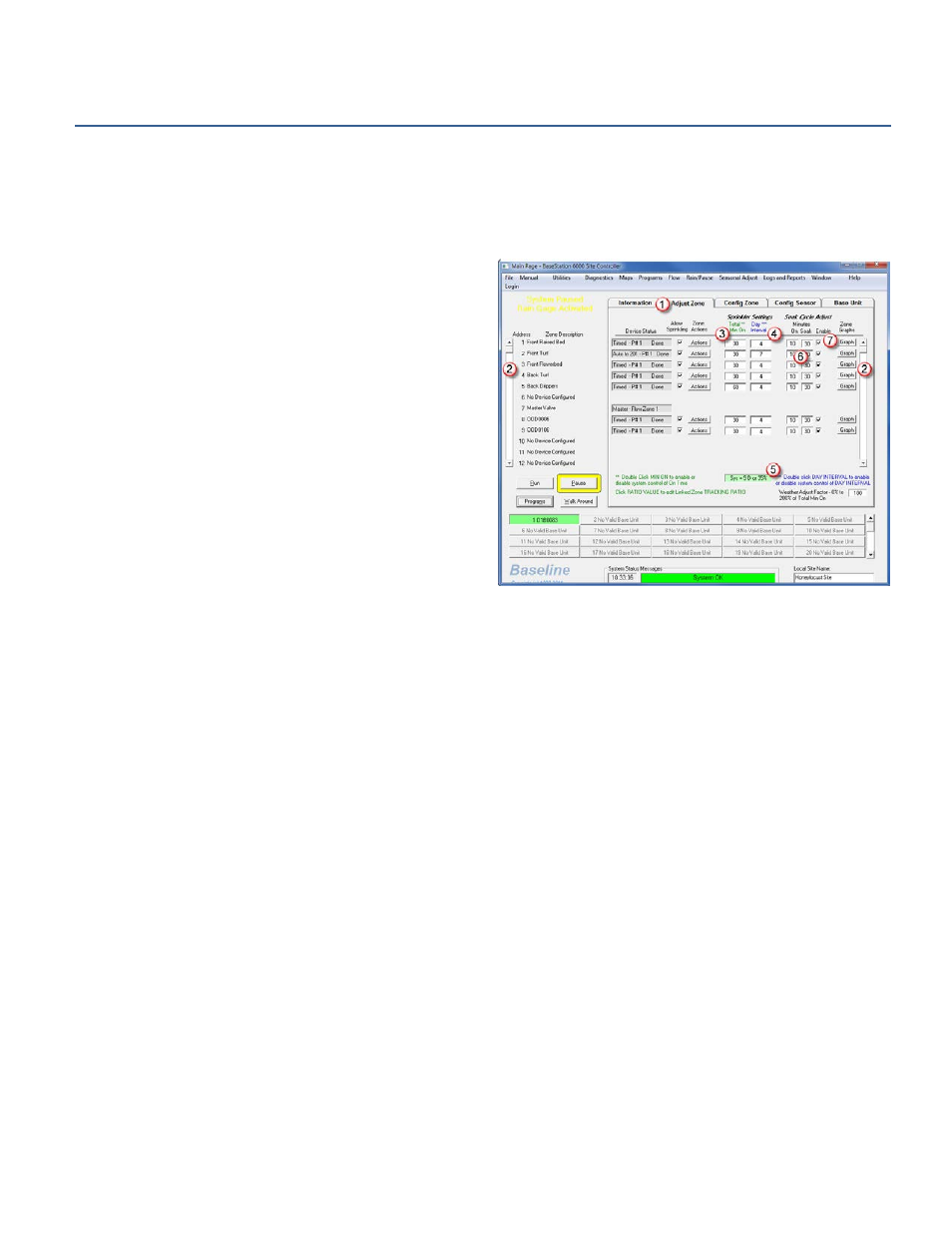
P a g e
| 39
Adjusting Individual Zones
The BaseStation 6000 provides a variety of methods for adjusting watering time, but the most direct way to adjust individual
zones is to make changes on the Adjust Zone tab.
To adjust sprinkler settings and soak cycle settings for an individual zone
1. On the Main Page of the BaseStation 6000 software, click the Remote Base Unit where you want to adjust a zone.
2. Click the Adjust Zone
(1)
tab.
3. Use the scroll boxes
(2)
on the right or left side of the tab to
find the zone that you want to adjust.
Note: If your configuration includes linked zones, you can
adjust the tracking ratio of those zones. Refer to Adjusting
the Tracking Ratio of Linked Zones on page 41. Otherwise,
you adjust the individual settings for linked zones by
adjusting the primary zone.
4. Under the Sprinkler Settings column, change the number in
the Total Min On
(3)
field to increase or decrease the total
number of minutes that this zone will run.
Note: You can temporarily adjust the run time for a zone
that is configured for ET, but the program will restore the
ET settings.
5. Under the Sprinkler Settings column, change the number in
the Day Interval
(4)
field to increase or decrease the
number of days between waterings.
Note: If you selected Enable Clock Mode with Timed Watering Starts on the Set watering Program Schedule window, the
Day Interval field does not display on the Adjust Zone tab.
Note: The interface indicates that you can double-click in the Total Min On and/or Day Interval field to enable changes;
however, you must first enable this functionality on the Seasonal Adjustments tab. Refer to Making Seasonal Adjustments
on page 47.
Regardless of whether you have a seasonal adjustment currently enabled, information about any previous seasonal
adjustment displays in the field
(5)
at the bottom of the Sprinkler Settings column. The field might display something like
Sys = 3 D or 77%, which means that the watering days for this time period are set to 3, and the adjustment percentage for
this time period is set to 77 percent of normal. If you have enabled a seasonal adjustment, the displayed settings will affect
your run times. The settings display even if seasonal adjustment is disabled, but they do not affect your run times. Refer to
Making Seasonal Adjustments on page 47.
6. Under the Soak Cycle Adjust column, change the number in the Minutes On and Minutes Soak
(6)
fields to increase or
decrease the run time or soak time of the soak cycle.
7. Select the Enable
(7)
check box to enable the soak cycle settings for the zone.
