Shared base station rtk security – John Deere OMPC20964 User Manual
Page 96
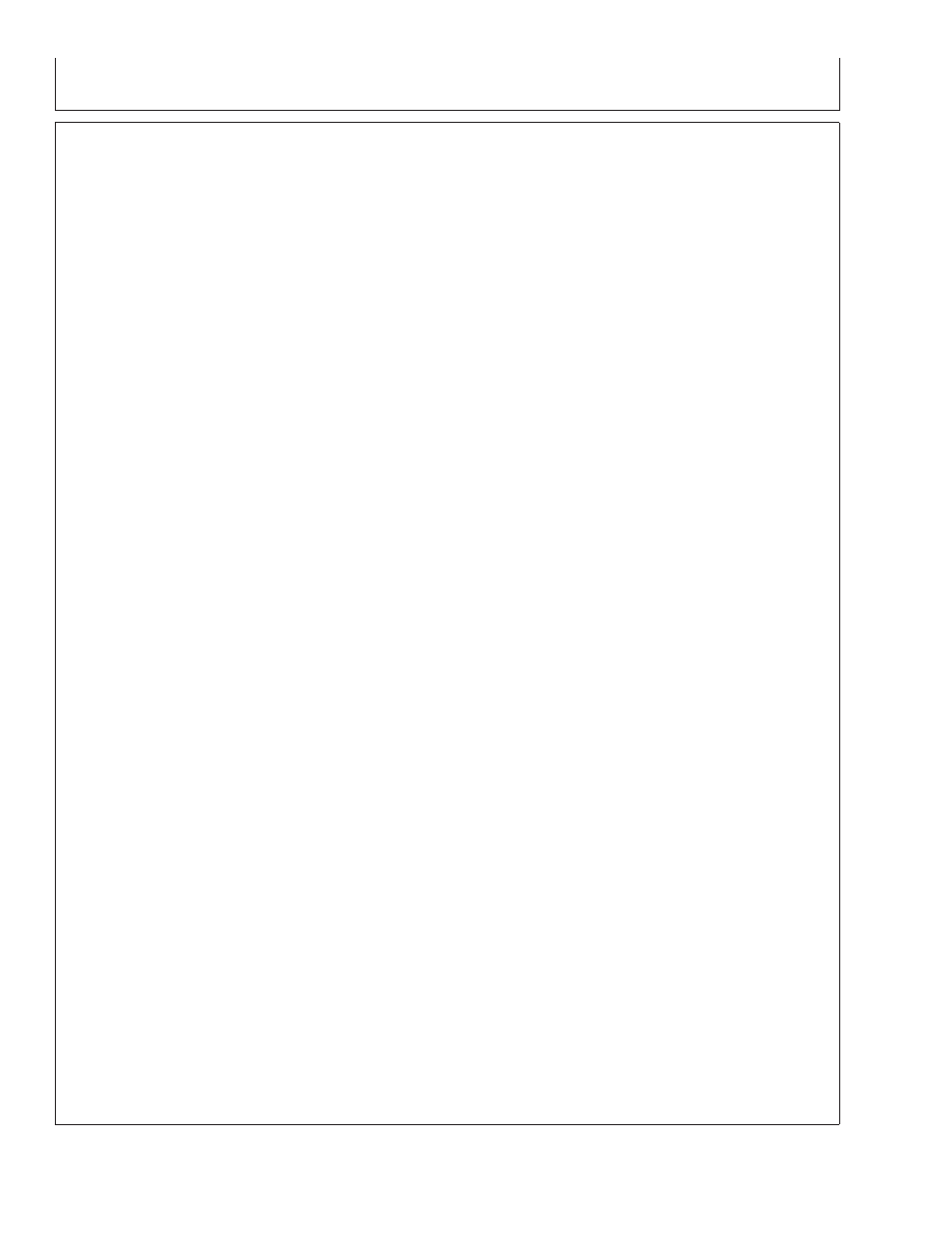
Original GreenStar Display—RTK
OUO6050,0000C40
–19–23SEP07–1/5
Shared Base Station RTK Security
SBS RTK Security is security from unwanted users
accessing a SBS RTK Network. This security feature
keeps unauthorized RTK vehicles from accessing RTK
corrections from the base station by granting access to
only those RTK vehicles on an access list.
Compatibility
Base Station This security feature will only be available
on StarFire iTC base stations. It will not work on original
StarFire receivers being used as base stations. All setup
has to be performed with an Original GreenStar Display.
RTK Vehicle It is compatible with original StarFire and
StarFire iTC receivers being used as RTK vehicles. Setup
can be performed with an Original GreenStar Display or a
GSD 2100 or 2600.
Software Versions Original StarFire Receiver – requires
software version of 7.50x or greater. StarFire iTC
Receiver – requires software version of 2.50x or greater.
Theory of Operation
The SBS RTK Network operator will enter into the base
station the serial numbers of RTK vehicle receivers that
are allowed to access the RTK corrections from that base
station. RTK vehicle serial numbers can be added and
removed at any time with an original GreenStar Display.
Only those rover serial numbers that are on the access
list on the base station receiver will be allowed to access
the RTK corrections from the base station.
Base Station Setup (Original GreenStar Display Only)
Screen: SETUP – RTK
Press: SETUP >> STARFIRE iTC >> DIFF
CORRECTION SETUP >> RTK SETUP
NOTE: RTK base station must be operating in either
Quick Survey Base or Absolute Base Mode.
Enter a RTK Network ID between 4001 – 4090 (secure
Network ID range) in cell “C”.
30-8
121907
PN=96
Continued on next page
