John Deere OMPC20964 User Manual
Page 138
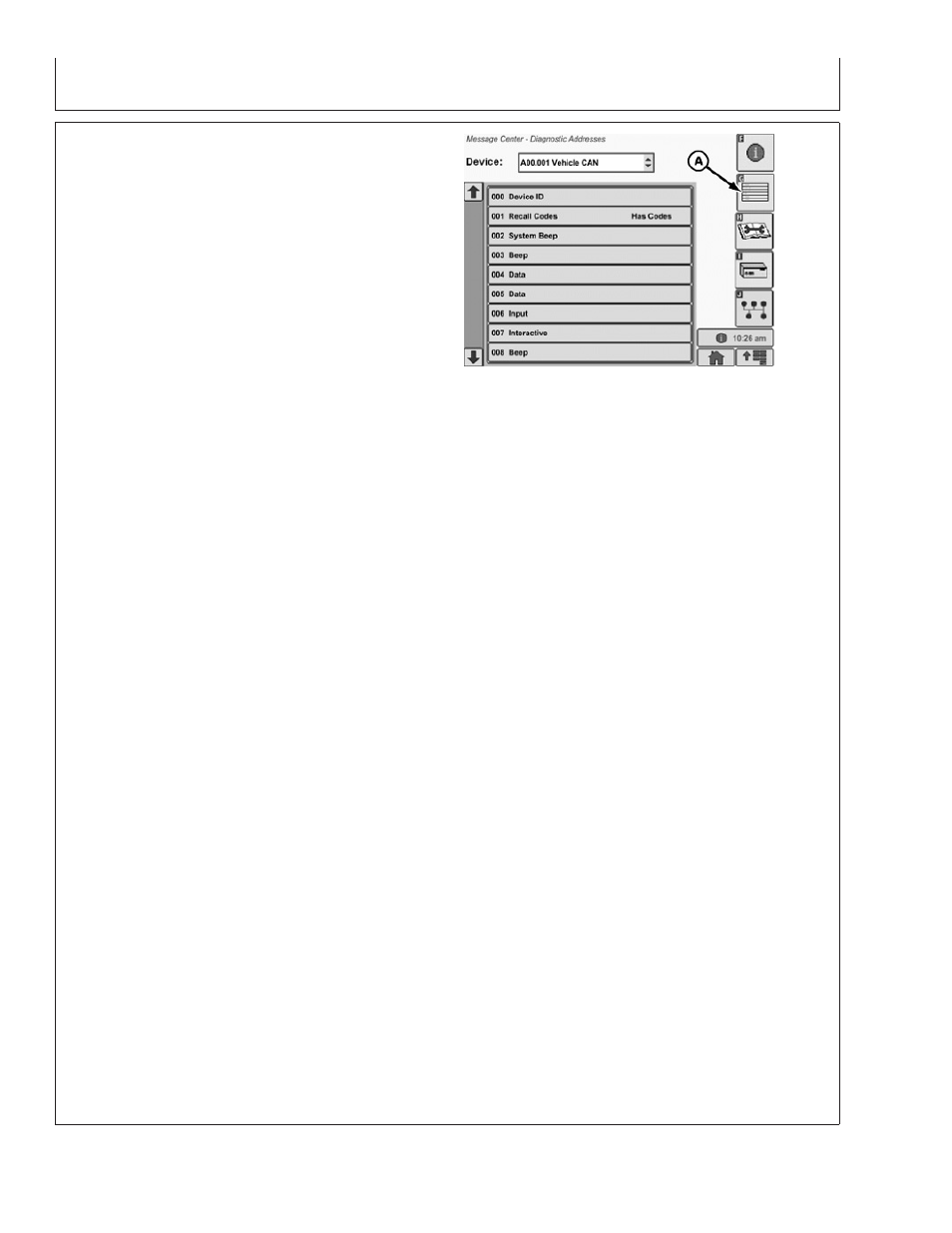
Troubleshooting and Diagnostics
OUO6050,0002234
–19–14NOV06–3/4
PC8643
–UN–07DEC05
Diagnostic Address Main Screen
A—Diagnostic Address icon (soft-key G)
Diagnostic Addresses
NOTE: Diagnostic addresses are available to access
specific diagnostic information. This information
can assist the John Deere Dealer in diagnosing
problems. Different device controllers can be
selected from drop-down box, as shown.
Select DIAGNOSTIC ADDRESS button (A). The number
of devices available will depend upon machine
configuration. The list of addresses can be scrolled up or
down with the input device. Selecting an address will
show data for that address.
Some addresses are not shown until display is in
technician mode.
Technician Mode: Procedure to get display into
Diagnostic Technician Mode:
Read all steps before attempting to get display in
Technician mode. The steps are time dependent;
therefore need to be done in order and timed for
successful completion of obtaining technician mode.
• Go to -> Menu -> Message Center -> Diagnostic
Address icon (soft-key G) button (A) .
• A hour glass icon will appear when on page Message
Center - Diagnostic Addresses .
When hour glass icon disappears, select Diagnostic
Address icon (soft-key G) button (A) for 4 seconds.
• Release Diagnostic Address icon (soft-key G) button
(A) and immediately (within 2 seconds) select the
Diagnostic Address icon (soft-key G) button (A) again
for 4 seconds.
• Release Diagnostic Address icon (soft-key G) button
(A) and display should now be in technician mode.
There will be a white capital T inside a black box on the
right side of the Device drop down box if display is in
technician mode.
Repeat above procedure if attempt was unsuccessful.
Cancelling Technician Mode:
40-2
121907
PN=138
Continued on next page
