HP LC 2000 User Manual
Page 98
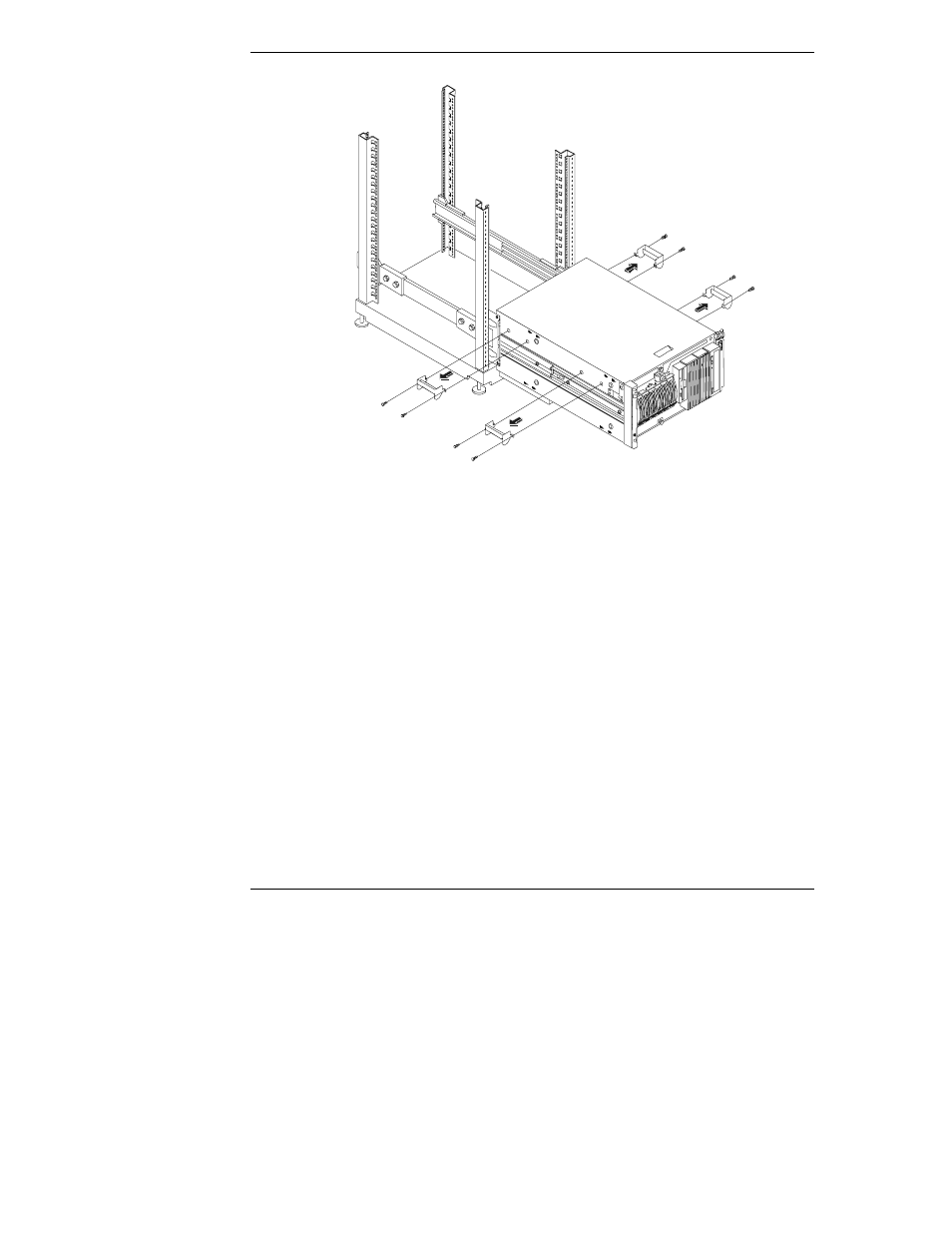
Chapter 8
Rack-Mounting the HP NetServer
90
Figure 8-9. Removing the Mounting Handles
10. Insert the flathead screws into the slides’ holes at the rear and the panheads
screws in the other four places to secure the chassis to the slides.
11. Use a T-15 Torx driver to remove the screws holding the handles to the
NetServer. See Figure 8-9.
12. Take the handles off the NetServer and store the handles and screws in a
convenient place. See Figure 8-9.
The handles can be re-attached whenever you remove the NetServer from
the rack. If moving the NetServer elsewhere, always package it with the
handles attached.
13. Press in the release latches on each slide, and push the NetServer all the
way into the rack. See Figure 8-10.
The blue Slide Release buttons in the Bezel moldings on each side of
chassis’ front edge must click into the latches in the column adapters on the
two front rack columns.
