HP LC 2000 User Manual
Page 158
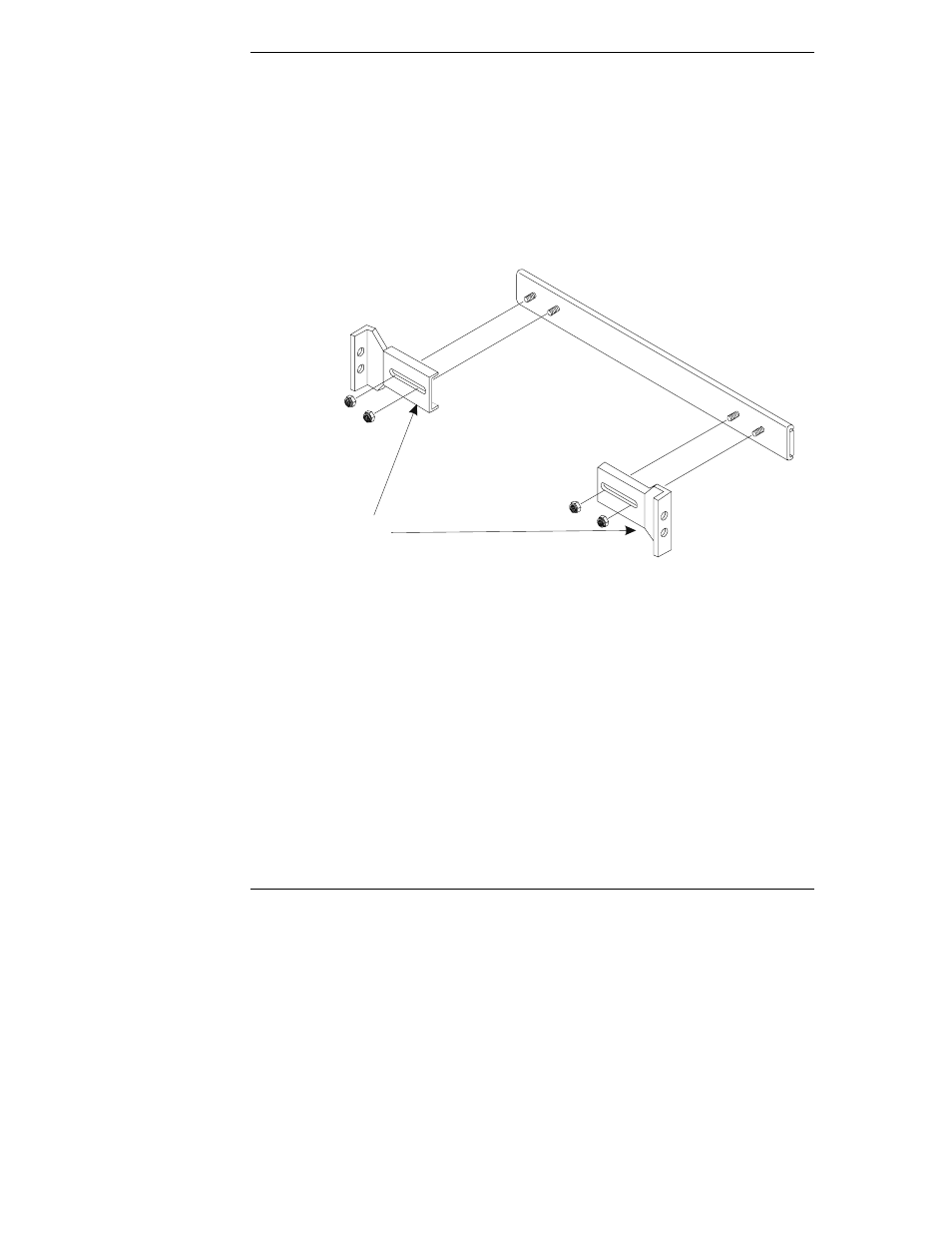
Chapter 13
Alternative Rack Mounting
150
Attaching the Slides to the Rack
This section provides the instructions for connecting the mounting slides to the
rack. The slides’ mounting flanges are not used in the HP System Rack and must
be detached before fastening the mounting slides in the rack. Instead of the
flanges, the studs on the slide are inserted in holes on the inside face (the side) of
the rack columns.
1. Use a nut driver or wrench to detach the two mounting flanges from each
slide. See Figure 13-3.
Brackets
Slide
Figure 13-3. Removing the Slides’ Mounting Flanges
2. Pull the anti-tip foot forward out of the bottom of the rack.
3. Hold the template alongside the inside face (side) of the left-front rack
column.
4. Line up the template with the bottom line of the rack space the NetServer
will occupy.
The template covers a span of 5 EIA units, which is the height requirement
of the NetServer.
5. Mark the single hole indicated by the template for future reference.
The template directs you to a single hole in the rack column used for
mounting the slide.
