Obtaining up-to-date configuration details – HP LC 2000 User Manual
Page 109
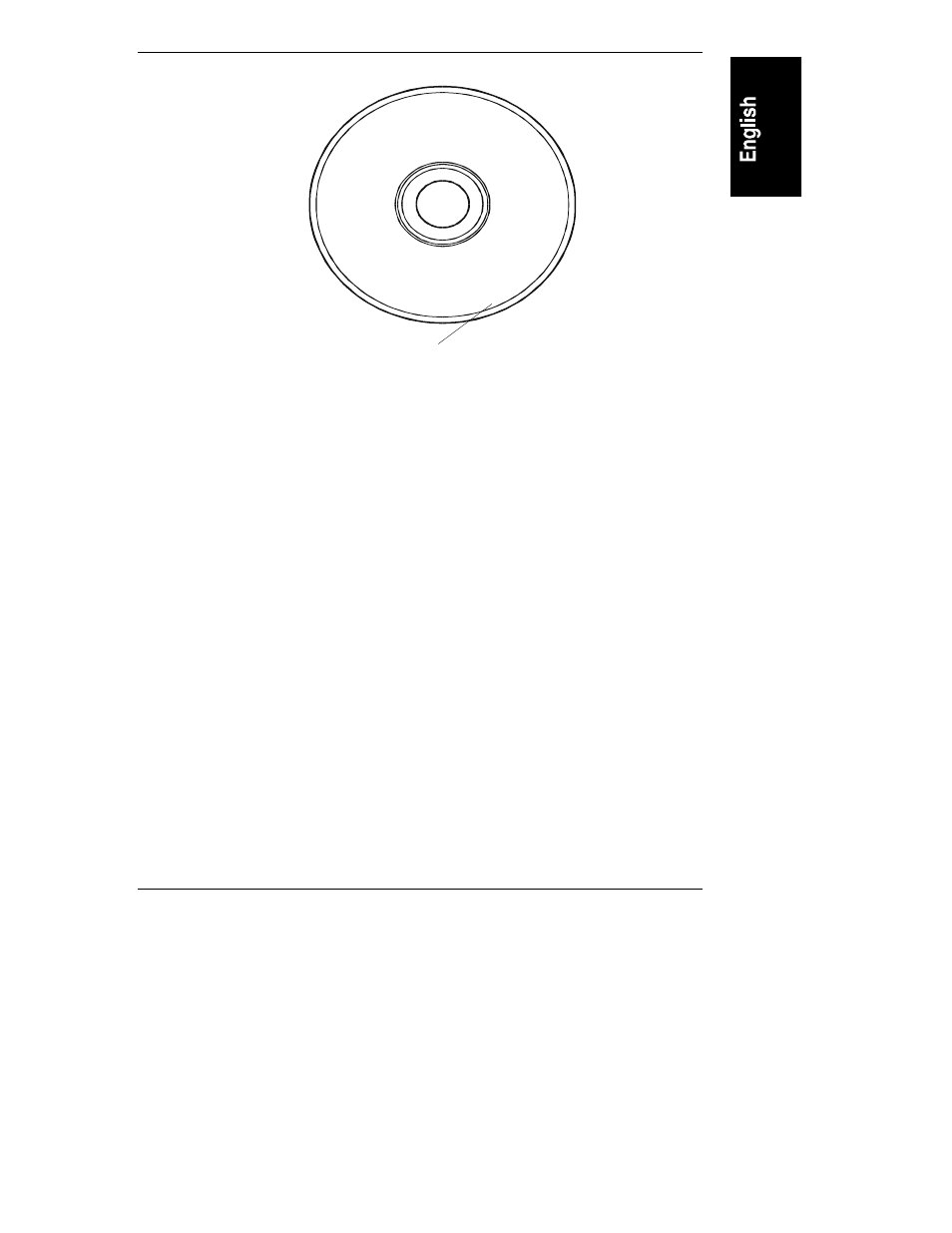
Chapter 10
Configuring the HP NetServer
101
Document
Number
XX
XX
Figure 10-1. Location of Document Number on Navigator CD
You can obtain the Release History and Status Report for your CD-ROM in one of
these ways:
•
Internet WWW--
http://www.hp.com:80/netserver/support/news_main.html
•
Internet FTP--
ftp://ftp.hp.com/pub/servers
Obtaining Up-to-Date Configuration Details
You can find up-to-date configuration information on the Navigator CD-ROM,
both in the Readme File and in Configuration Assistant. Use these sources to learn
about applicable compatibility issues and get the latest list of HP-tested
peripherals and accessories (see the Test Products List in Configuration Advisor).
Access the Readme File First
This file includes the most recent information that was not included in the printed
installation documentation. Follow these steps to view the file.
1. Press the power-on button.
2. Press the CD-ROM drive eject button.
3. Place the HP NetServer Navigator CD-ROM in the drive, and press the
eject button again to close the drive.
