Continuing with the rack installation process – HP LC 2000 User Manual
Page 103
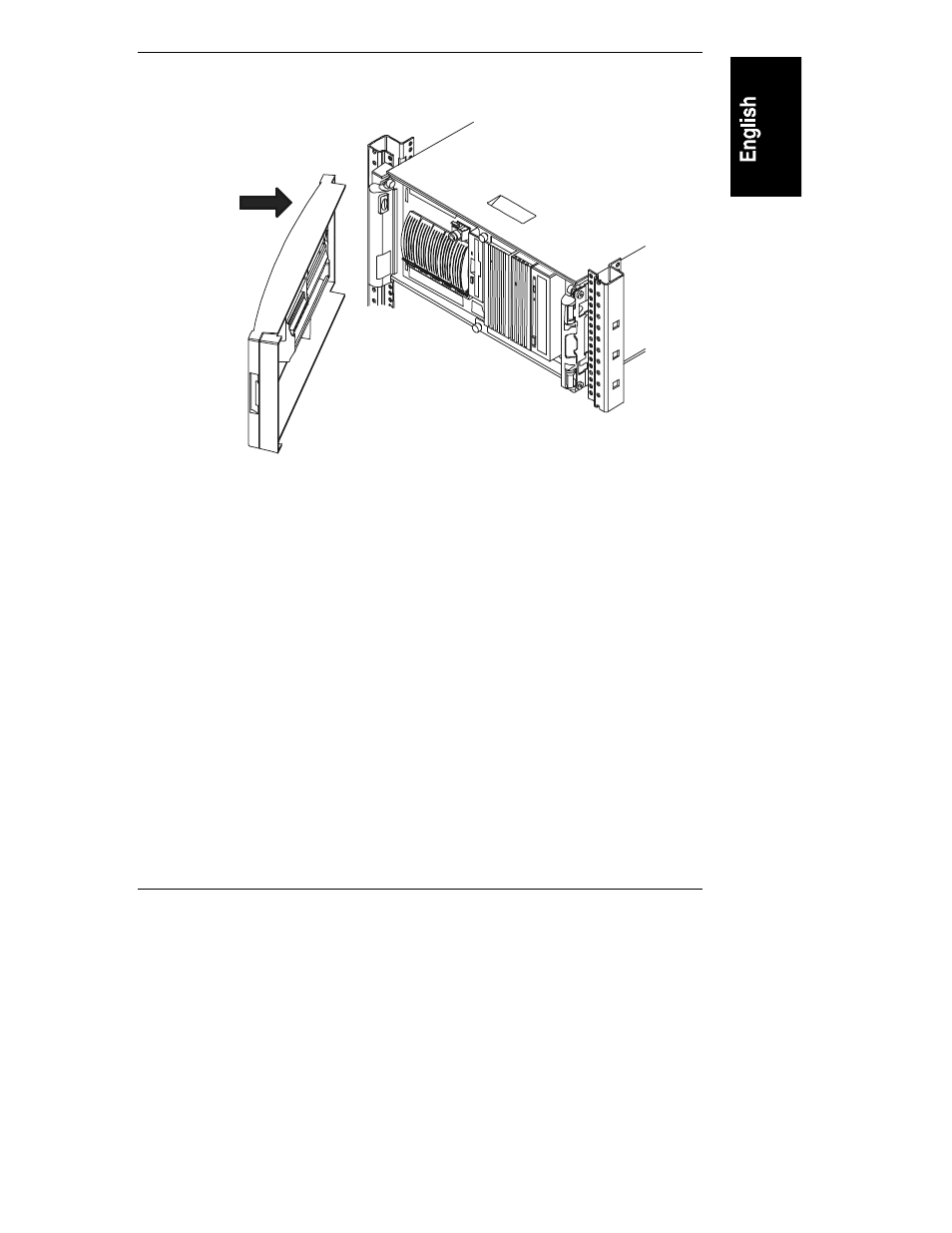
Chapter 8
Rack-Mounting the HP NetServer
95
2. Press down on the blue Bezel Release Tab shown in Figure 8-13.
Figure 8-14. Attaching the Bezel to the NetServer
3. Press the bezel onto the front of the HP NetServer and release the Blue Tab
to engage the hinge pins. See Figures 8-13 and 8-14.
4. Swing the open bezel to the right to engage the latch and close the bezel.
Continuing with the Rack Installation Process
After you install the HP NetServer in the rack, refer to the HP Rack Installation
Road Map to continue with the process of installing and configuring your HP rack
system.
This manual is related to the following products:
