HP LC 2000 User Manual
Page 86
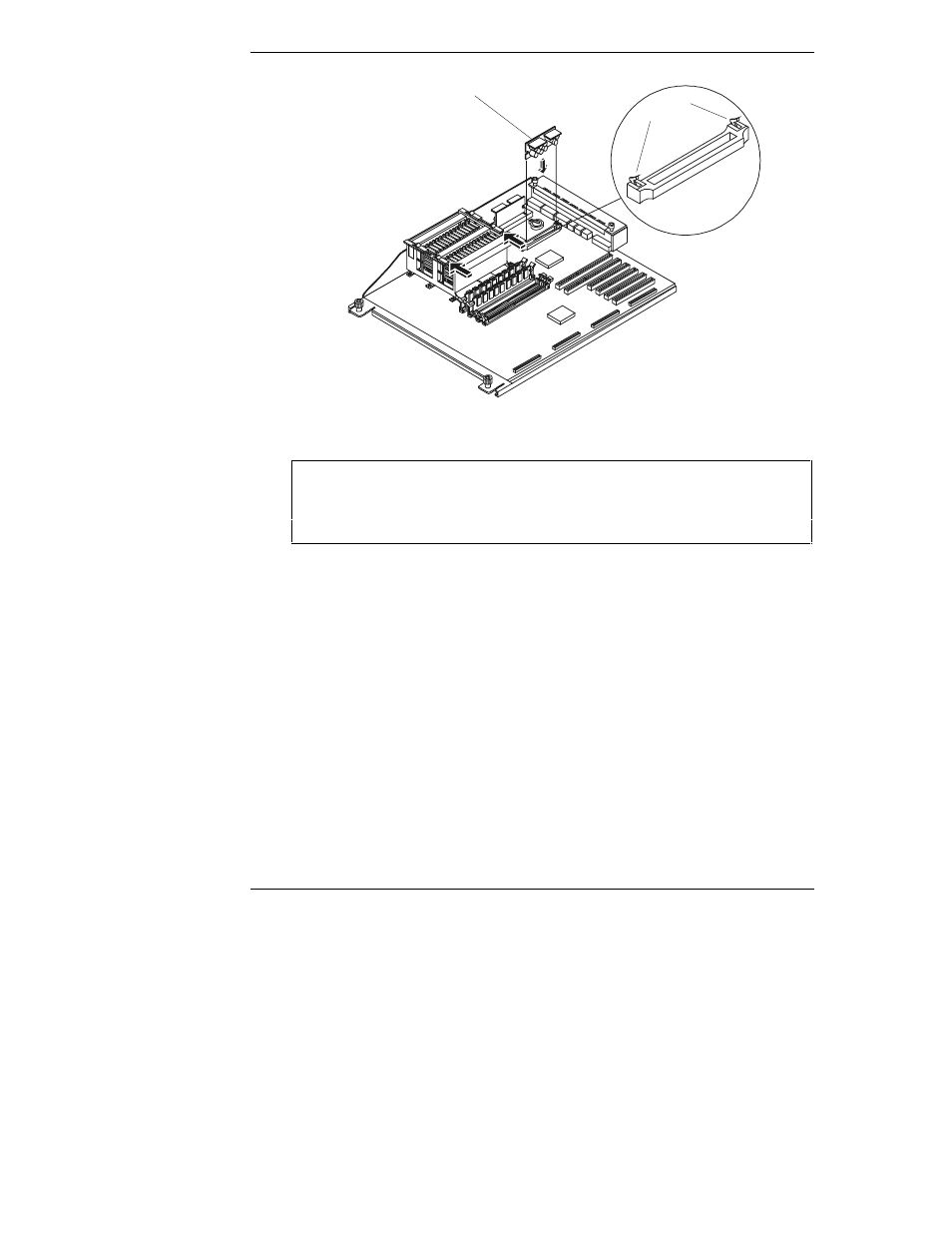
Chapter 7
Installing Additional Processors
78
2nd VRM
VRM
Latches
Figure 7-6. Installing VRM
CAUTION
To prevent damage to the VRM, do not push on the large flat
surface or touch the components on the board as you push the
VRM card down into the slot. Push only on the edges of the
VRM board.
15. Open the VRM retaining latches as shown in Figure 7-6.
16. Align the VRM’s connector edge with the secondary VRM slot.
See Figure 7-6.
The VRM’s component side should face towards the center of the
enclosure, which is just the opposite of the primary VRM already installed.
17. Gently push as you insert the VRM into the socket. See Figure 7-6.
18. Re-install the cover on the processor cage by reversing Step 8.
19. Re-install the cover and bezel onto the NetServer according to the
appropriate procedure.
Refer to Chapter 3, "Opening and Closing the HP NetServer," for
instructions.
20. Return power to the NetServer and restore normal operation.
