HP LC 2000 User Manual
Page 136
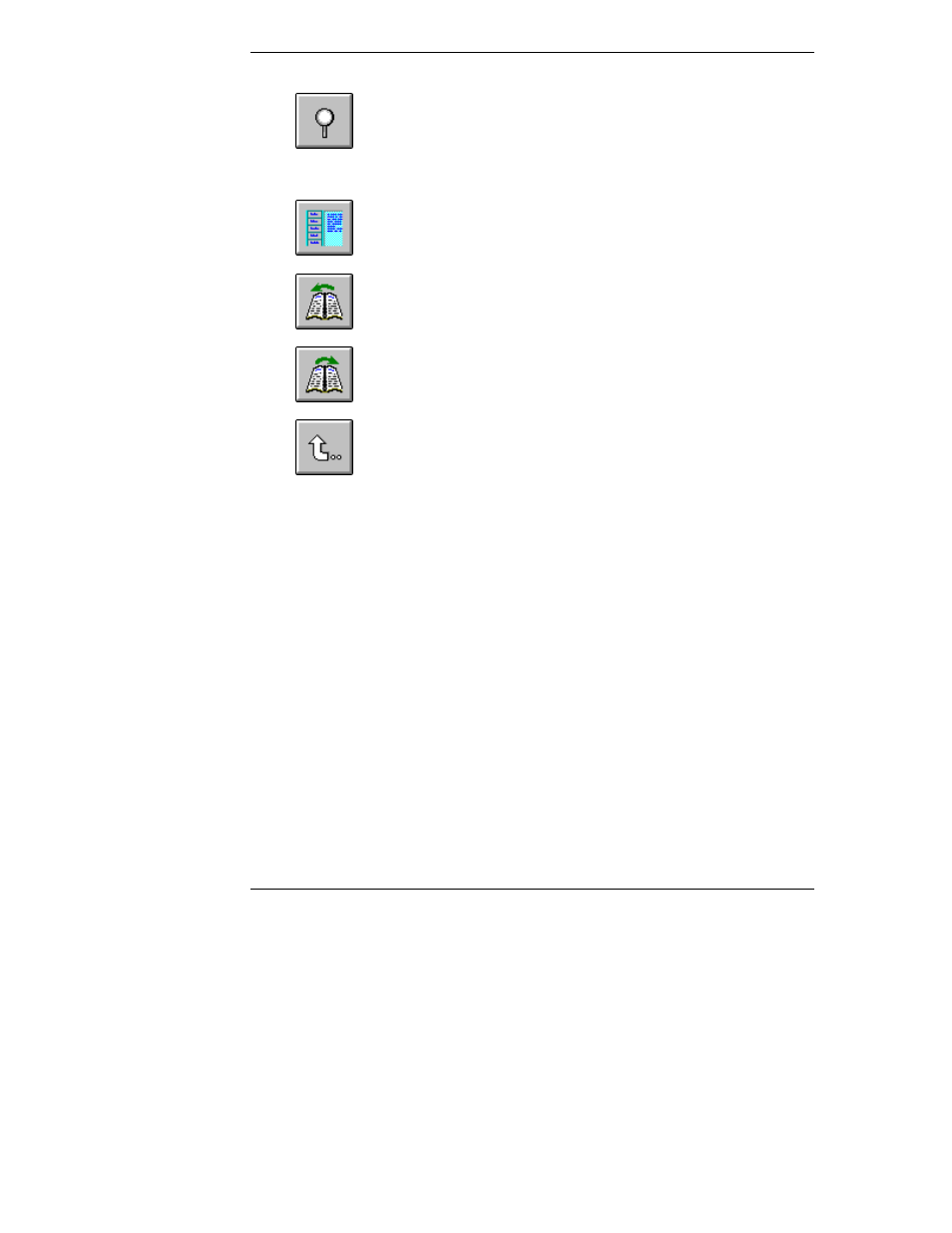
Chapter 11
Information Assistant
128
Search for a word or phrase using Search. Search performs
full-text searches for topic text. It not only takes you to the topic
found, but highlights the word or words found by the search. You
can use search operators such as AND, OR, NOT, and NEAR to
further narrow your search.
Select a Product button. Each button represents a product or
group of products.
Go to a topic with Previous button. Displays the previous topic in
a module.
Go to a topic with Next button. Displays the next topic in a
module.
Go to a previously viewed topic with Back button. Displays the
previous topic viewed. Clicking this button more than once
backtracks through topics in the order that you viewed them.
You can also navigate between topics by using hot spots and by using the History
button to revisit previously viewed topics. For example:
•
Jump to other topics. Click on hot spots in graphics and text that link to
other topics or to more information about the current topic. Hot spot text
appears as bold green text. Identify hot spots on graphics by moving the
pointer over the graphic. When you point to a hot spot, the pointer changes
to a hand.
•
Return to any previously viewed topic by choosing History from the
Topic menu. As you view topics, Information Assistant keeps a record of
where you have been. The History button displays a list of the topics you
have viewed, starting with the most recent. Select any topic from this list to
return to it.
