HP LC 2000 User Manual
Page 97
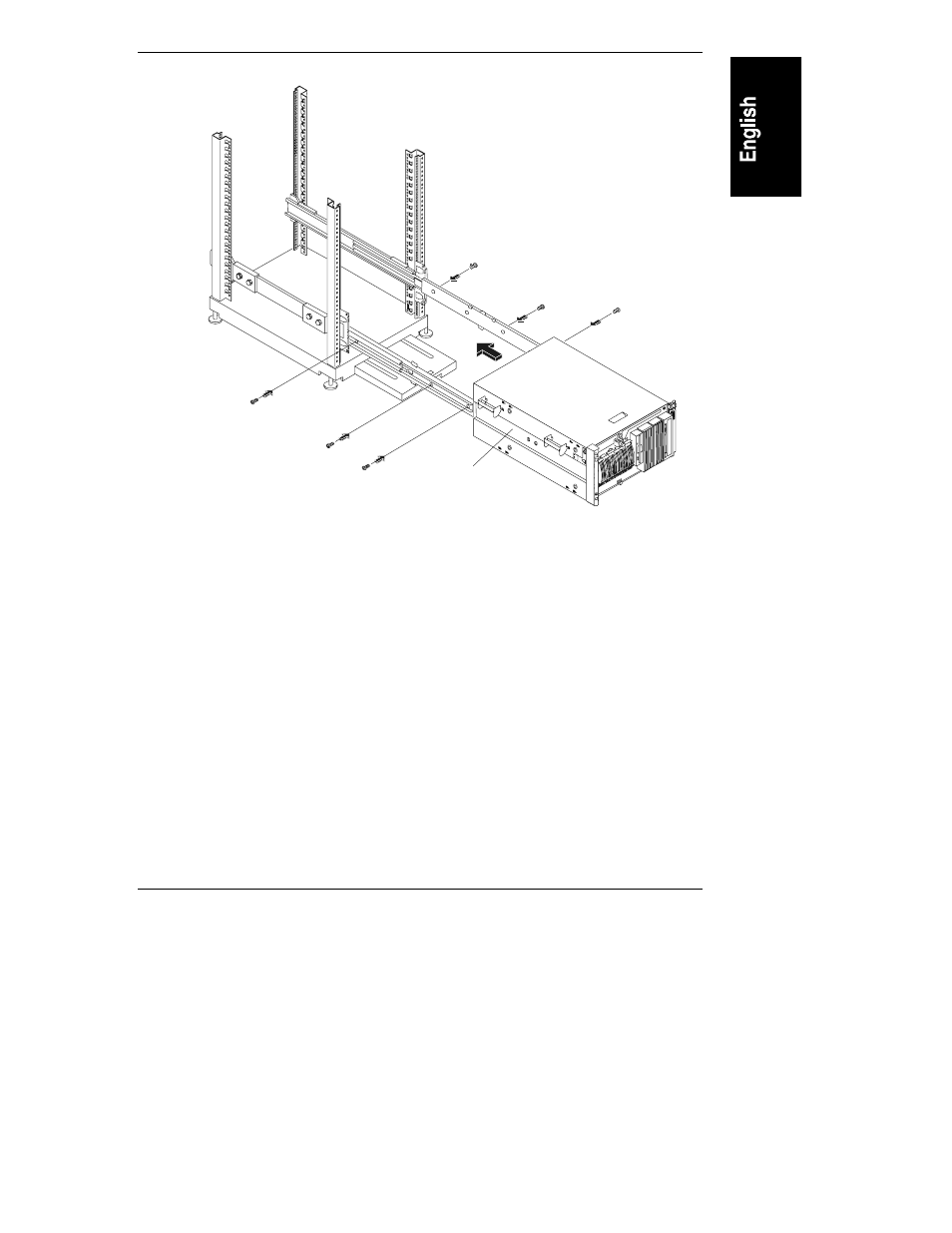
Chapter 8
Rack-Mounting the HP NetServer
89
Channel(2)
Figure 8-8. Mounting the HP NetServer on the Slides
7. Move the slide members into the NetServer’s channels until both slide
members are underneath all four of the NetServer's handles. See Figures
8-8 and 8-9.
The mounting tabs in the slides should be in position to fit into the
openings in the chassis. See Figures 8-7 and 8-8.
8. Lower the NetServer onto the slide members. See Figure 8-9.
The handles will temporarily support the NetServer on the slides.
9. Adjust the NetServer's position on the slide members to line up the
mounting holes on each side (3 each) of the chassis with the screw holes in
the slide members.
This manual is related to the following products:
