Toner low and toner out conditions, When toner is low, When toner is out – HP 4100TN User Manual
Page 89
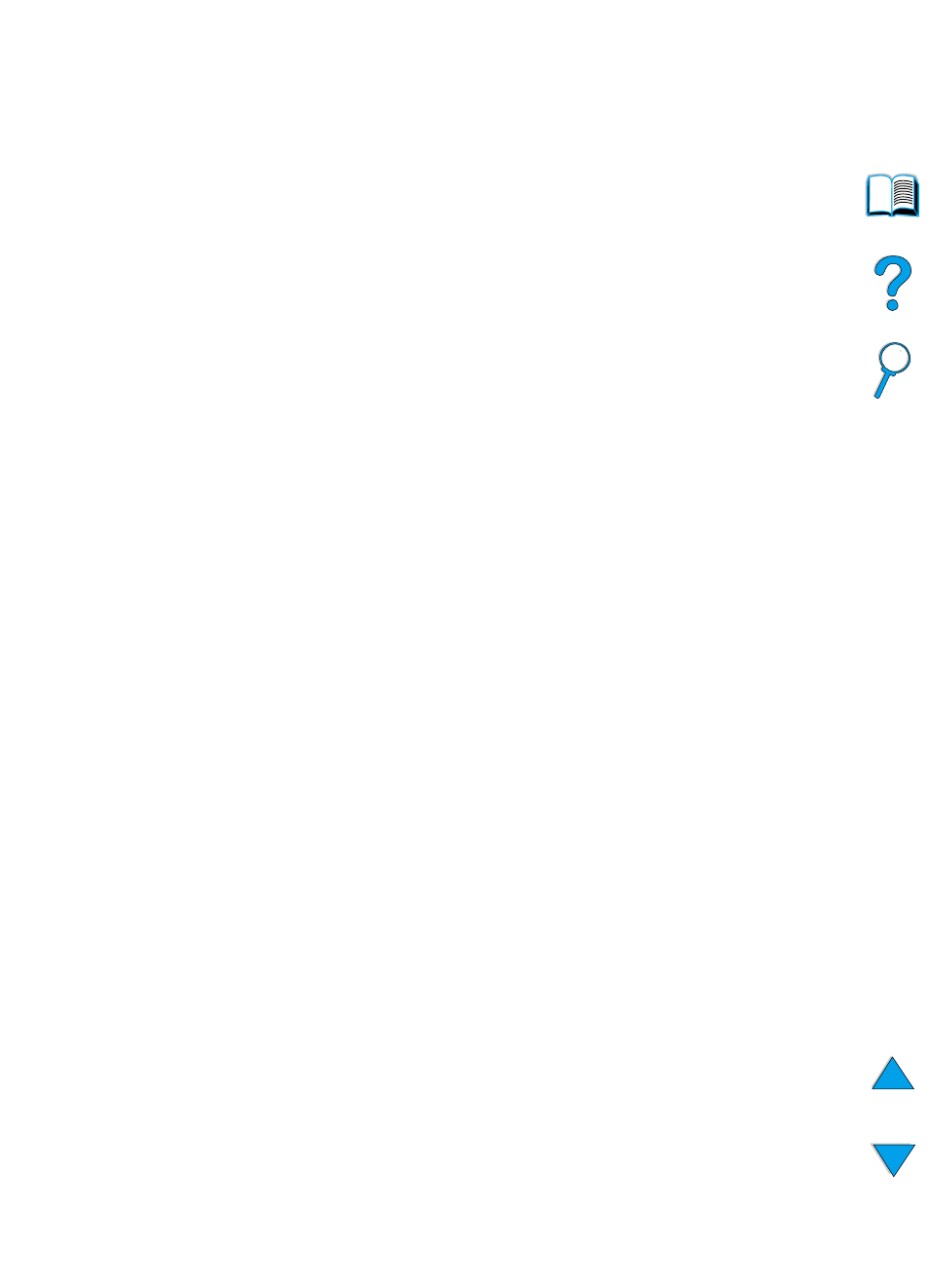
EN
Managing the toner cartridge 87
Toner low and toner out conditions
When toner is low
When toner is low, the printer control panel displays a
TONER LOW
message and the printer continues to print. The message first
appears when about 15% of the toner remains in the cartridge (about
1,500 pages remaining for the 10,000-page cartridge and about 900
pages remaining for the 6,000-page cartridge at 5% page coverage).
You might prefer to have the printer stop instead of continuing when
the
TONER LOW
message first appears—for example, if you want print
quality to remain consistently high during print jobs or if you do not
want toner to run out during a long print job. To configure the printer to
stop, change the
TONER LOW
menu item on the Print Quality Menu
from
CONTINUE
to
STOP
Then when
TONER LOW
appears, the printer will stop printing. You can
resume printing by pressing
G
O
.
When toner is out
When the toner cartridge runs out of toner, the printer control panel
displays a
TONER OUT
message and the printer stops printing. You
can continue printing the current job by pressing
G
O
. The message
continues to appear for every job until you take one of the following
actions:
●
replace the toner cartridge
●
press
G
O
(the printer will print the current job)
If you want the printer to continue printing when
TONER OUT
appears,
change the
TONER OUT
menu item on the Print Quality Menu from
STOP
to
CONTINUE
jobs will continue to print indefinitely while
TONER OUT
is displayed.
