Index 261 – HP 4100TN User Manual
Page 263
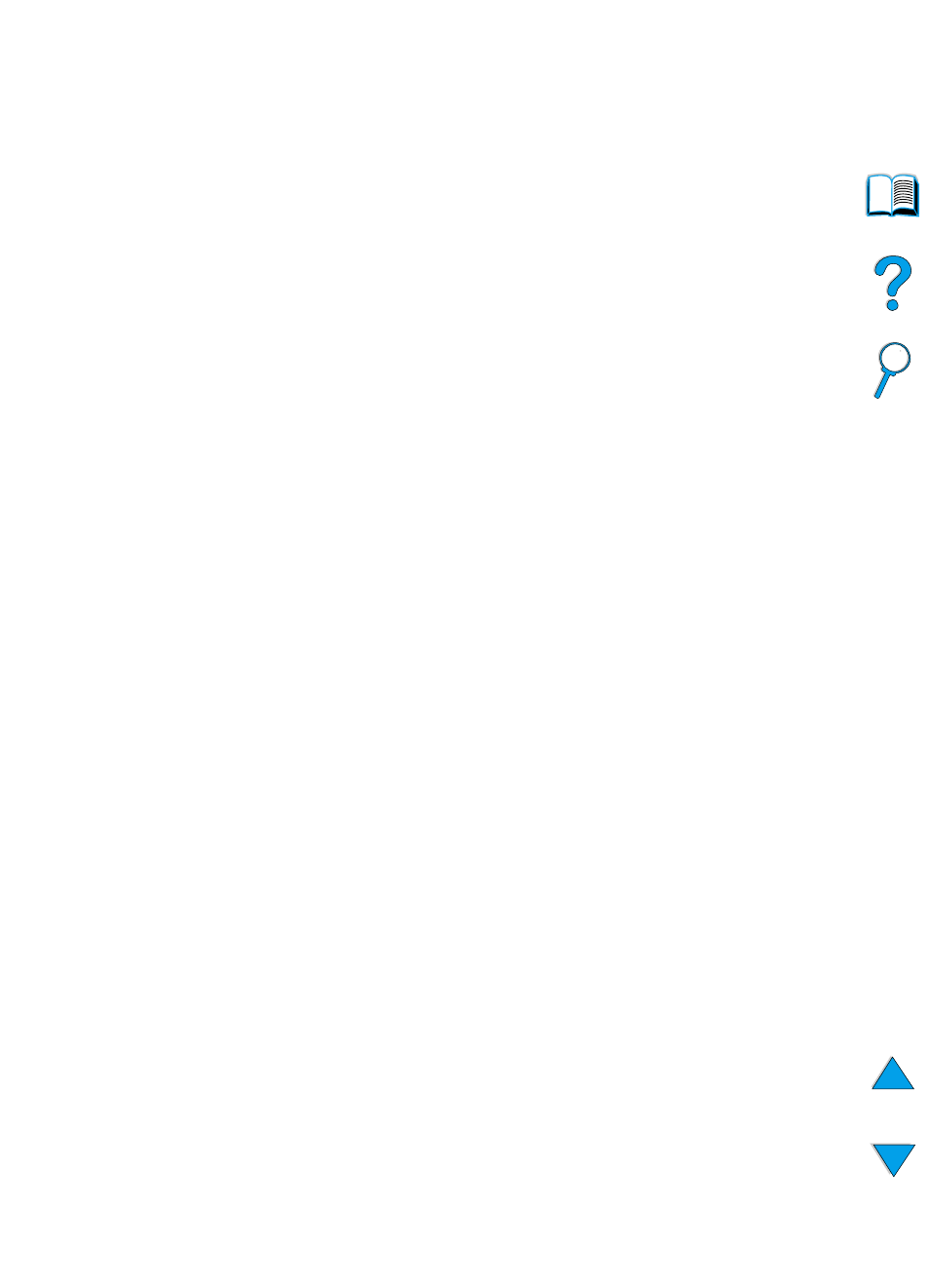
EN
Index 261
guidelines
card stock 63, 199
custom-size paper 63
duplexing 50
envelopes 55, 197
labels 61, 196
paper 188, 192
transparencies 62, 196
H
hard disk accessory
illustration 21
installing 233
ordering 22
hardware
defects 167
packing 165
returning 165
shipping 165
warranty 167, 246
heavy paper
fuser mode 212
printing 45, 63
specifications 198
held job
held job timeout setting 221
help
? control panel label 29
? message 31
button in printer driver 37
embedded web server 252
exiting 31
fraud hotline 161
HP Support Assistant 160
language and in-country options 163
online services 157
online user guide 14, 31
printer driver 37
product repair assistance 162
screens 37
worldwide country/region sales and
high 1 and high 2 fuser mode settings 212
holding a job 74
home pages (embedded web server) 253
host systems 41
HP authorized resellers 160
HP Fast Infrared Receiver User Guide 14
HP fraud hotline 161
HP JetAdmin software
using to set type and size settings 71
HP JetDirect print server
illustration 21
installing 233
ordering cards 22
HP JetDirect Print Server Administrator’s
Guide 13
HP JetDirect print server card
configuring network parameters 225
configuring with embedded web server
HP JetSend
description 38
installing 38
website 38
HP LaserJet paper 22
HP LaserJet Printing System 34
HP LaserJet Utility
description 40
on printer CD 33
HP Maintenance Agreement 165
HP Planet Partners program
HP Resource Manager
availability for Macintosh 37
description 37
where to install 33
HP Software License Terms 170
HP Support Assistant 160
HP SupportPacks 161, 246
HP UltraPrecise toner 16
HP Web JetAdmin 33
installing 41
using to check toner level 86
using to configure alerts 94
website 41
HP-GL/2 commands 235
HP-UX printer software 41
humidity specifications 202
I
I/O cards
I/O communication settings 222
I/O Menu 222
I/O slots
description 229
learning what is installed 229
location 20
I/O timeout setting 222
IBM OS/2 printer driver 34
inches, setting for custom paper sizes 214
incorrect fonts 144
increasing page view 10
index cards 198
Information Menu 208
